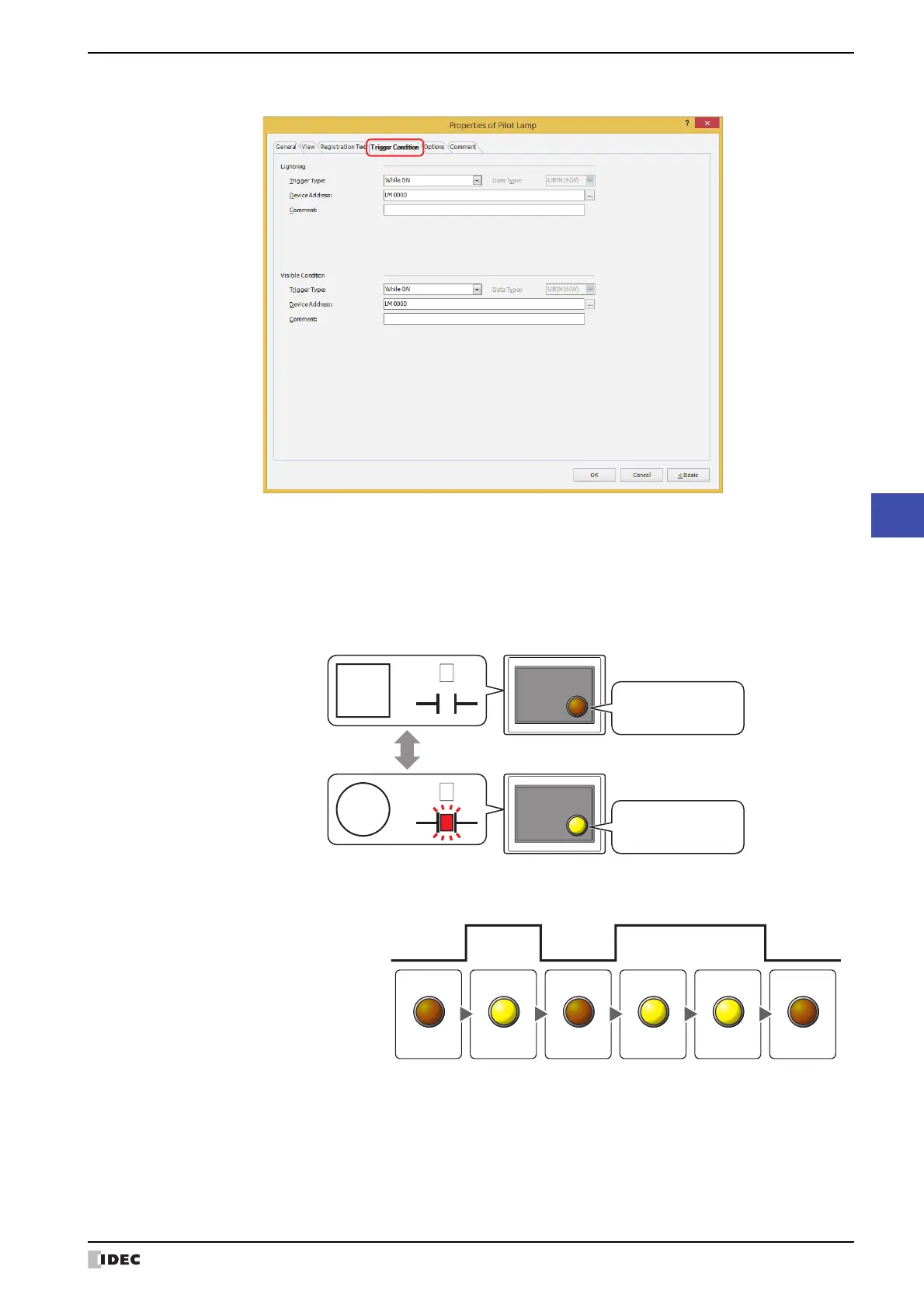WindO/I-NV4 User’s Manual 9-9
1 Pilot Lamp
9
Lamps
● Trigger Condition Tab
■ Lightning
The Pilot Lamp is on while the condition is satisfied, and it is off while the condition is not satisfied. The Pilot Lamp
displays the ON graphic when on and it displays the OFF graphic when off.
Example: When Trigger Type is While ON and Device Address is LM0
When LM0 is 0, condition is not satisfied, so Lamp displays OFF graphic.
When LM0 is 1, condition is satisfied, so Lamp displays ON graphic.
Trigger Type: Selects the condition to turn on the Pilot Lamp from the following.
While ON: Turns on the Pilot Lamp when the value of device address is 1.
LM0
:
MICRO/I
0
LM0
:
1
Condition
Not satisfied
Condition
Satisfied
Lamp
Displays OFF graphic
Lamp
Displays ON graphic
1
0
Value of
device address
On Off
Pilot Lamp status
Off OffOn On
