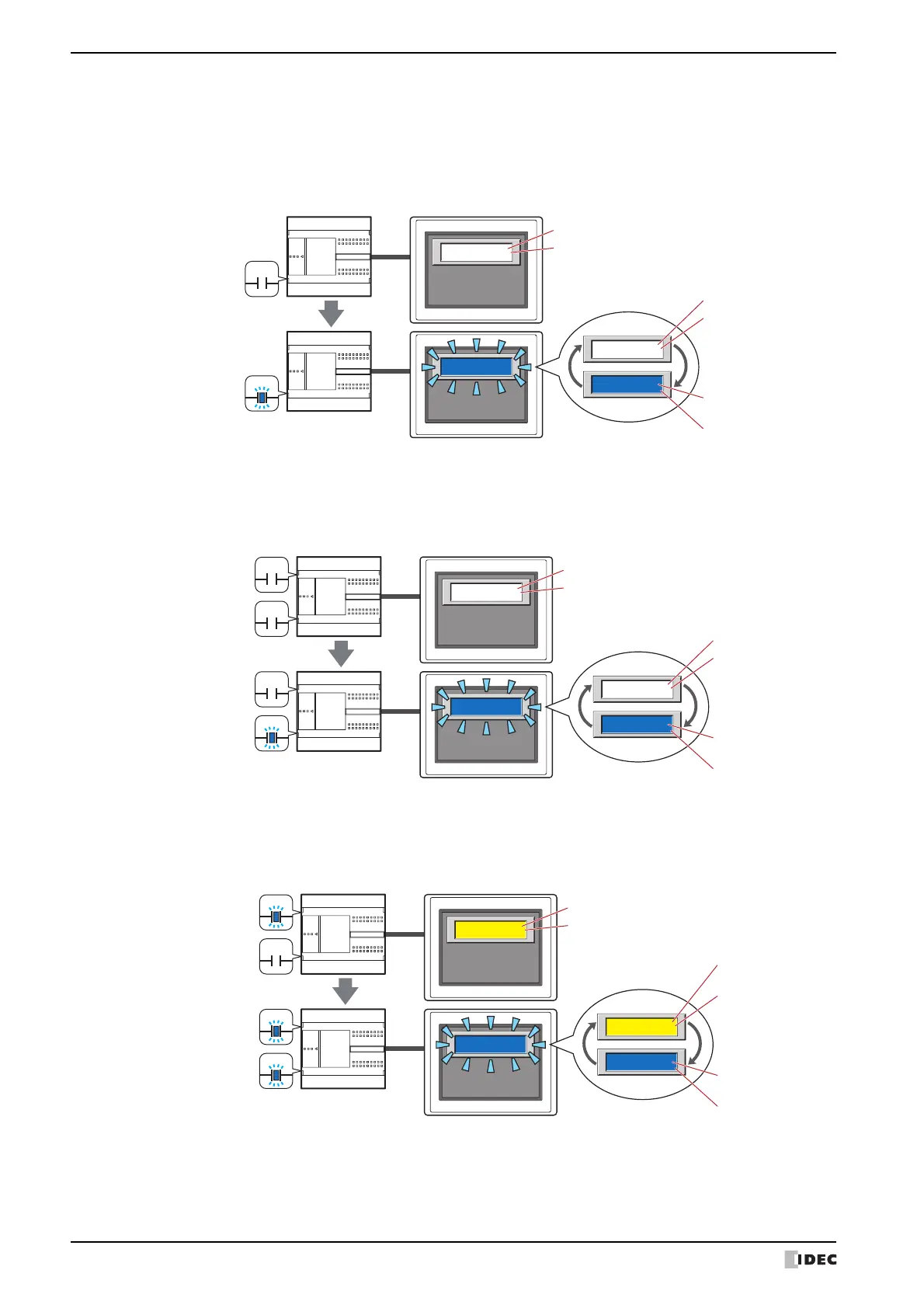5 Message Display
10-108 WindO/I-NV4 User’s Manual
■ Flash
Select this check box to make the text and plate colors flash.
The flashing will occur as follows:
•The Change Display Colors check box is cleared, then the colors specified by Text Color and Plate Color on
the View tab and the colors specified by Text Color and Plate Color under Flash are alternately displayed.
•The Change Display Colors check box is selected, Specify Color is selected and the value of the trigger device
address for Specify Color is 0, then the colors specified by Text Color and Plate Color on the View tab and the
colors specified by Text Color and Plate Color under Flash are alternately displayed.
•The Change Display Colors check box is selected, Specify Color is selected and the value of the trigger device
address for Specify Color is 1, then the colors specified by Text Color and Plate Color under Specify Color
and the colors specified by Text Color and Plate Color under Flash are alternately displayed.
Flashing
Trigger device address
under Flash
Trigger device address
under Flash
0
1
MICRO/I
External device
HGSERIES
HGSERIES
HGSERIES
HGSERIES
Text Color
Plate Color on the View tab
Text Color
Plate Color on
the View tab
Text Color under Flash
Plate Color under Flash
Flashing
Trigger device address
under Flash
Trigger device address
under Flash
MICRO/I
External device
HGSERIES
HGSERIES
HGSERIES
HGSERIES
Text Color
Plate Color on the View tab
Text Color
Plate Color on
the View tab
Text Color under Flash
Plate Color under Flash
Trigger device address under
Specify Color
Trigger device address under
Specify Color
0
0
1
0
Flashing
1
Trigger device address under
Specify Color
Trigger device address
under Flash
Trigger device address under
Specify Color
Trigger device address
under Flash
0
1
1
MICRO/I
External device
HGSERIES
HGSERIES
HGSERIES
HGSERIES
Text Color under
Specify Color
Plate Color under
Specify Color
Text Color under Specify Color
Plate Color under Specify Color
Text Color under Flash
Plate Color under Flash