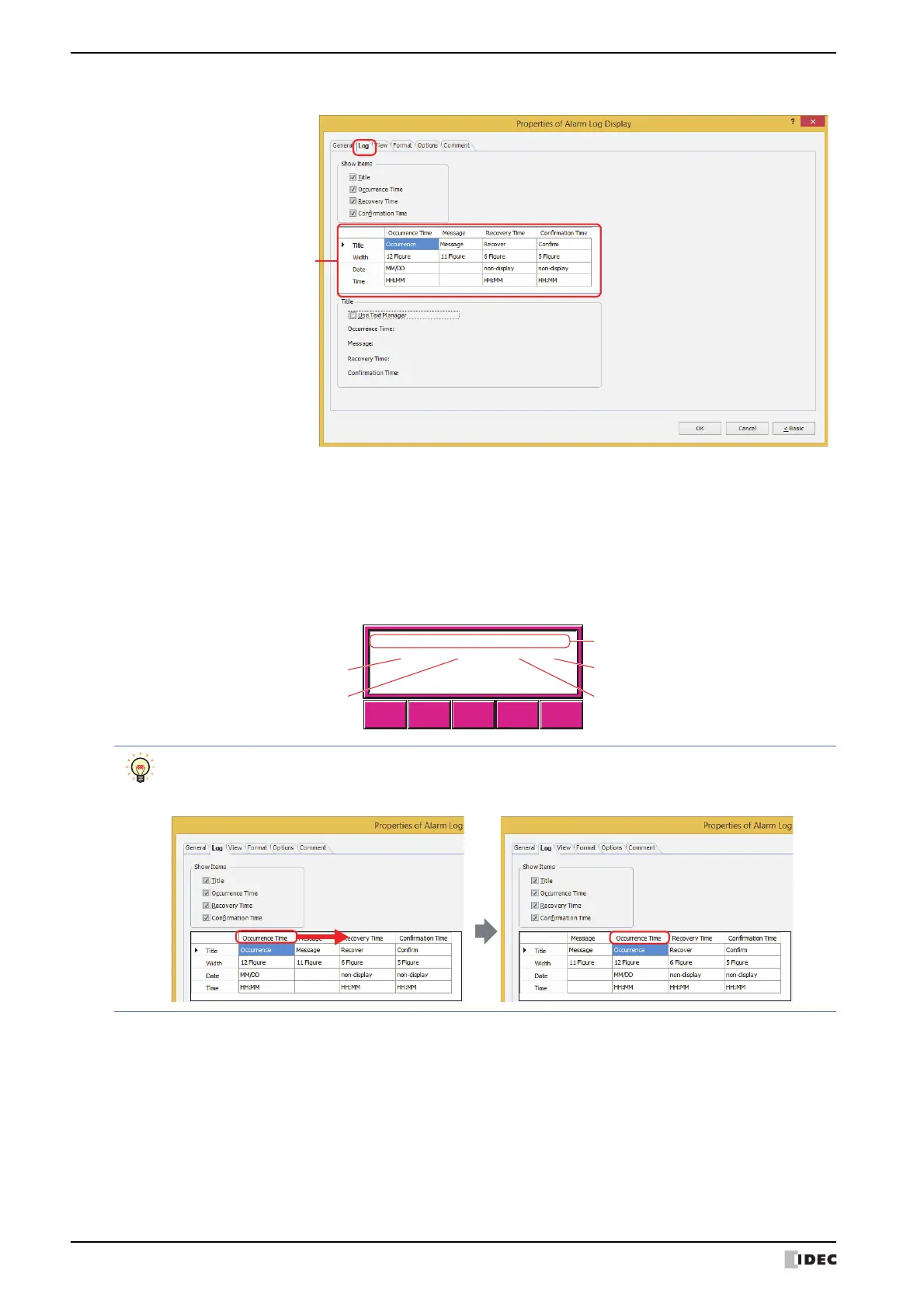8 Alarm Log Display
10-156 WindO/I-NV4 User’s Manual
● Log Ta b
■ Show Items
Select these check boxes for the items to display on the Alarm Log Display.
(Show items detailed settings)
Title: Shows the titles on the first line of the list.
Occurrence Time: Shows the time the alarm occurred.
Recovery Time: Shows the time the alarm was recovered from.
Confirmation Time: Shows the time the alarm was confirmed by pressing the key button CHECK.
Occurrence Message Recovered Confirmed
12/01 12 : 00 Current fault 12 : 53 12 : 54
Title
Recovery me
Confirmaon me
Message
Occurrence me
Up Down
CheckSelect Delete
You can drag and drop the sub headings to change the order of items to be displayed on the Alarm Log
Display. This function is not applied to the order of the Alarm Log output data by batch or real time output
function.
