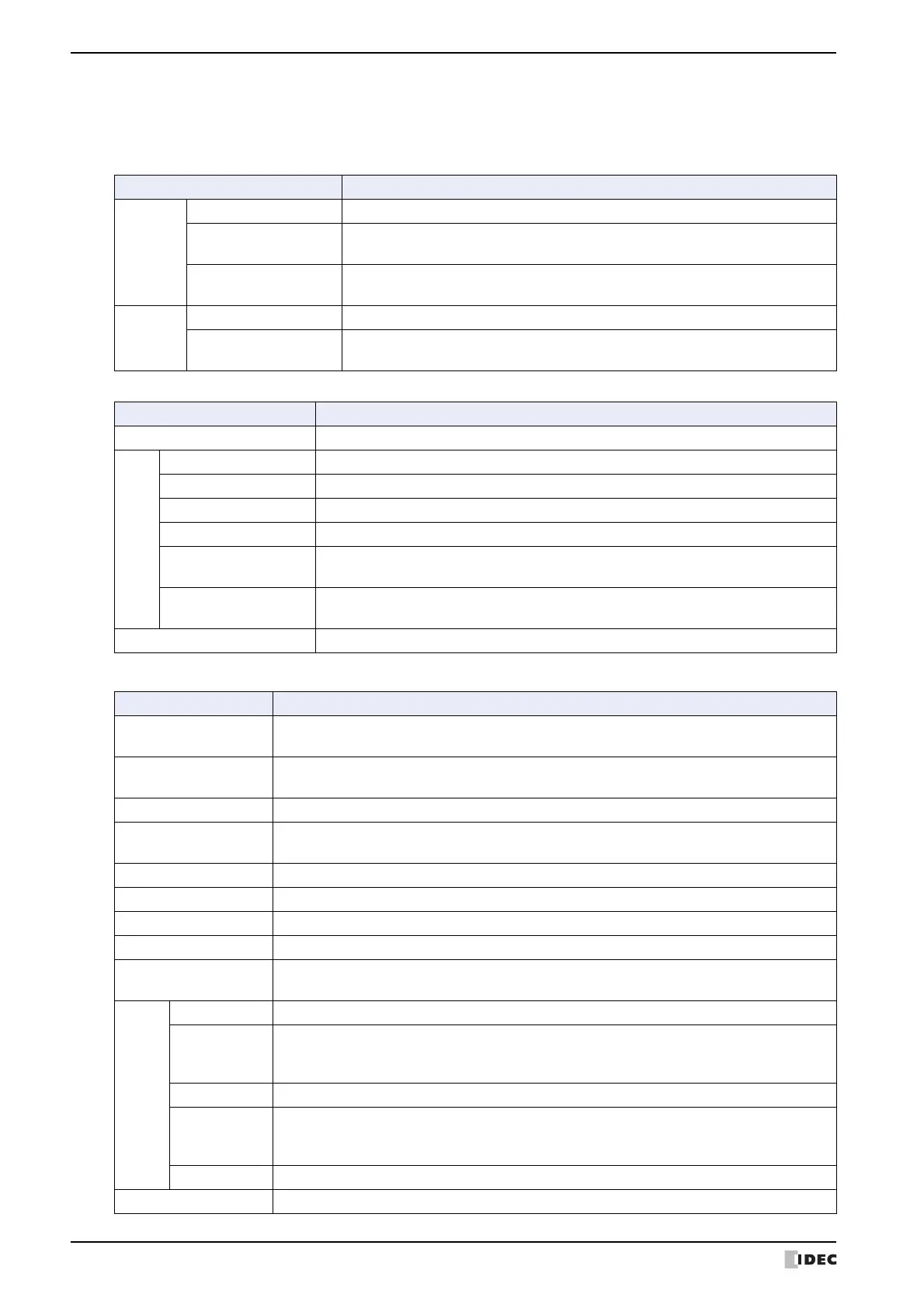3 Configuration & Functions
2-50 WindO/I-NV4 User’s Manual
● Online
Online is where you download created project data and files to the MICRO/I, where you upload data from the
MICRO/I, and where you perform monitoring.
■ Transfer
■ MICRO/I
■ Monitors
Command Description
Download
Project Data Downloads project data to the MICRO/I.
Files to External Memory
Device
Stops the MICRO/I and then downloads files to the external memory device inserted
in the MICRO/I. The MICRO/I resumes running when files have finished downloading.
Files to External Memory
Device while running
Downloads files to the external memory device inserted in the MICRO/I without
stopping it.
Upload
Project Data Uploads project data from the MICRO/I.
Stored Data in External
Memory Device
Uploads data from the External Memory Device folder for the currently running
project.
Command Description
Target Info. Displays version information for the MICRO/I system software and project information.
Clear
All Clears all of the data stored in the internal memory on the MICRO/I.
Alarm Log Data Clears all of the alarm log data stored in the internal memory on the MICRO/I.
Data Log Data Clears all of the data log data stored in the internal memory on the MICRO/I.
Operation Log Data Clears all of the operation log data stored in the internal memory on the MICRO/I.
Values from All Device
Addresses
Clears the values from all device addresses.
Stored Data in External
Memory Device
Clears data saved to the external memory device inserted in the MICRO/I.
Format Formats the external memory device inserted in the MICRO/I.
Command Description
Start/Stop Monitor
Starts or stops monitoring the MICRO/I with WindO/I-NV4. An external device is required when
configuring it.
Go Offline/Online
Switch the MICRO/I to Offline Mode or Online Mode. Under Offline Mode, you can change values
of device addresses with WindO/I-NV4 and check the operation of project data on the MICRO/I.
Screens Shows or hides the Screen Monitor window.
Object List
Displays a value of device address in a popup and emphasizes the object that is satisfying the
trigger condition in the object list or script editor.
Custom Shows or hides the Custom Monitor window.
Batch Shows or hides the Batch Monitor window.
External Devices Shows or hides the External Device Monitor window during 1:N communication.
Back Returns to the Base Screen that was displayed immediately before the screen was changed.
Forward
Advances to the Base Screen that was displayed immediately before the screen was changed
with the Back command.
Go to
Screen
First Screen Switches to the Base Screen with the smallest screen number in the project data.
Previous
Screen
Switches to the Base Screen with a screen number one smaller than the Base Screen currently
displayed. If the screen numbers are not consecutive numbers, this command switches to the
closest number.
Screen Number Switches to the Base Screen with a specified number.
Next Screen
Switches to the Base Screen with a screen number one larger than the Base Screen currently
displayed. If the screen numbers are not consecutive numbers, this command switches to the
closest number.
Last Screen Switches to the Base Screen with the largest screen number in the project data.
Open Current Screens Opens a monitored screen in the editing window.
