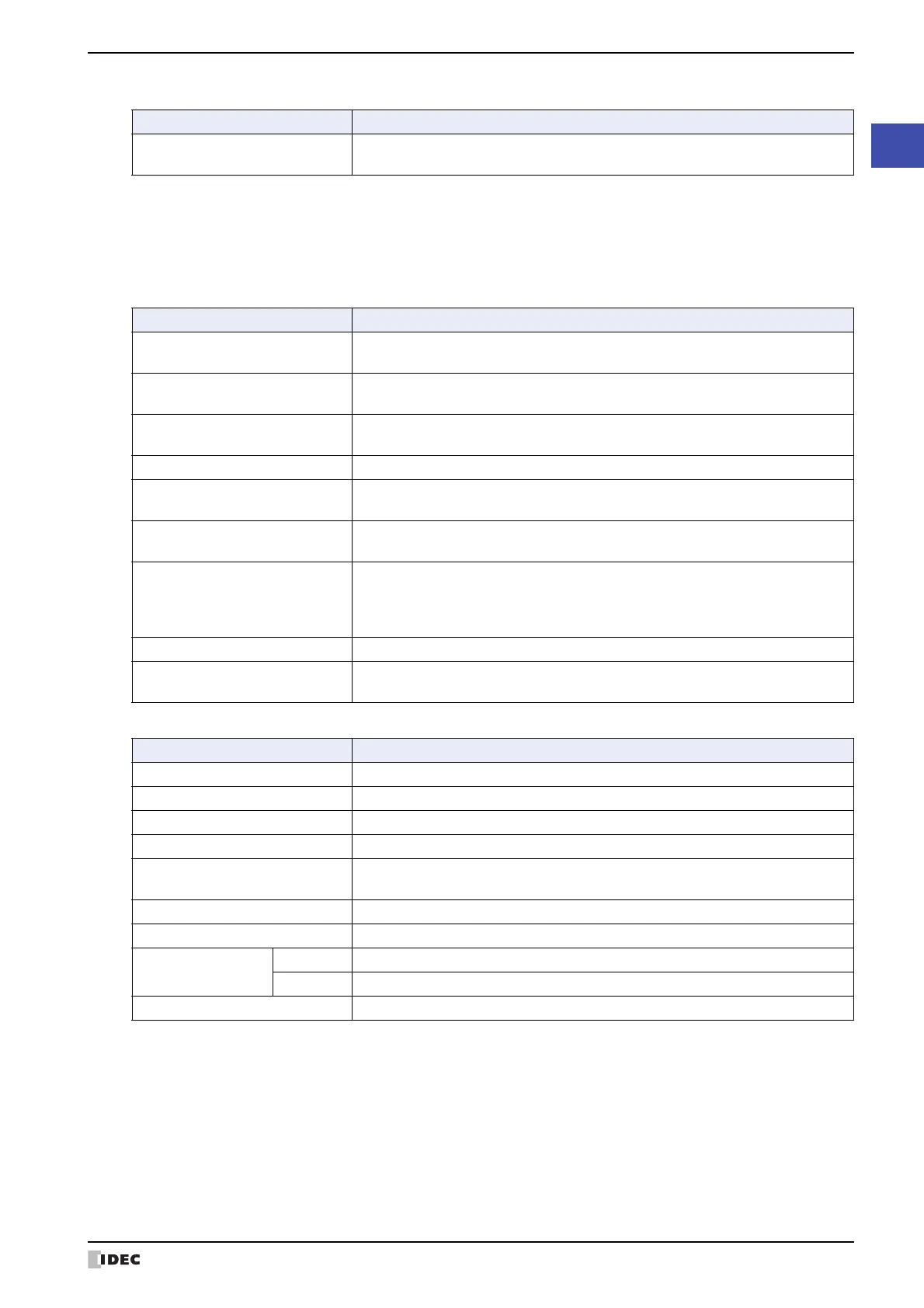WindO/I-NV4 User’s Manual 2-51
3 Configuration & Functions
2
WindO/I-NV4 Features & Basic Operations
■ Communication
● View
View is where you can switch the workspace display and display the Tag Editor, Screen Diagram, and various
managers.
You can configure the items displayed in the editing window.
■ Workspace
■ Show/Hide
Command Description
Setup
Configures the communication target and communication conditions between the
target and the MICRO/I or between the computer and the MICRO/I.
Command Description
Project Window
Shows the Project window. This window displays the saved screens and project
related information.
Screen List
Shows the Screen List window. The window displays the screens saved in the
project as thumbnails.
Object List
Shows the Object List window. This window displays all of the graphics and parts
placed in an editing screen.
Part List Shows the Part List window. This window displays the list of part images.
Tag Ed i t o r
Shows the Tag Editor. This window displays the list of registered device address, tag
name, and comments.
Comparison Result
Shows the Comparison Result window. This window displays the results of that
comparison of projects.
Screen Diagram
Shows the Screen Diagram. This window displays the Overlapping Screen
information, and the screen numbers and titles of the screens linked by the Goto
Screen Button, the Goto Screen Command, the Numerical Input, the Character
Input, the Alarm List Display and the Alarm Log Display.
Toolbox Shows the Toolbox window. This window displays Parts and Drawings.
Information
Shows the Information window. This window displays various information such as
error message.
Command Description
Part Name Shows or hides drawing object names and part names.
Device Address Shows or hides device addresses and tag names.
Trigger Condition Shows or hides trigger conditions.
Commands Shows or hides the dotted frame for commands.
Popup Screen
Shows or hides a Popup Screen’s number, display frame, and the part name of the
part calling that Popup Screen.
Overlay Screens Shows or hides the configured overlay screens.
Top Layer Shows or hides drawing objects and parts placed on the top layer.
Security Group
Display Shows or hides the display security group set for parts.
Input Shows or hides the input security group set for parts.
Gridlines Shows or hides the gridlines in the editing window.
