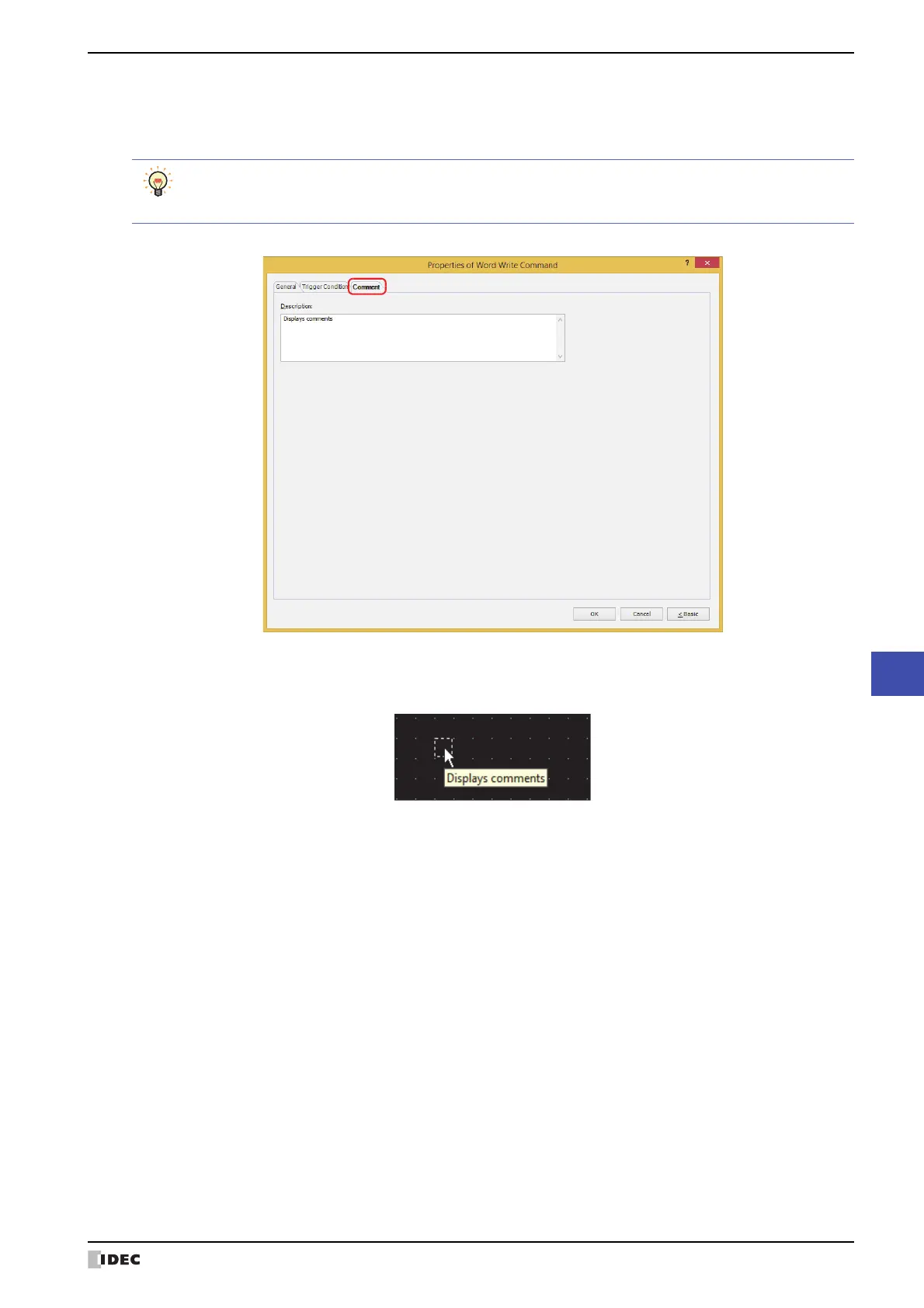WindO/I-NV4 User’s Manual 12-17
2 Word Write Command
12
Commands
● Comment Tab
The Comment tab is used to specify the parts arranged on the editing screen, and the popup text displayed when
the mouse pointer is placed close to No., Name, or Type in the object list.
■ Description
Used for entering comments about parts. The maximum number is 80 characters.
Example: When mousing over the Word Write Command on the editing screen
When there are multiple parts of the same shape on the screen, this features makes it possible to
distinguish between the parts without displaying the Properties dialog box for each part, by just mousing
over the part.
