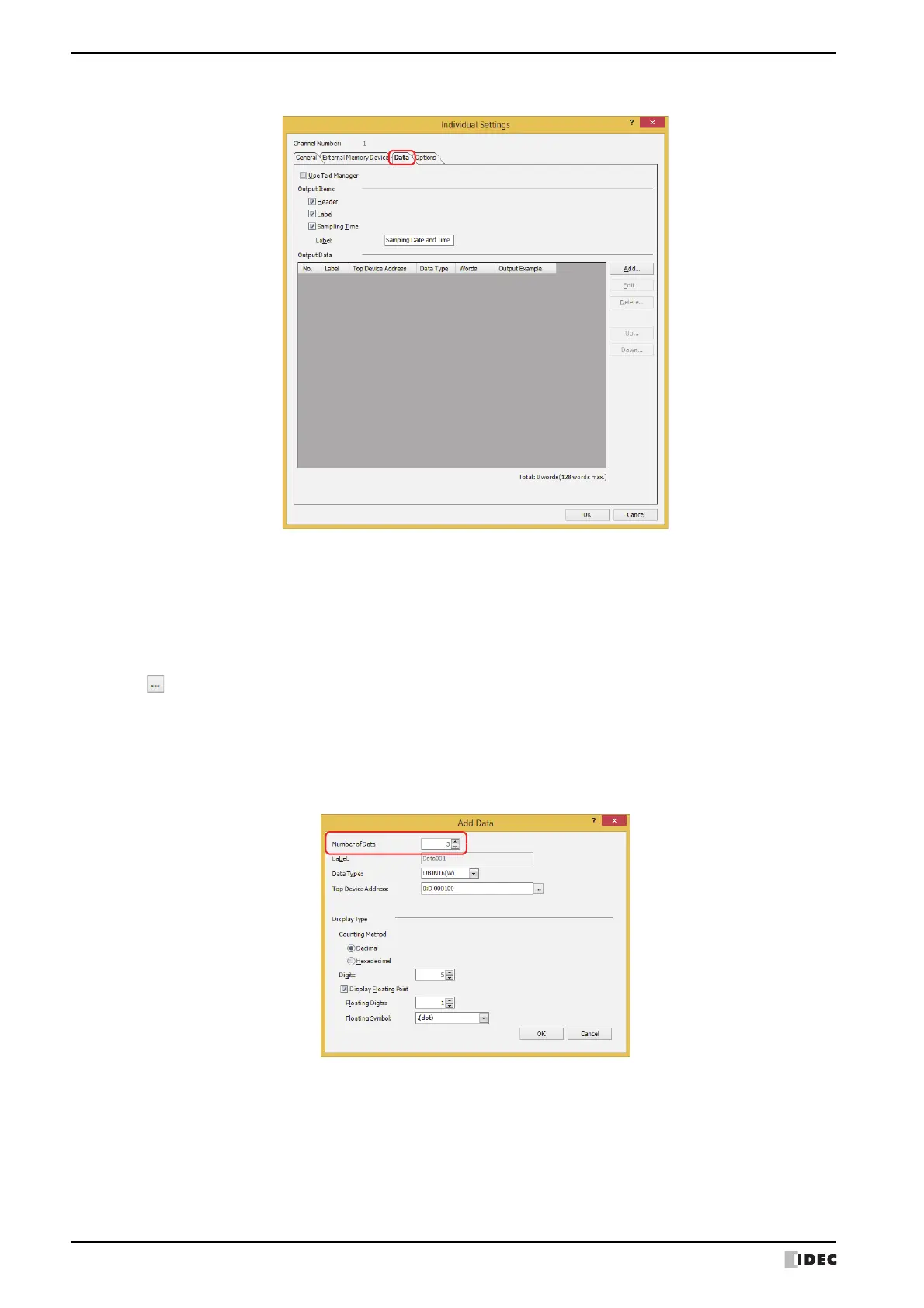2 Data Log Function Configuration Procedure
14-10 WindO/I-NV4 User’s Manual
7 Click the Data tab.
8 Under Output Items, select the items that will be output when data is output as CSV.
Select the check boxes of the items to output.
If the Label check box is selected, enter the label to display in the sampling time column when the data is output as
CSV.
To use text registered in Text Manager, select the Use Text Manager check box and specify the ID number of the
text to use as the label.
Click to open Text Manager where you can edit the text.
9 Click Add in the Output Data.
The Add Data dialog box is displayed.
10
In Number of Data, specify the amount of data to add to the channel.
The configured number of sequential device addresses from the start device address are displayed in Output Data.
