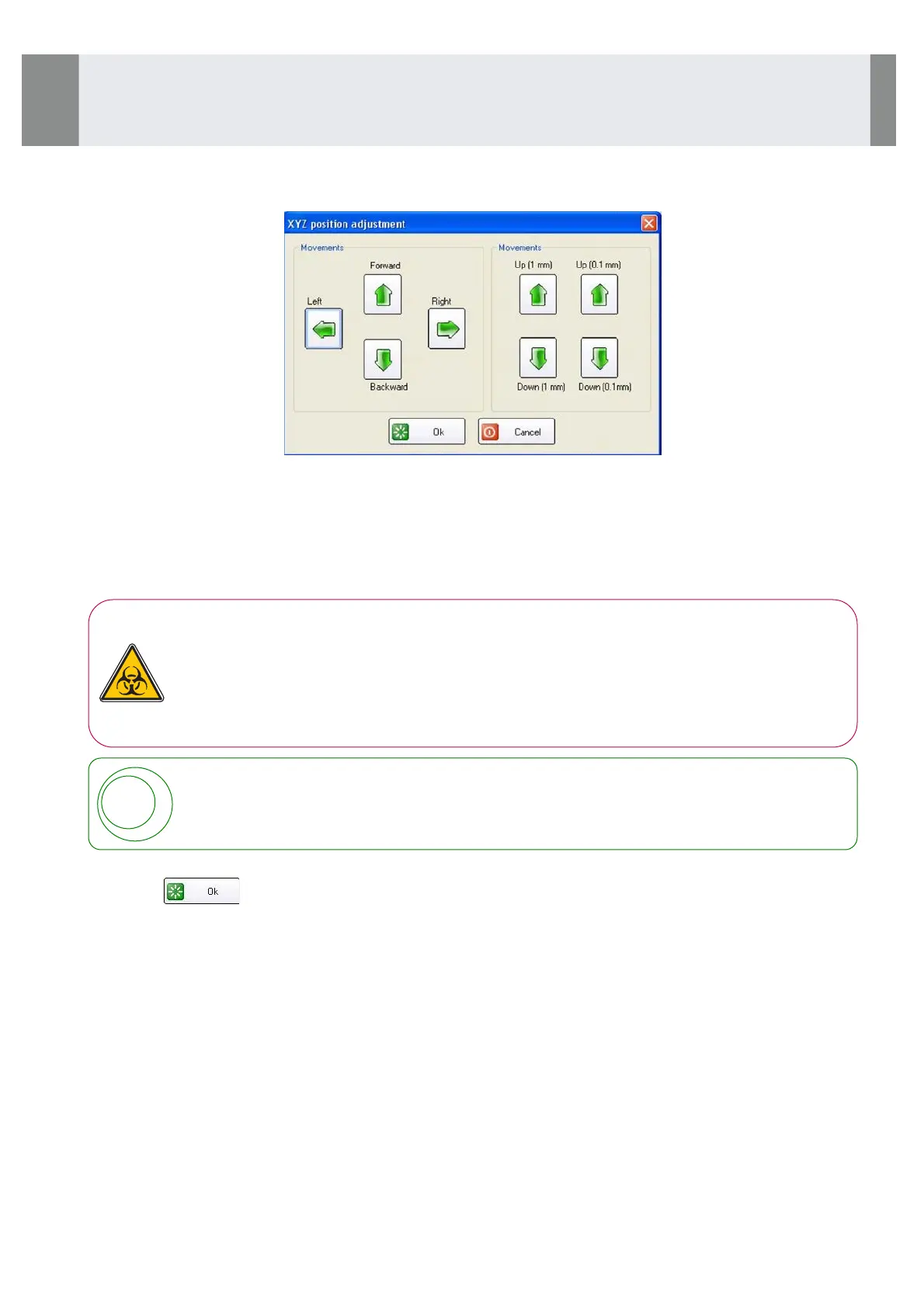•
The probe will be placed over the reference position, located to the left of the rinsing well.
The probe is moved using the arrow buttons on the screen :
•
Adjust first the XY positions of the probe, using the corresponding movement arrows (Left, Right, Forward,
Backward). The probe must be centered on the pin of the target.
•
Then adjust the Z position: click on the Down (1 mm) button twice.
•
Adjust the probe position using repeatedly the Down (0,1 mm) button. The probe must be adjusted just
above the center pin of the target.
•
Open the lid and insert the lid support tool (see pages 35 and 36).
•
Gently touch the probe: the probe must slightly resist to the lateral movement.
WARNING:
RISK OF BIOLOGICAL CONTAMINATION
The probe is in contact with biological samples. There is, therefore, a potential risk of
infection.
Wear disposable gloves for all handling procedures.
The probe can be moved using Up and Down buttons when the lid is open.
The Left, Right, Forward, Backward buttons can only move once to each direction when the
lid is open.
•
When the adjustment is completed, remove the lid support tool and close the lid (see page 36).
•
Click on .
Maintenance
5-4- Analyser Interventions (continued)
IDS-iSYS User Manual - Revision M1!
Maintenance 5-4
134
Software version V 14