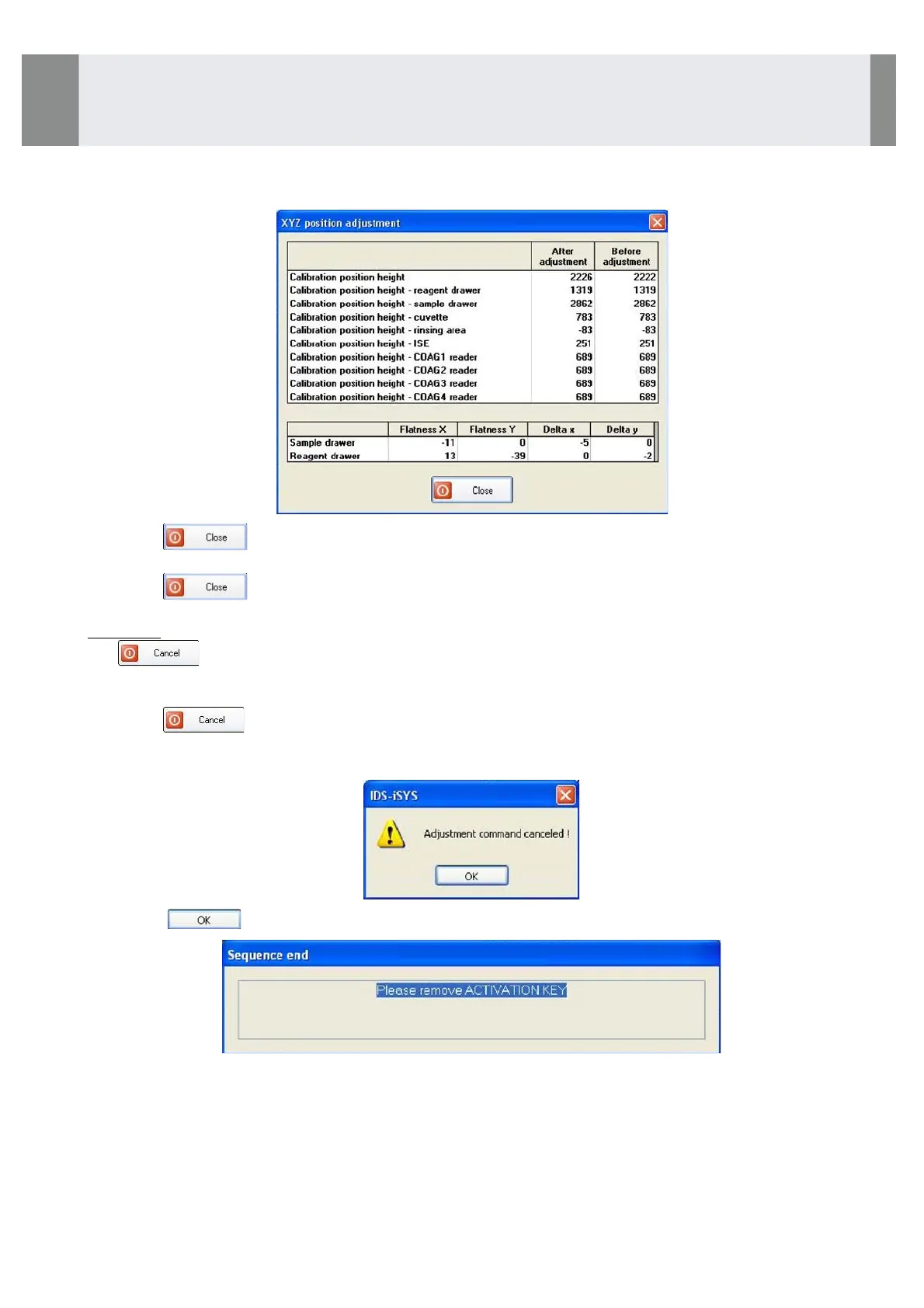•
Remove the lid support tool and close the lid (see page 36). The lid closing is detected by the analyser and a
window containing the settings values is displayed:
•
Click on .
The main position adjustment window is displayed.
•
Click on to exit this menu.
Comment:
The button is active in two windows. Clicking on this button will cancel changes in the position
adjustment and the current adjustment will be kept.
To keep the previous adjustment :
•
Click on .
The pipetting arm will move to the rinsing well.
A message confirming cancellation of the procedure is displayed:
•
Click on to validate this message. The message displays:
Maintenance
5-4- Analyser Interventions (continued)
IDS-iSYS User Manual - Revision M1!
Maintenance 5-4
140
Software version V 14