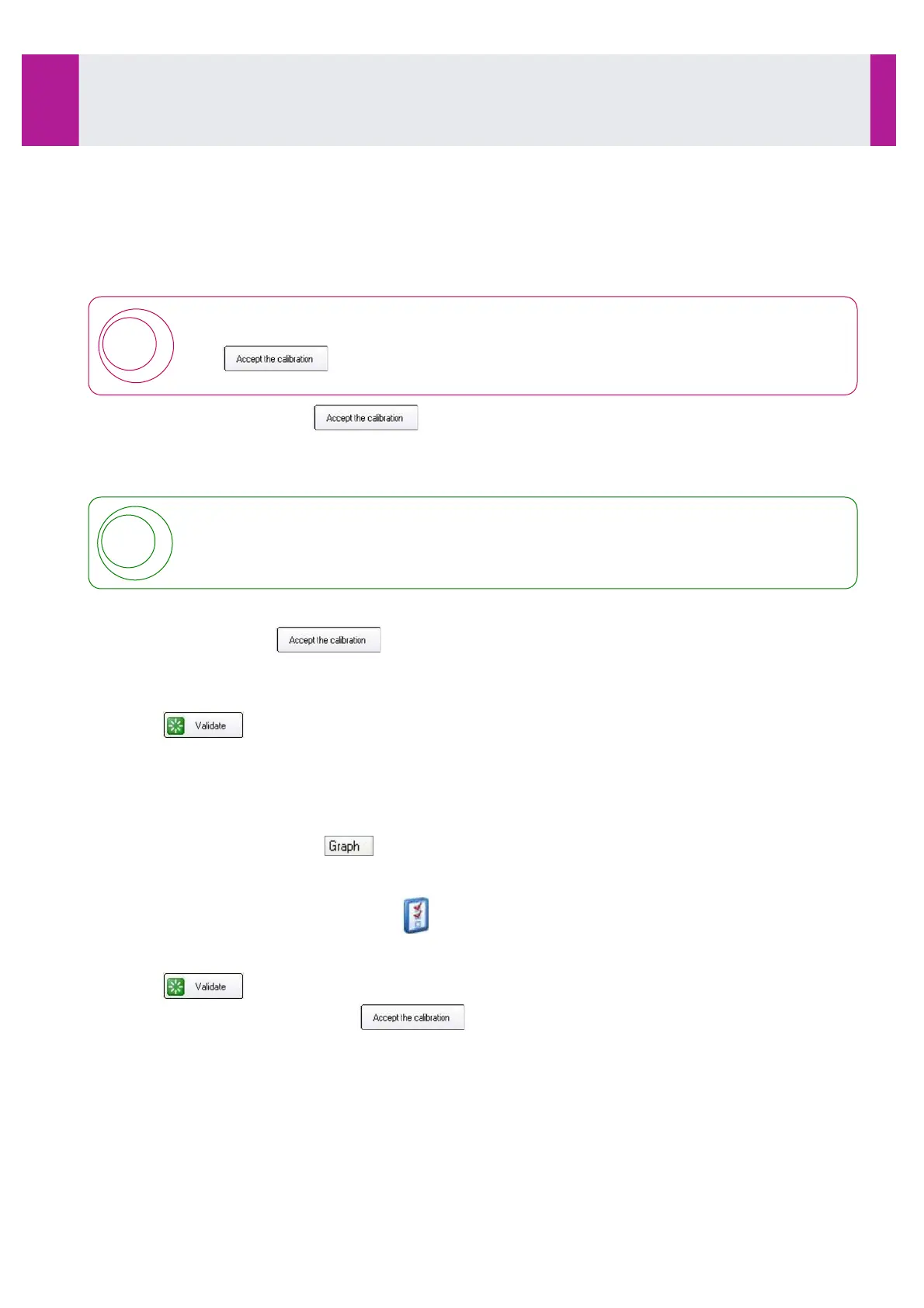Invalid Calibration:
If the calibration is invalid, a message is displayed at the top of the screen indicating the cause
(see Section 4-1, page 105).
•
Request a new calibration after having replaced failed calibrator/control.
The software allows the user to validate a calibration when not automatically validated.
!
The validation or modification of an invalid calibration requires a Supervisor level of access (or
above).
The
button is not displayed when user has an Operator level of access.
If the calibration is not valid, the
button is displayed.
A calibration can be accepted under the user’s responsibility with or without modifications of the data used
for the calculation. The software allows for the exclusion of a calibrator from the calculation (Biochemistry only)
or for the exclusion of a replicate (Immunoassay only).
If the reason for validation failure has been clearly identified and deemed to have no impact
on results, the calibration may be accepted at the discretion of the user.
•
Accepting a calibration without modification
•
In this case, click on the button.
The control(s) is (are) calculated,
•
Any forcing of a calibration is recorded in the journal of events and all the results calculated with this
calibration are identified by the message ACP.
•
Click on to save the modification.
•
The assays which are already completed are calculated and those on standby are resumed.
•
Possible modifications of a calibration
•
Excluding a calibrator (Biochemistry only)
•
To exclude a calibrator, click on to display calibration.
•
Then click on the corresponding red tick.
•
The calibration and the control(s) are calculated with the new curve equation.
•
When points have been excluded, the icon is displayed with the calibration date.
•
When the recalculated calibration is valid, with the control(s) within acceptable limits, the message OK is
displayed.
•
Click on to save the modification.
•
If the calibration is not validated, the button is displayed.
•
In this case, request a new calibration after having replaced failed calibrator/control.
Use
3-10- Results (continued)
IDS-iSYS User Manual - Revision M1 !
Use 3-10
83
Software version V 14