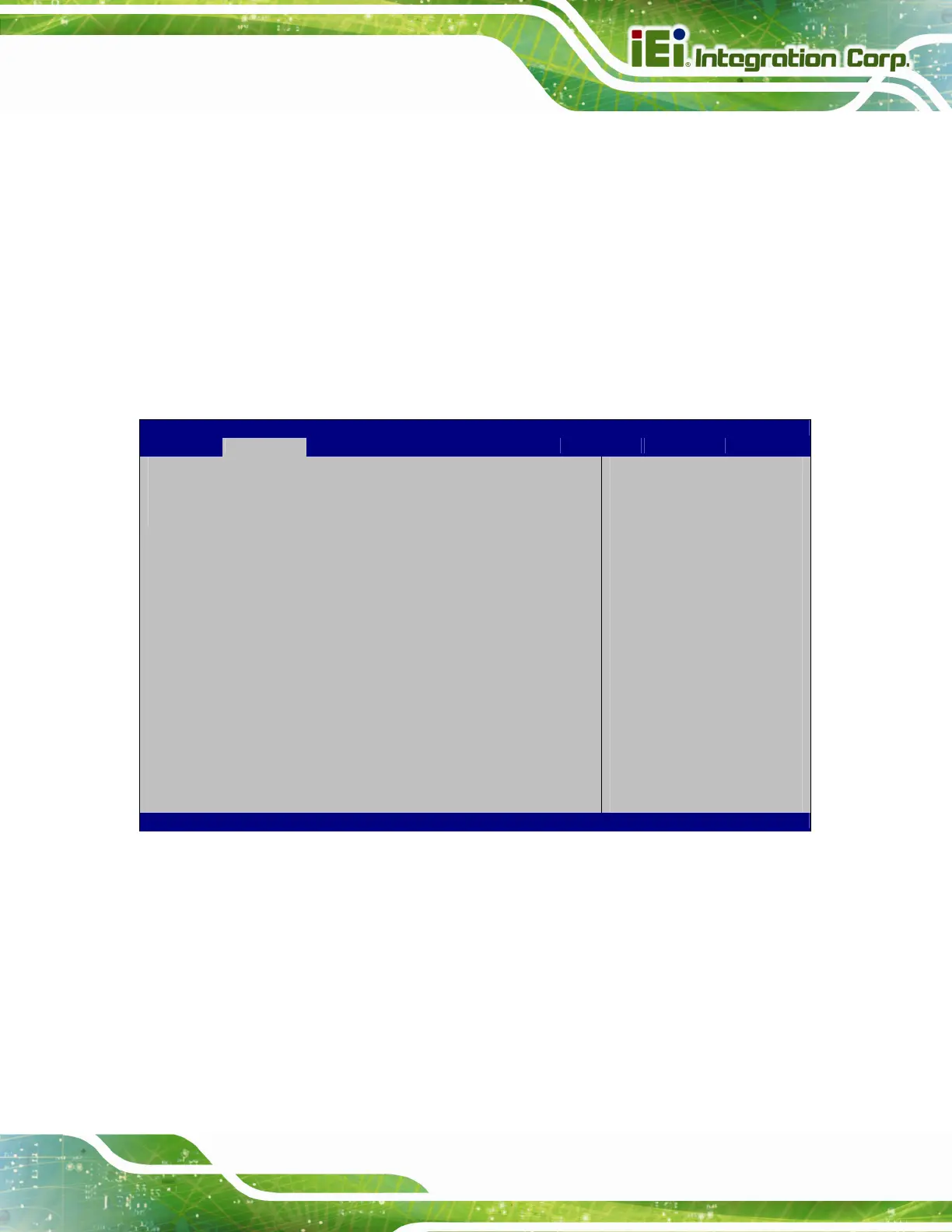WSB-H810 PICMG 1.0 CPU Card
Page 97
Î Stop Bits [1]
Use the Stop Bits option to specify the number of stop bits used to indicate the end of a
serial data packet. Communication with slow devices may require more than 1 stop bit.
Î
1 DEFAULT
Sets the number of stop bits at 1.
Î
2
Sets the number of stop bits at 2.
5.3.10 iEi Feature
Use the iEi Feature menu (BIOS Menu 16) to configure One Key Recovery function.
Aptio Setup Utility – Copyright (C) 2012 American Megatrends, Inc.
Advanced
iEi Feature
Auto Recovery Function [Disabled]
Auto Recovery Function
Reboot and recover
system automatically
within 10 min, when OS
rashes. Please install
Auto Recovery API
service before enabli
g
this function.
---------------------
ÆÅ
: Select Screen
↑ ↓: Select Item
Enter: Select
+/-: Change Opt.
F1: General Help
F2: Previous Values
F3: Optimized Defaults
F4: Save & Exit
ESC: Exit
Version 2.15.1236. Copyright (C) 2012 American Megatrends, Inc.
BIOS Menu 16: IEI Feature
Î Auto Recovery Function [Disabled]
Use the Auto Recovery Function BIOS option to enable or disable the auto recovery
function of the IEI One Key Recovery.
Î
Disabled DEFAULT
Auto recovery function disabled
Î
Enabled
Auto recovery function enabled
