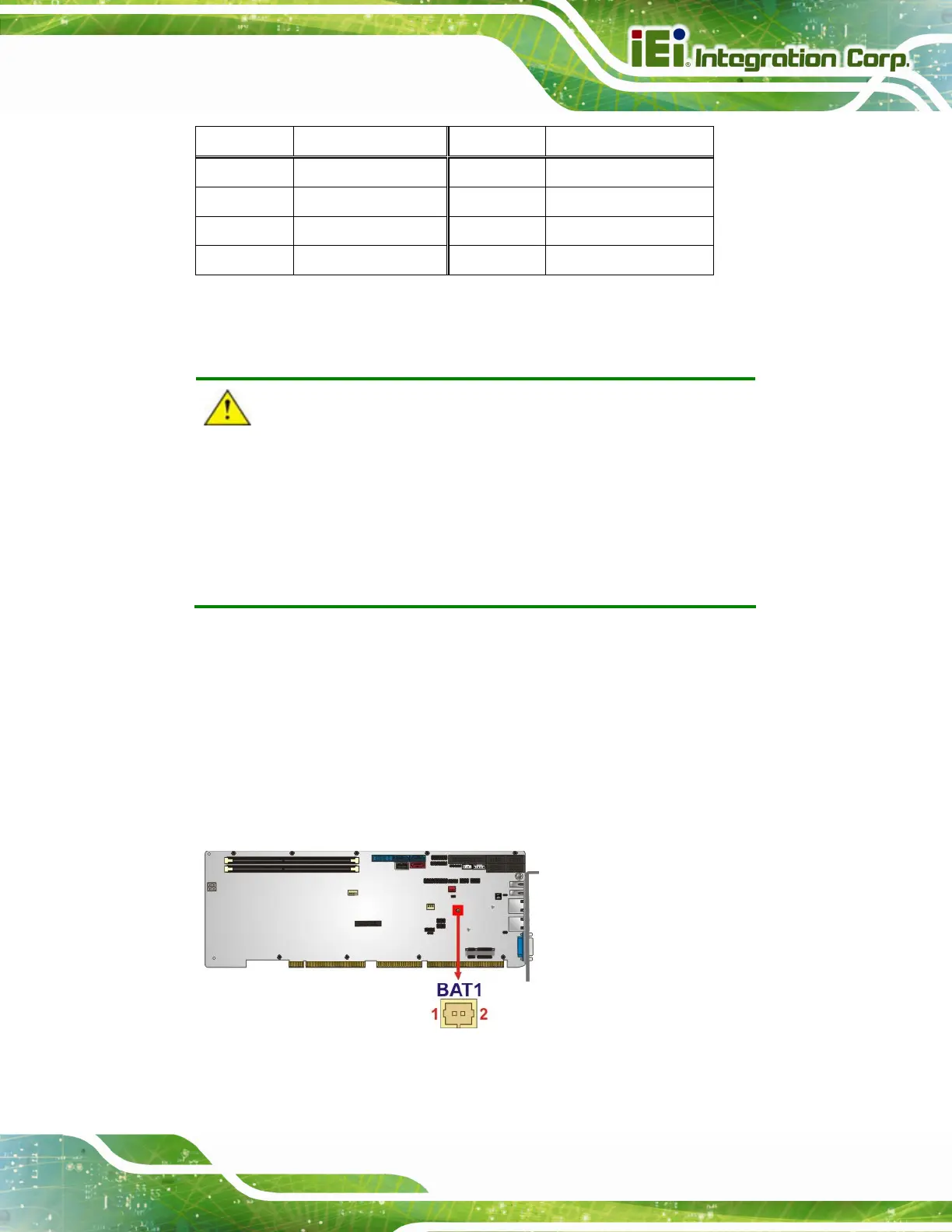WSB-H810 PICMG 1.0 CPU Card
Page 23
Pin Description Pin Description
3 HDA_SDOUT 4 HDA_SPKR
5 HDA_SDIN 6 HDA_RST#
7 HDA_VCC 8 HDA_GND
9 HDA_+12V 10 HDA_GND
Table 3-5: Audio Kit Connector Pinouts
3.2.4 Battery Connector
CAUTION:
Risk of explosion if battery is replaced by an incorrect type. Only
certified engineers should replace the on-board battery.
Dispose of used batteries according to instructions and local
regulations.
CN Label: BAT1
CN Type:
2-pin wafer, p=1.25 mm
CN Location:
See
Figure 3-5
CN Pinouts:
See
Table 3-6
This is connected to the system battery. The battery provides power to the system clock to
retain the time when power is turned off.
Figure 3-5: Battery Connector Location
