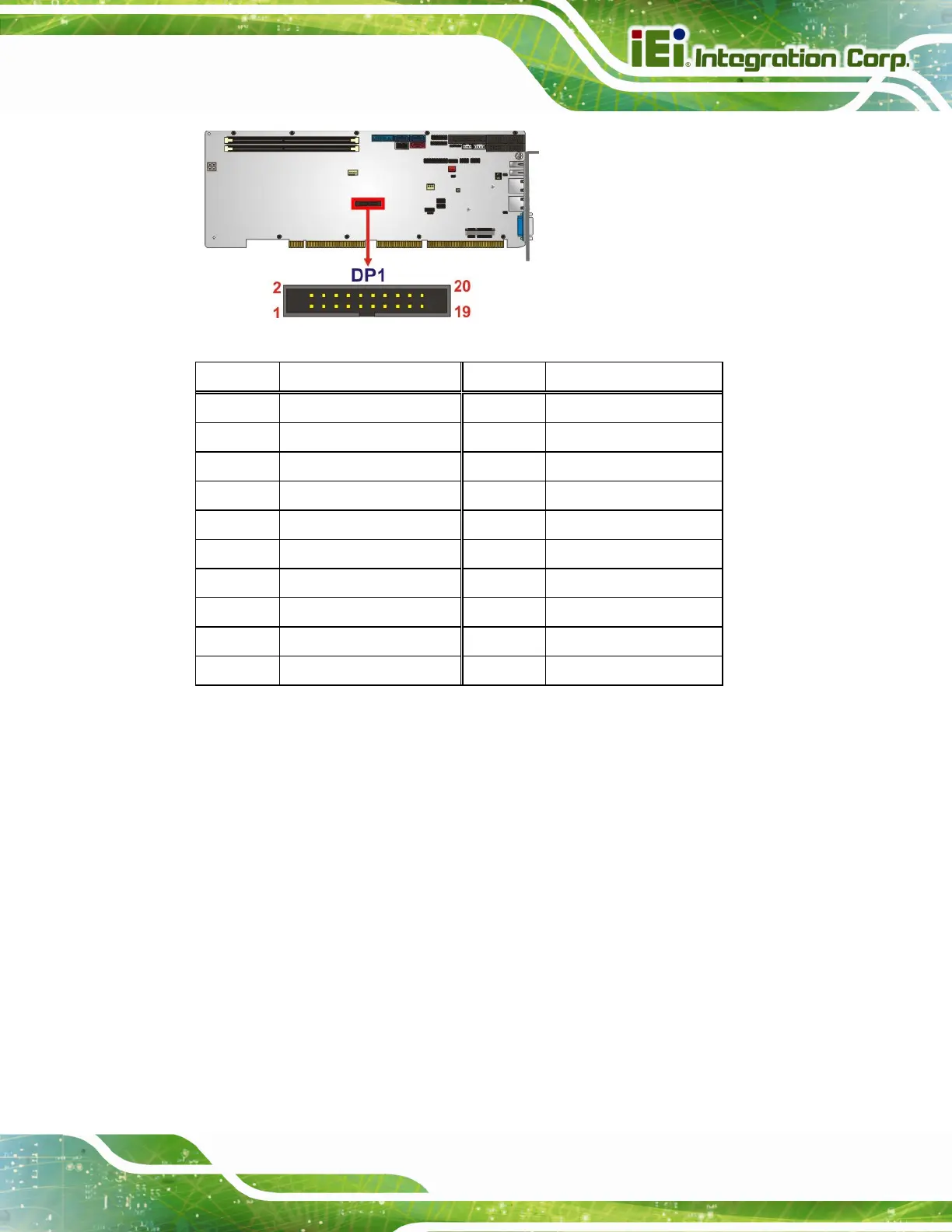WSB-H810 PICMG 1.0 CPU Card
Page 31
Figure 3-15: Internal DisplayPort Connector Location
Pin Description Pin Description
1 HPD 2 AUX_P
3 GND 4 AUX_N
5 AUX_ DET 6 GND
7 GND 8 LANE2P
9 LANE3P 10 LANE2N
11 LANE3N 12 GND
13 GND 14 LANE0P
15 LANE1P 16 LANE0N
17 LANE1N 18 VCC3V
19 VCC5V 20 NC
Table 3-15: Internal DisplayPort Connector Pinouts
3.2.15 Keyboard and Mouse Connector
CN Label: KB_MS1
CN Type:
6-pin wafer, p=2 mm
CN Location:
See
Figure 3-16
CN Pinouts:
See
Table 3-16
The keyboard/mouse connector connects to a PS/2 Y-cable that can be connected to a
PS/2 keyboard and mouse.
