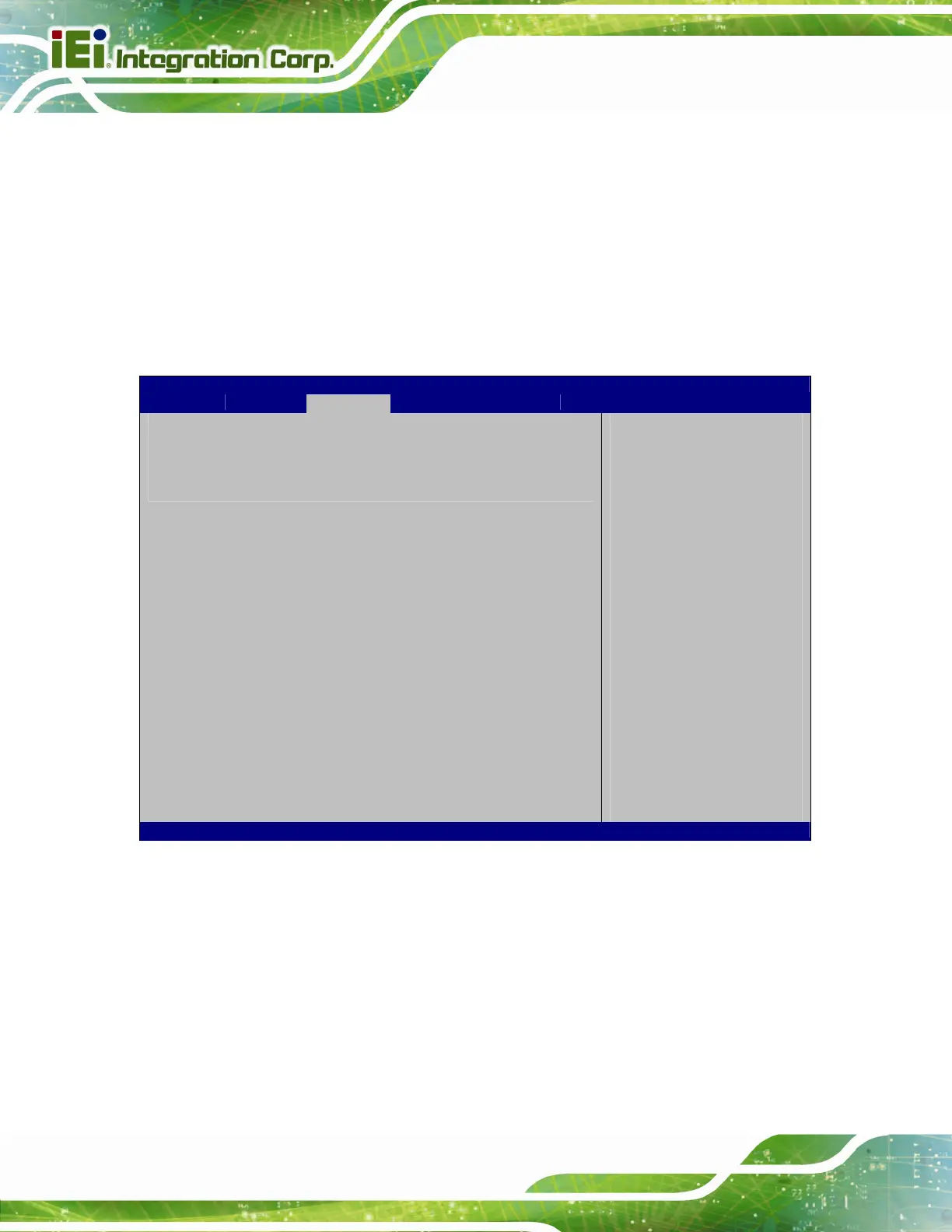WSB-H810 PICMG 1.0 CPU Card
Page 106
Î DVMT Total Gfx Mem [MAX]
Use the DVMT Total Gfx Mem option to select DVMT5.0 total graphic memory size used
by the internal graphic device. The following options are available:
128M
256M
MAX Default
5.4.2.1.1 LCD Control
Aptio Setup Utility – Copyright (C) 2012 American Megatrends, Inc.
Chipset
LCD Control
Primary IGFX Boot Display [VBIOS Default]
elect the Video Device
hich will be activated
during POST. This has no
effect if external
graphics present.
Secondary boot display
selection will appear
ased on your selection.
VGA modes will be
supported only on
primary display.
----------------------
ÆÅ
: Select Screen
↑ ↓: Select Item
Enter: Select
+/-: Change Opt.
F1: General Help
F2: Previous Values
F3: Optimized Defaults
F4: Save & Exit
ESC: Exit
Version 2.15.1236. Copyright (C) 2012 American Megatrends, Inc.
BIOS Menu 24: LCD Control
Î Primary IGFX Boot Display [VBIOS Default]
Use the Primary IGFX Boot Display option to select the display device used by the
system when it boots. Configuration options are listed below.
VBIOS Default
DEFAULT
CRT
DP
