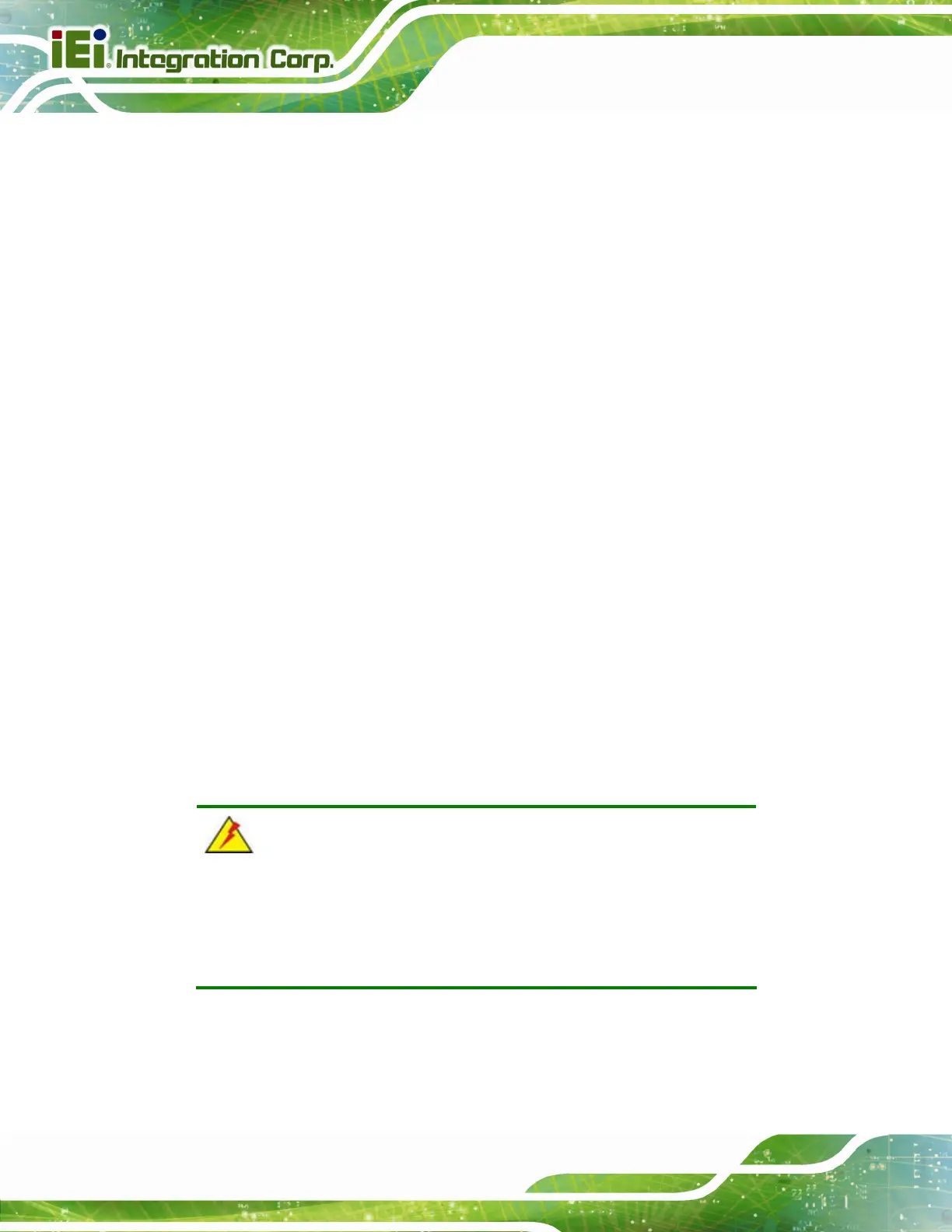WSB-H810 PICMG 1.0 CPU Card
Page 74
Î System Overview
The system overview lists a brief summary of the BIOS. The fields in system overview
cannot be changed. The items shown in the system overview include:
BIOS Information
Processor Information
Memory Information
PCH Information
SPI Clock Frequency
The Main menu has two user configurable fields:
Î System Date [xx/xx/xx]
Use the System Date option to set the system date. Manually enter the day, month and
year.
Î System Time [xx:xx:xx]
Use the System Time option to set the system time. Manually enter the hours, minutes
and seconds.
5.3 Advanced
Use the Advanced menu (BIOS Menu 2) to configure the CPU and peripheral devices
through the following sub-menus:
WARNING!
Setting the wrong values in the sections below may cause the system
to malfunction. Make sure that the settings made are compatible with
the hardware.
