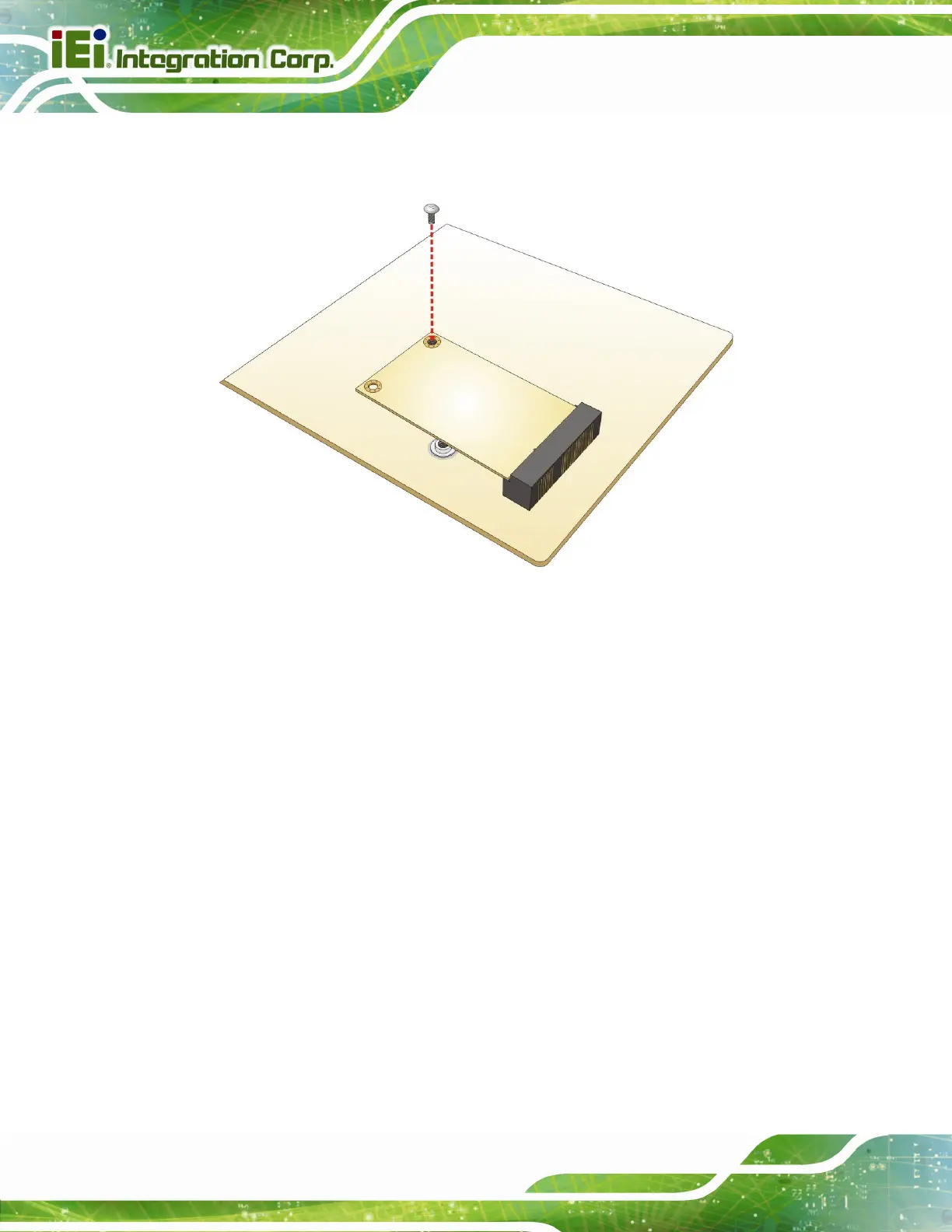WSB-H810 PICMG 1.0 CPU Card
Page 60
Step 5: Secure the full-size PCIe Mini card. Secure the full-size PCIe Mini card with
the retention screw previously removed (
Figure 4-10).
Figure 4-10: Securing the Full-size PCIe Mini Card
4.7 Half-size PCIe Mini Card Installation
The PCIe Mini card slot allows installation of either a full-size or half-size PCIe Mini card.
To install a half-size PCIe Mini card, please follow the steps below.
Step 1: Locate the PCIe Mini card slot. See
Figure 3-20.
Step 2: Remove the retention screw. Remove the retention screw as shown in
Figure 4-11.
