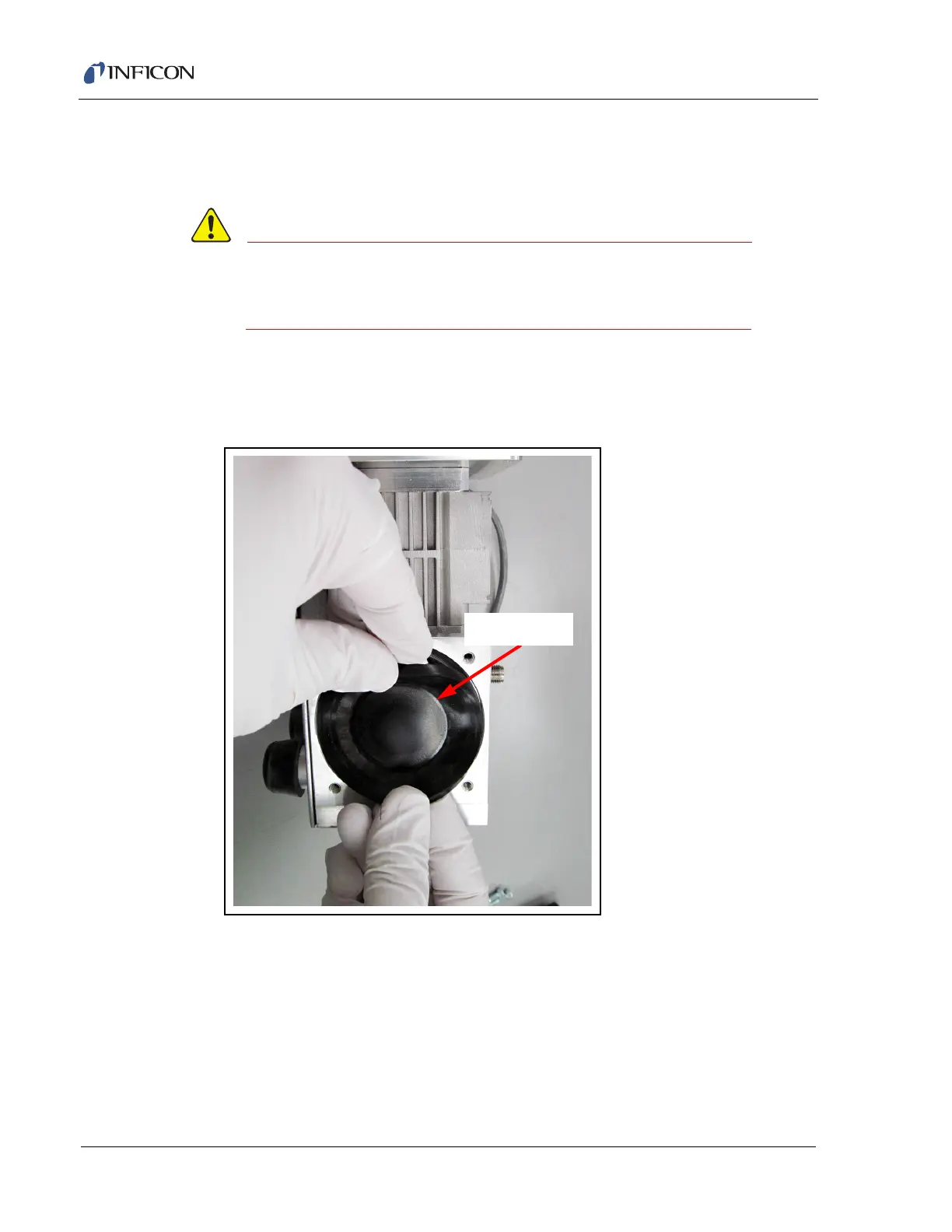7–12
Transpector CPM Operating Manual
9 Clean both sides of the diaphragm plate and the foreline pump head cover with
methanol and lint free wipes. Pay special attention to the sealing surfaces
(grooves) inside of the head cover and on either side of the diaphragm plate.
Read and understand the entire Methanol Material Safety
Data Sheet. Follow the precautions specified in the
MSDS.
10 Rotate the diaphragm disk counterclockwise to unscrew the diaphragm disk
from the cam. If necessary, carefully use a flat head screwdriver to pry up the
diaphragm disk. (See Figure 7-9.)
Figure 7-9 Unscrew diaphragm disk