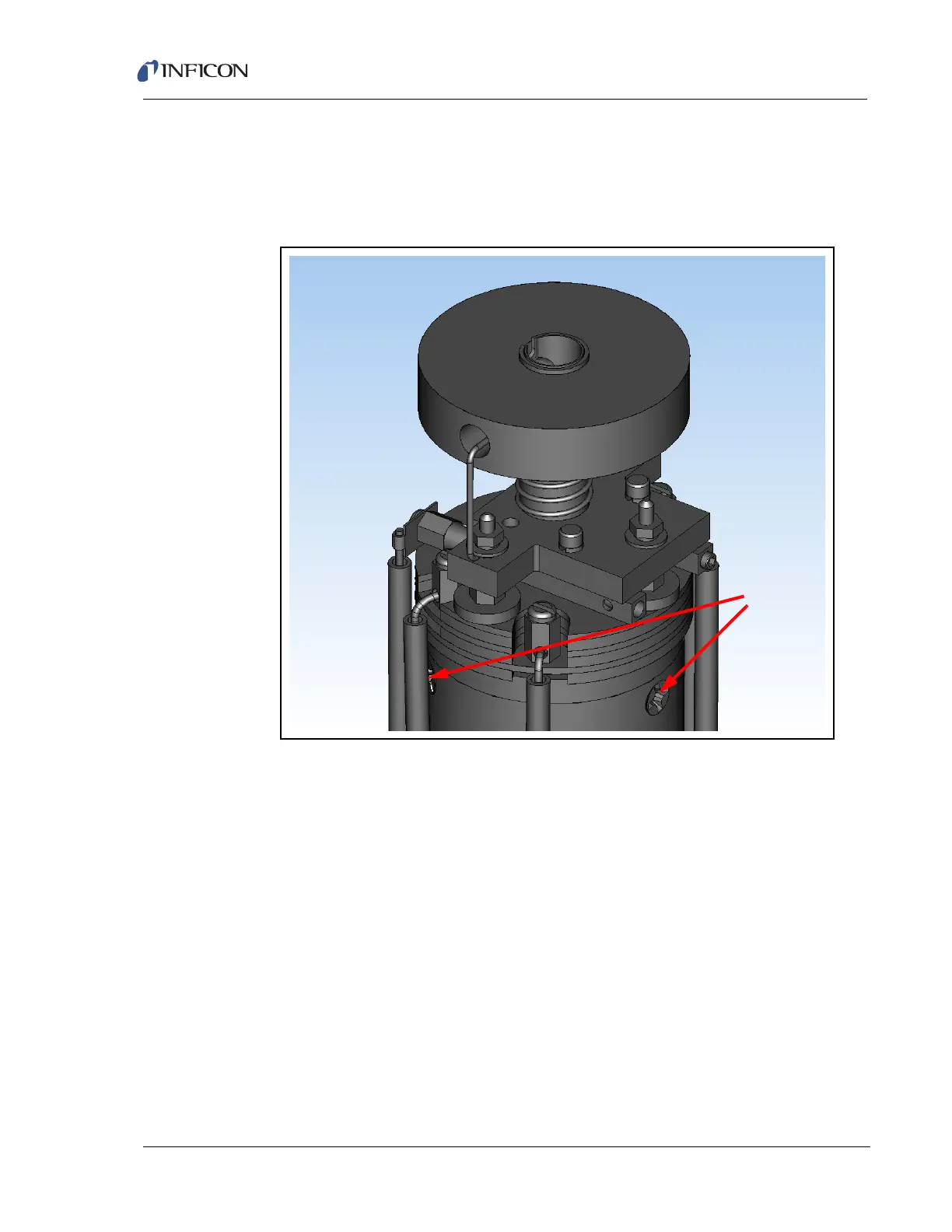7–21
Transpector CPM Operating Manual
2 Pull the electrical leads away from the sensor.
3 Remove the three ion source retaining screws (C) around the bottom of the ion
source assembly. (See Figure 7-21; one screw is not visible in the figure). They
hold the ion source onto the quadrupole assembly.
Figure 7-21 Ion source retaining screws