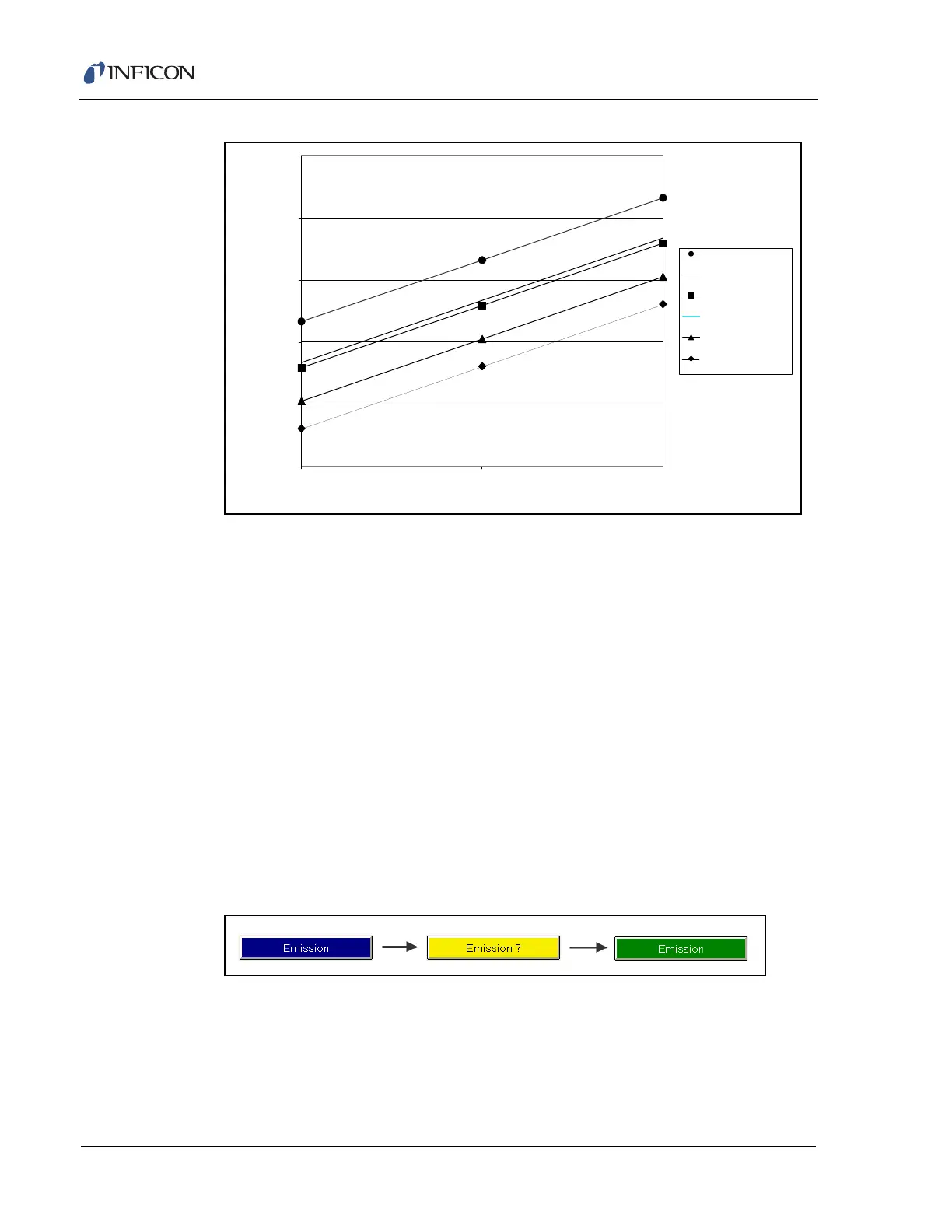10–9
Transpector CPM Operating Manual
Figure 10-14 Pumpout time for trapped volumes
1b The foreline Valve Status indicator will change color from dark blue to
green.
1c The Turbo Pump Speed will increase to 90,000 rpm.
1d Once the turbo pump reaches normal speed, a pumpdown delay occurs
before data can be collected. The default pumpdown delay is 300 seconds
(five minutes).
2 Bake out the CPM.
2a Click Start Timed Bakeout.
2b Select a bakeout time. A normal bakeout is eight hours.
3 Click Configure to change CPM Hardware Configuration settings.
4 Click Emission. The sensor filament is off the first time Configuration Monitor
is run. The Emission button will be dark blue. It will progress to yellow and
finally green to signify that the EM is on. (See Figure 10-15.)
Figure 10-15 Emission status
0.1
1
10
100
1000
10000
10 100 1000
Trapped Volume with 1 Atm (cc)
Time to Pump Out from 1 Atm to 1 mTorr (minutes)
V1 - 10T (20u);
V2 - 10T (20u)
V1 - 10T (20u);
V2 - 10T (20u) + Bypass
V1 - 1T (62u);
V2 - 10T (20u)
V1 - 1T (62u);
V2 - 10T (20u) + Bypass
V1 - 360mT (120u);
V2 - 10T (20u)
V1 - 100mT (200u);
V2 - 10T (20u)