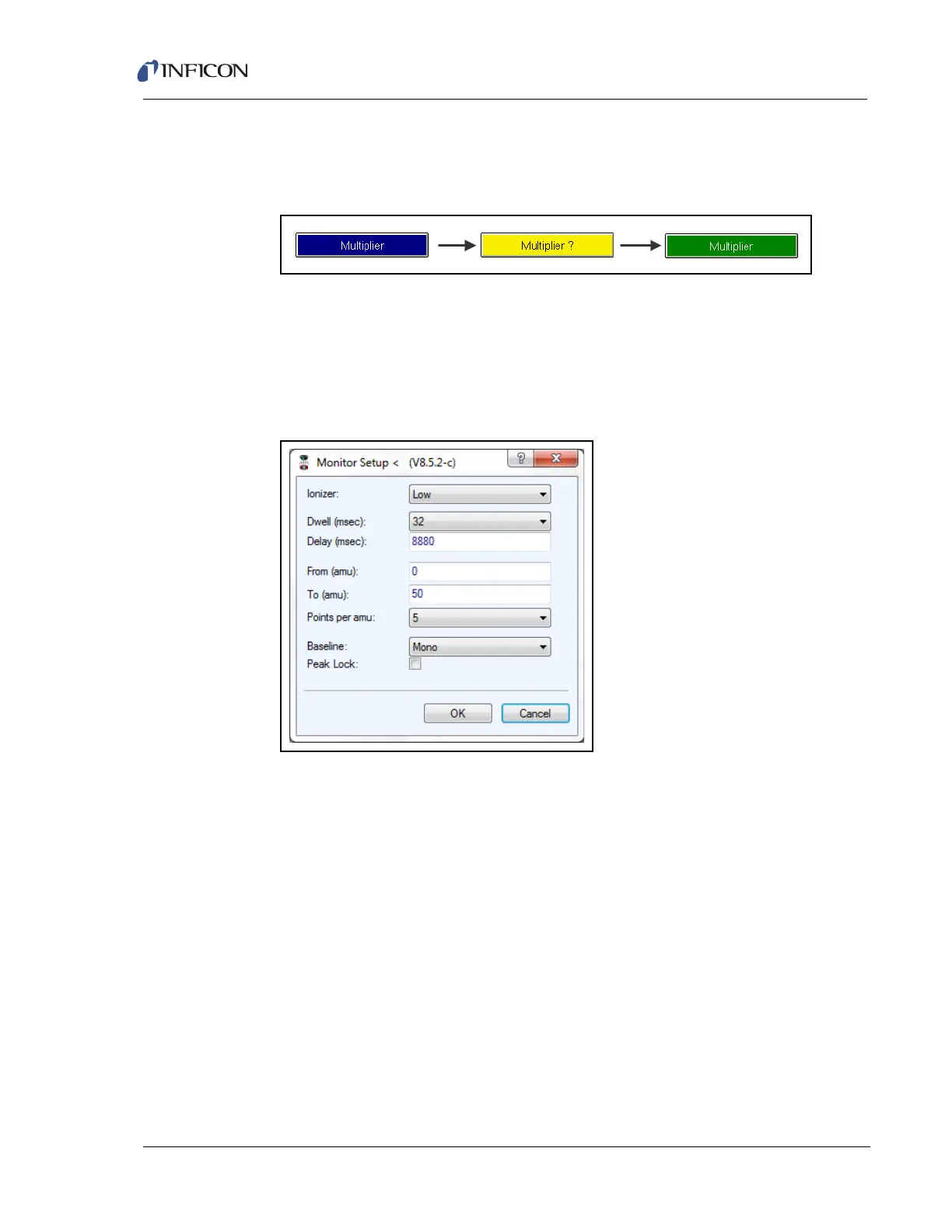10 – 10
Transpector CPM Operating Manual
5 Click Multiplier to turn on the electron multiplier. The Multiplier button will be
colored dark blue. It will progress to yellow and finally green to signify that the
EM is on. (See Figure 10-16.)
Figure 10-16 Multiplier status
6 Click Edit to alter the sensor’s data acquisition parameters (see Figure 10-18
on page 10-11). For more information on data acquisition parameters, refer to
the FabGuard Explorer Operating Manual.
NOTE: Maintain a detailed log of the changes to the sensor’s data acquisition
parameters.
Figure 10-17 Monitor Setup
7 Choose which (if any) inlets to open to monitor the sensor configuration.
Do not open an inlet when monitoring the residual gas inside of the CPM to
obtain a background scan of the CPM sensor.
The illustration in the bottom pane of the Configuration Monitor window is
representative of the CPM. Installed valves are represented. In Figure
10-18, a CPM with V1, V2, V3, V4 and V5 installed is depicted.