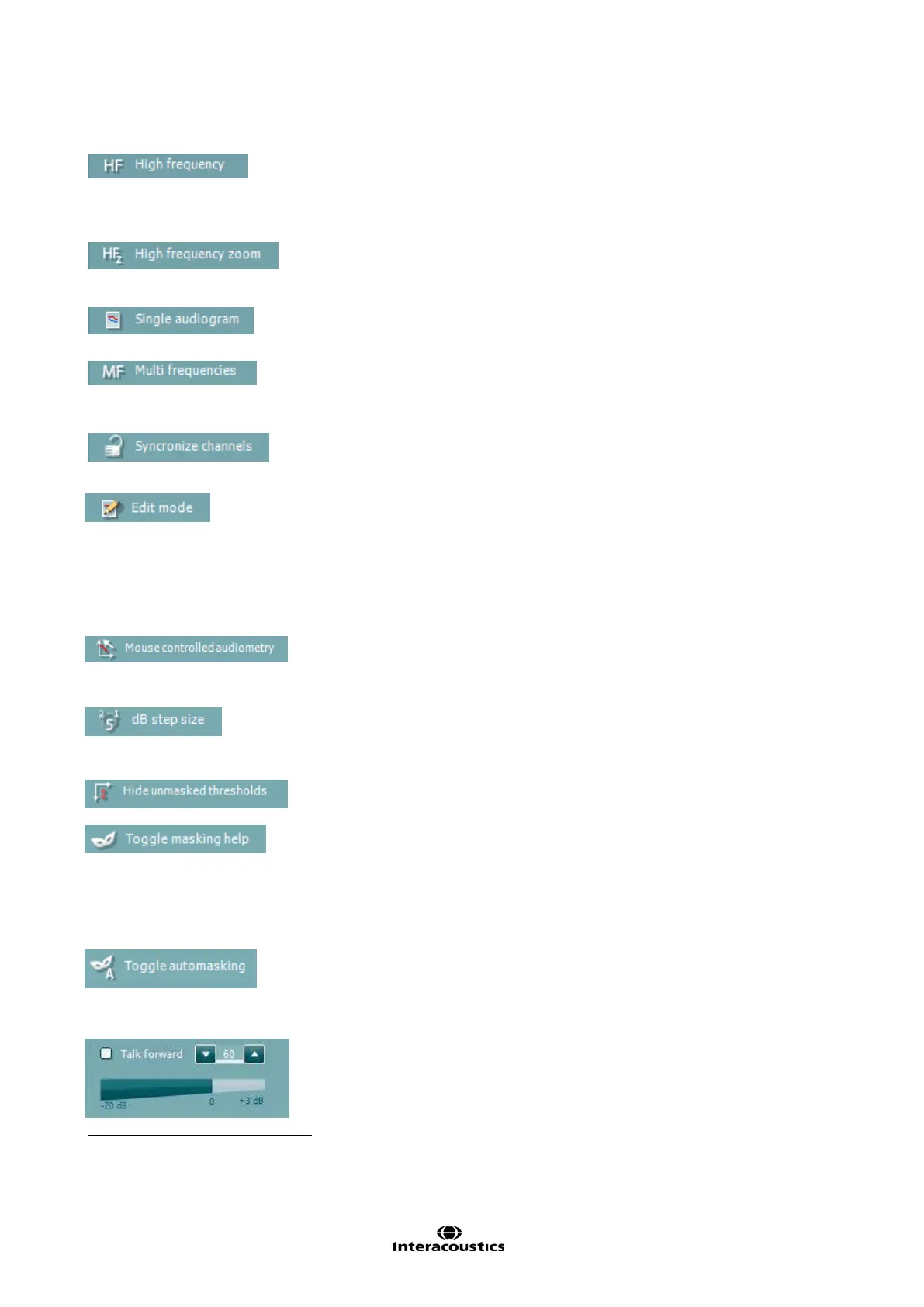Affinity
2.0
Additional Information Page 6
Edit Mode button activates the editing function. Left clicking on the graph
will add/move a point to the position of the cursor.
By right clicking on a
it is possible to Delete the recorded point or the entire curve.
right mouse click provides the option to Add unmasked
no response, Add masked threshold, Add masked-
o-response threshold, Copy bone thresholds to other ear, and Hide
unmasked thresholds where masked
exist.
Mouse controlled audiometry enables you to do the audiometry using
the mouse only.
The stimulus is presented with the left mouse button, and
the threshold is stored with the right mouse button.
The dB step size button indicates to which dB step size increment the
system is currently is set. It rotates from 1 to 2 to 5 dB
and the larger
number indicates the setting.
The hide unmasked threshold will hide those unmasked thresholds
where masked thresholds exist.
Toggle Masking Help will activate or deactivate the Masking Help. The
masking help function can be removed from this interface through
amending the settings in the
Protocol Setup (See this in section 1.7.2.2).
on Masking Help, please see section 1.7.2.2 or
ppendix 4 for the Masking Help Quick Guide
Toggle Automasking will activate or deactivate the Automasking feature.
For more information on
Automasking, please refer to section 1.7.2.2 or to
4 for the Masking Help Quick Guide.
Talk Forward activates the Talk Forward microphone. The arrow keys
can be used to set the talk forward level through the currently selected
transducers. The level will be accurate when VU meter indicates to be at
zero dB.
1
HF requires an additional license for the AC440. If not purchased, the button is grayed out.
2
MF requires an additional license for the AC440. If not purchased, the button is greyed out.
High Frequency
1
shows frequencies on the audiogram (up to 20 kHz for
the Affinity
2.0
/Equinox
2.0
). However, you will only be able to test in the
frequency range the selected headset is calibrated for.
High Frequency Zoom activates high frequency testing and zooms in on
the high frequency range. Please refer to section 1.6.1 for more
information on high frequency testing.
Single audiogram toggles between viewing the information of both ears
in a single graph and two separate graphs.
Multi frequencies
2
activate testing with frequencies in between the
standard audiometric test frequencies. The frequency resolution can be
adjusted in the AC440 setup.
Synchronize channels locks the two channels together. This function
may be used to perform synchronous masking.