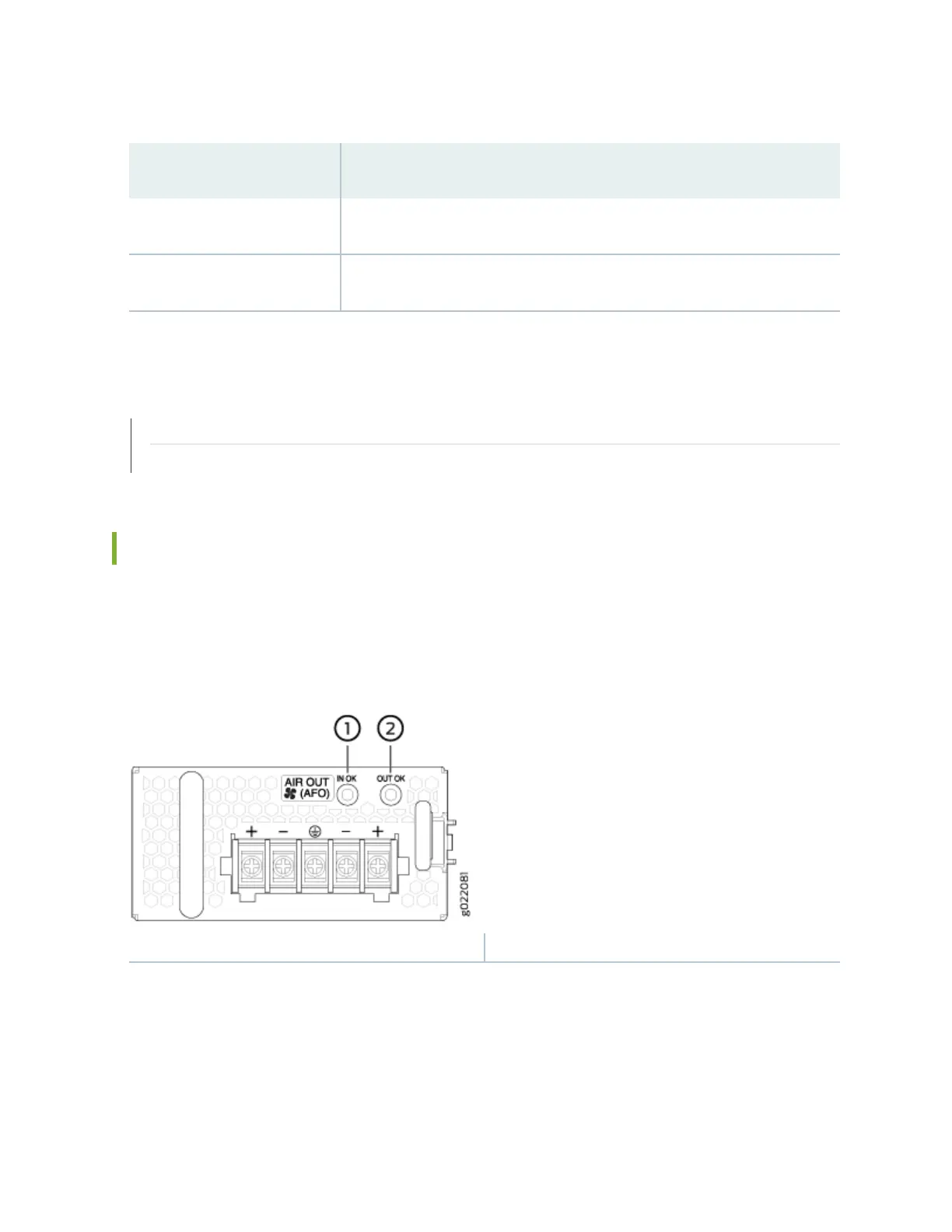Table 51: DC Power Supply Specicaons for an EX4300 Switch
(Connued)
Item Specicaons
DC input current rang 4 A maximum at nominal operang voltage (–48 VDC)
Output power 550 W
SEE ALSO
DC Power Supply in EX4300 Switches | 112
DC Power Supply LEDs in EX4300 Switches | 119
DC Power Supply LEDs in EX4300 Switches
Figure 45 on page 119 shows the locaon of the LEDs on a DC power supply for an EX4300 switch.
Figure 45: DC Power Supply Faceplate on an EX4300 Switch
1—
IN OK LED
2—
OUT OK LED
Table 52 on page 120 describes the LEDs on the DC power supplies.
119