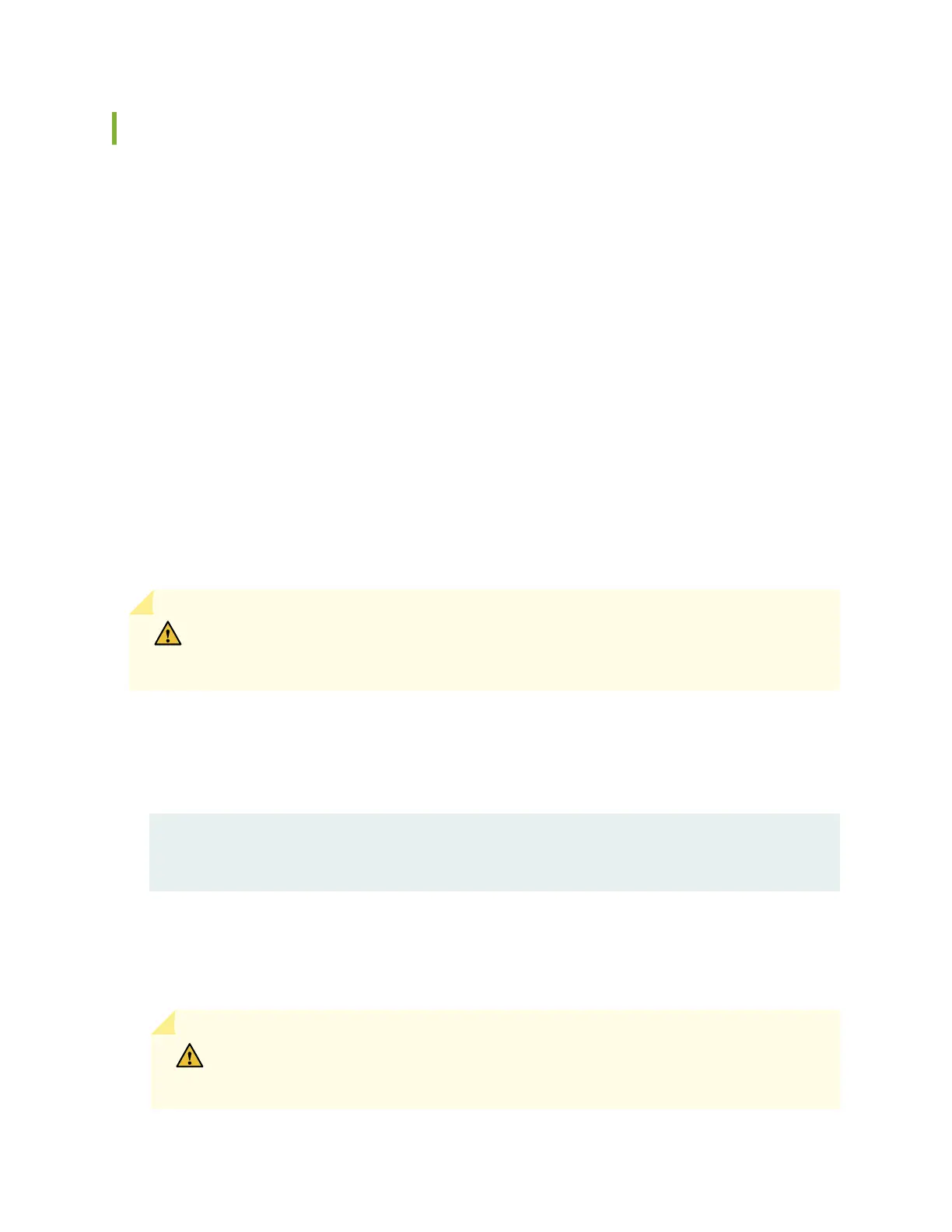Removing an Uplink Module from an EX4300 Switch
Before you begin removing an uplink module from the switch:
• Ensure that you have taken the necessary precauons to prevent electrostac discharge (ESD)
damage (see
Prevenon of Electrostac Discharge Damage
).
• If there are any transceivers installed in the uplink module, remove them before you remove the
uplink module. For instrucons on removing transceivers, see
Remove a Transceiver
.
Ensure that you have the following parts and tools available:
• ESD grounding strap
• Phillips (+) screwdriver, number 2
• A replacement uplink module or cover panel
• An anstac bag or anstac mat
The uplink module in EX4300 switches is hot-removable and hot-insertable eld-replaceable unit (FRU):
You can remove and replace it without powering o the switch or disrupng switch funcons.
CAUTION: We recommend that you install either a replacement uplink module or a
cover panel in the empty module slot to prevent chassis overheang and dust
accumulaon.
To remove an uplink module from the switch (see Figure 92 on page 305, Figure 93 on page 306, and
Figure 94 on page 306):
1. Take the uplink module oine by issuing the following CLI command:
user@switch> request
chassis pic offline fpc-slot slot-number pic-slot slot-number
2. Wrap and fasten one end of an ESD wrist strap around your bare wrist, and connect the other end of
the strap to the ESD point on the switch.
3. Loosen both capve screws on the faceplate of the uplink module by using your ngers. If you are
unable to unscrew the capve screws by using your ngers, use the screwdriver.
CAUTION: Do not pull the uplink module out of the module slot by holding the
faceplate of the uplink module.
304
