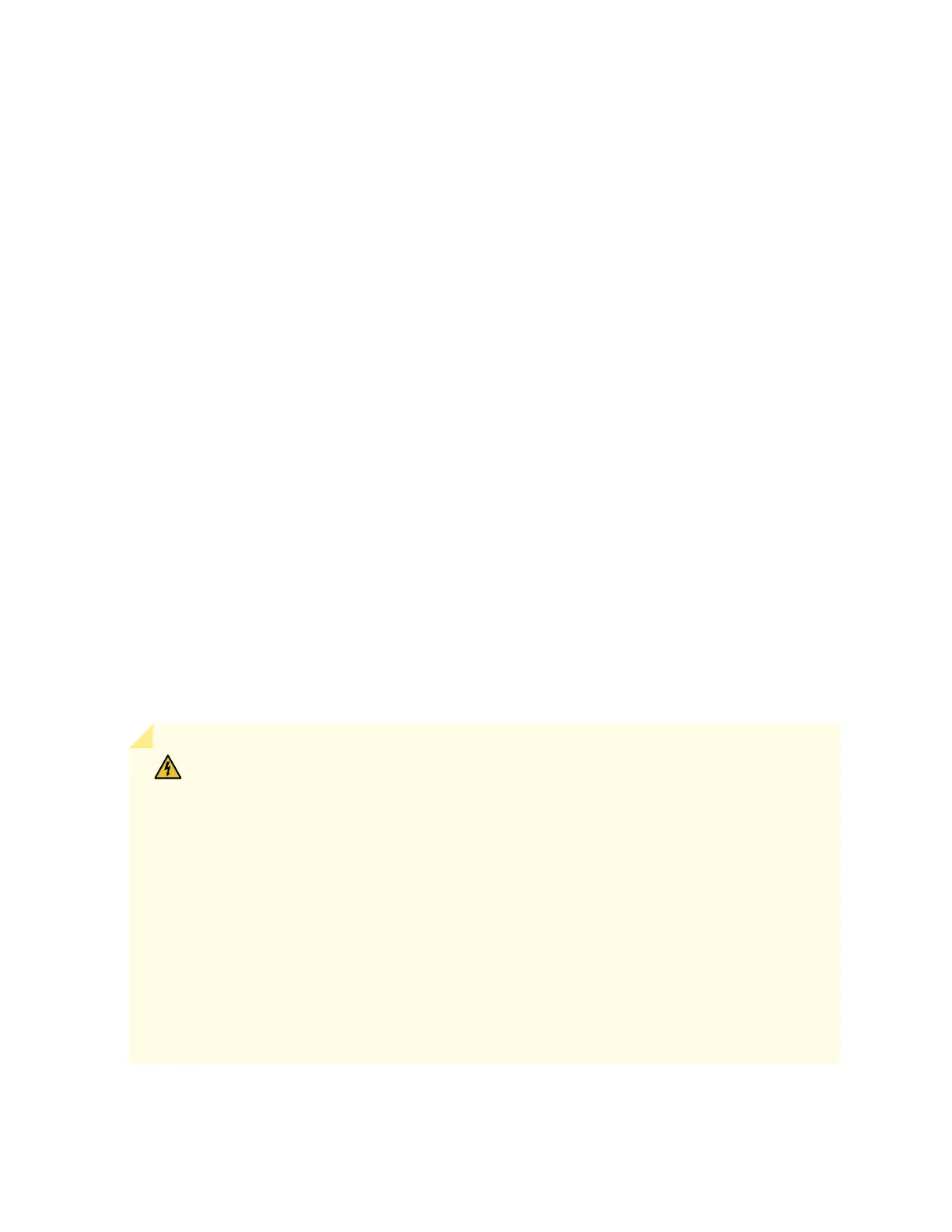Chassis and Component Liing Guidelines
• Before moving the device to a site, ensure that the site meets the power, environmental, and
clearance requirements.
• Before liing or moving the device, disconnect all external cables and wires.
• As when liing any heavy object, ensure that your legs bear most of the weight rather than your
back. Keep your knees bent and your back relavely straight. Do not twist your body as you li.
Balance the load evenly and be sure that your foong is rm.
• Use the following liing guidelines to li devices and components:
• Up to 39.7 lb (18 kg): One person.
• From 39.7 lb (18 kg) to 70.5 lb (32 kg): Two or more people.
• From 70.5 lb (32 kg) to 121.2 lb (55 kg): Three or more people.
• Above 121.2 lb (55 kg): Use material handling systems (such as levers, slings, lis, and so on).
When this is not praccal, engage specially trained persons or systems (such as riggers or movers).
Restricted Access Warning
WARNING: This unit is intended for installaon in restricted access areas. A restricted
access area is an area to which access can be gained only by service personnel through
the use of a special tool, lock and key, or other means of security, and which is
controlled by the authority responsible for the locaon.
Waarschuwing Dit toestel is bedoeld voor installae op plaatsen met beperkte toegang.
Een plaats met beperkte toegang is een plaats waar toegang slechts door
servicepersoneel verkregen kan worden door middel van een speciaal instrument, een
slot en sleutel, of een ander veiligheidsmiddel, en welke beheerd wordt door de
overheidsinstane die verantwoordelijk is voor de locae.
Varoitus Tämä laite on tarkoiteu asenneavaksi paikkaan, johon pääsy on rajoiteua.
Paikka, johon pääsy on rajoiteua, tarkoiaa paikkaa, johon vain huoltohenkilöstö
pääsee jonkin erikoistyökalun, lukkoon sopivan avaimen tai jonkin muun turvalaieen
avulla ja joka on paikasta vastuussa olevien toimivaltaisten henkilöiden valvoma.
365
