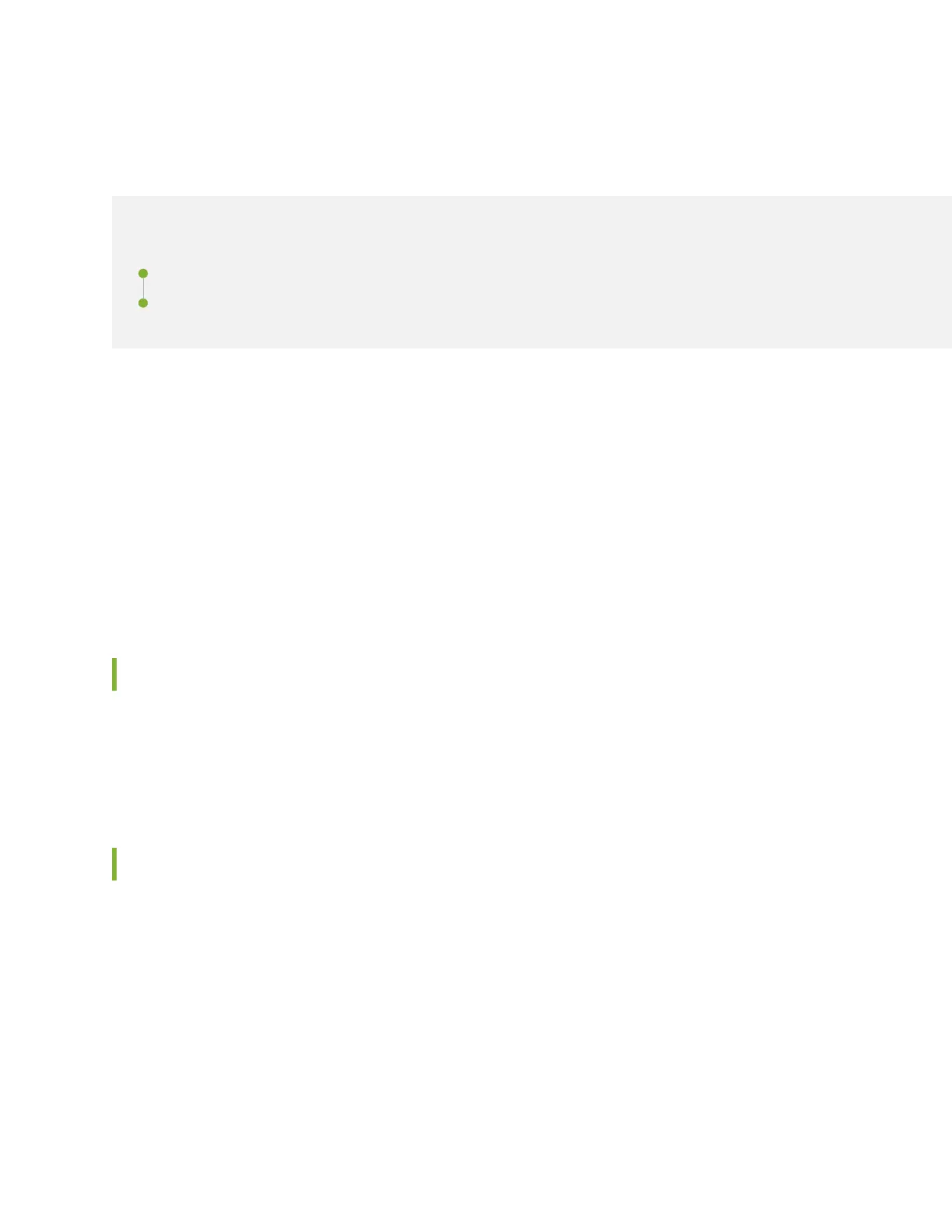Fire Safety Requirements
IN THIS SECTION
Fire Suppression | 363
Fire Suppression Equipment | 363
In the event of a re emergency, the safety of people is the primary concern. You should establish
procedures for protecng people in the event of a re emergency, provide safety training, and properly
provision re-control equipment and re exnguishers.
In addion, you should establish procedures to protect your equipment in the event of a re emergency.
Juniper Networks products should be installed in an environment suitable for electronic equipment. We
recommend that re suppression equipment be available in the event of a re in the vicinity of the
equipment and that all local re, safety, and electrical codes and ordinances be observed when you
install and operate your equipment.
Fire Suppression
In the event of an electrical hazard or an electrical re, you should rst turn power o to the equipment
at the source. Then use a Type C re exnguisher, which uses noncorrosive re retardants, to exnguish
the re.
Fire Suppression Equipment
Type C re exnguishers, which use noncorrosive re retardants such as carbon dioxide and Halotron™,
are most eecve for suppressing electrical res. Type C re exnguishers displace oxygen from the
point of combuson to eliminate the re. For exnguishing re on or around equipment that draws air
from the environment for cooling, you should use this type of inert oxygen displacement exnguisher
instead of an exnguisher that leaves residues on equipment.
Do not use mulpurpose Type ABC chemical re exnguishers (dry chemical re exnguishers). The
primary ingredient in these re exnguishers is monoammonium phosphate, which is very scky and
363
