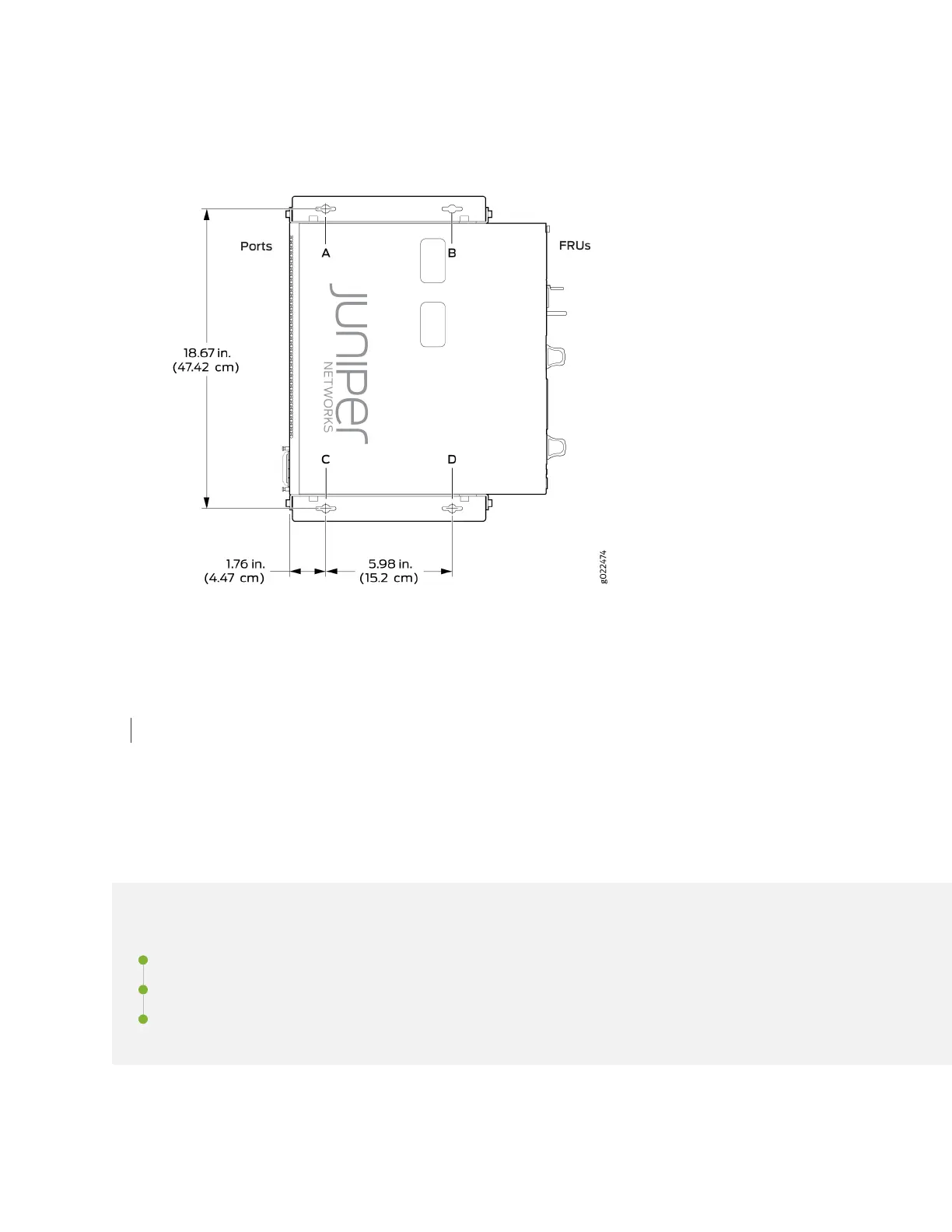Figure 64: Mounng EX4300-48MP and EX4300-48MP-S Switches on a Wall with the Front Panel
Poinng to the Le Side
5. Tighten the mounng screws by using the screwdriver.
SEE ALSO
Wall-Mounng Warning for EX4300 Switches | 371
Connecng the EX4300 to Power
IN THIS SECTION
Connect Earth Ground to an EX Series Switch | 186
Connecng AC Power to an EX4300 Switch | 196
Connecng DC Power to an EX4300 Switch | 199
185
