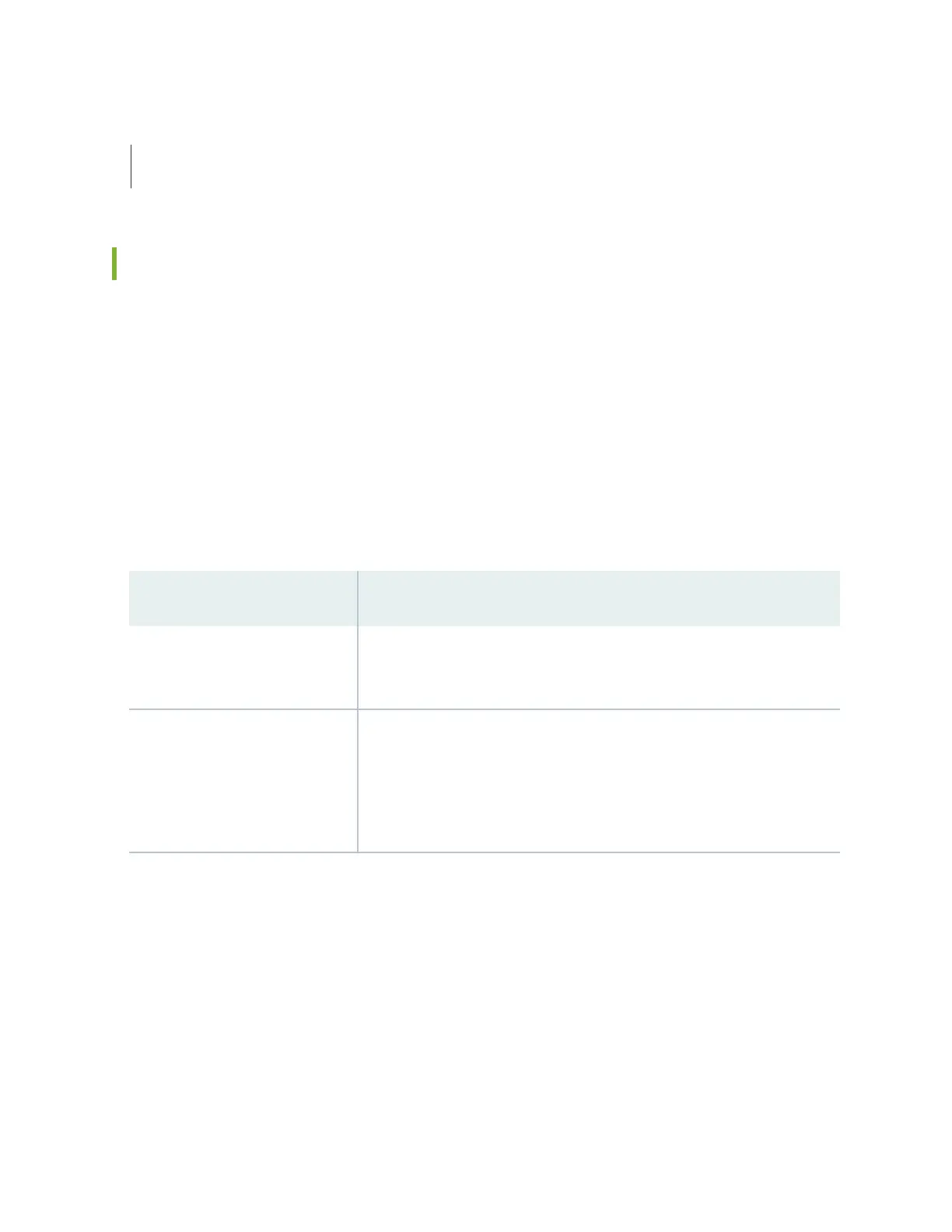SEE ALSO
hps://www.juniper.net/documentaon/us/en/hardware/jrr200/topics/concept/safety/rack-and-
cabinet-mounng-warning.html
Cabinet Requirements
You can mount the device in a cabinet that contains a 19-in. rack.
Cabinet requirements consist of:
• Cabinet size.
• Clearance requirements.
• Cabinet airow requirements.
Table 57 on page 134 provides the cabinet requirements and specicaons.
Table 57: Cabinet Requirements and Specicaons
Cabinet Requirement Guidelines
Cabinet size
• The minimum cabinet size is 36 in. (91.4 cm) deep. Large cabinets
improve airow and reduce chances of overheang.
Cabinet clearance
• The outer edges of the front mounng brackets extend the width of the
chassis to 19 in. (48.2 cm).
• The minimum total clearance inside the cabinet is 30.7 in. (78 cm)
between the inside of the front door and the inside of the rear door.
134
