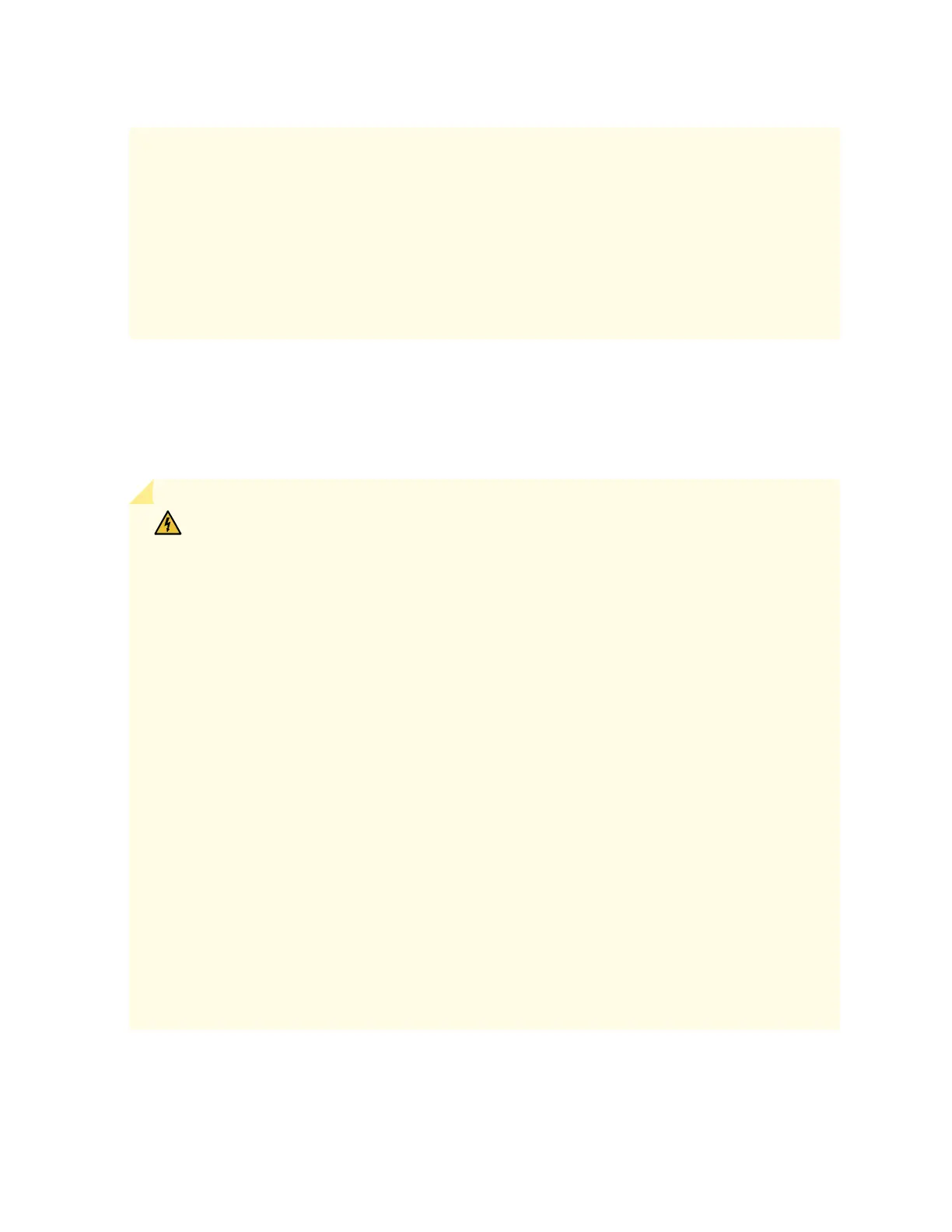¡Atención! Cuando se necesite hilo trenzado, ulizar terminales para cables
homologados, tales como las de po "bucle cerrado" o "espada", con las lengüetas de
conexión vueltas hacia arriba. Estos terminales deberán ser del tamaño apropiado para
los cables que se ulicen, y tendrán que sujetar tanto el aislante como el conductor.
Varning! När ertrådiga ledningar krävs måste godkända ledningskontakter användas,
t.ex. kabelsko av sluten eller öppen typ med uppåtvänd tapp. Storleken på dessa
kontakter måste vara avpassad ll ledningarna och måste kunna hålla både isoleringen
och ledaren fastklämda.
Mulple Power Supplies Disconnecon Warning
WARNING: The network device has more than one power supply connecon. All
connecons must be removed completely to remove power from the unit completely.
Waarschuwing Deze eenheid hee meer dan één stroomtoevoerverbinding; alle
verbindingen moeten volledig worden verwijderd om de stroom van deze eenheid
volledig te verwijderen.
Varoitus Tässä laieessa on useampia virtalähdekytkentöjä. Kaikki kytkennät on
irroteava kokonaan, joa virta poisteaisiin täysin laieesta.
Averssement Cee unité est équipée de plusieurs raccordements d'alimentaon. Pour
supprimer tout courant électrique de l'unité, tous les cordons d'alimentaon doivent
être débranchés.
Warnung Diese Einheit verfügt über mehr als einen Stromanschluß; um Strom gänzlich
von der Einheit fernzuhalten, müssen alle Stromzufuhren abgetrennt sein.
Avvertenza Questa unità ha più di una connessione per alimentatore elerico; tue le
connessioni devono essere completamente rimosse per togliere l'elericità dall'unità.
Advarsel Denne enheten har mer enn én strømlkobling. Alle lkoblinger må kobles helt
fra for å eliminere strøm fra enheten.
Aviso Este disposivo possui mais do que uma conexão de fonte de alimentação de
energia; para poder remover a fonte de alimentação de energia, deverão ser
desconectadas todas as conexões existentes.
394