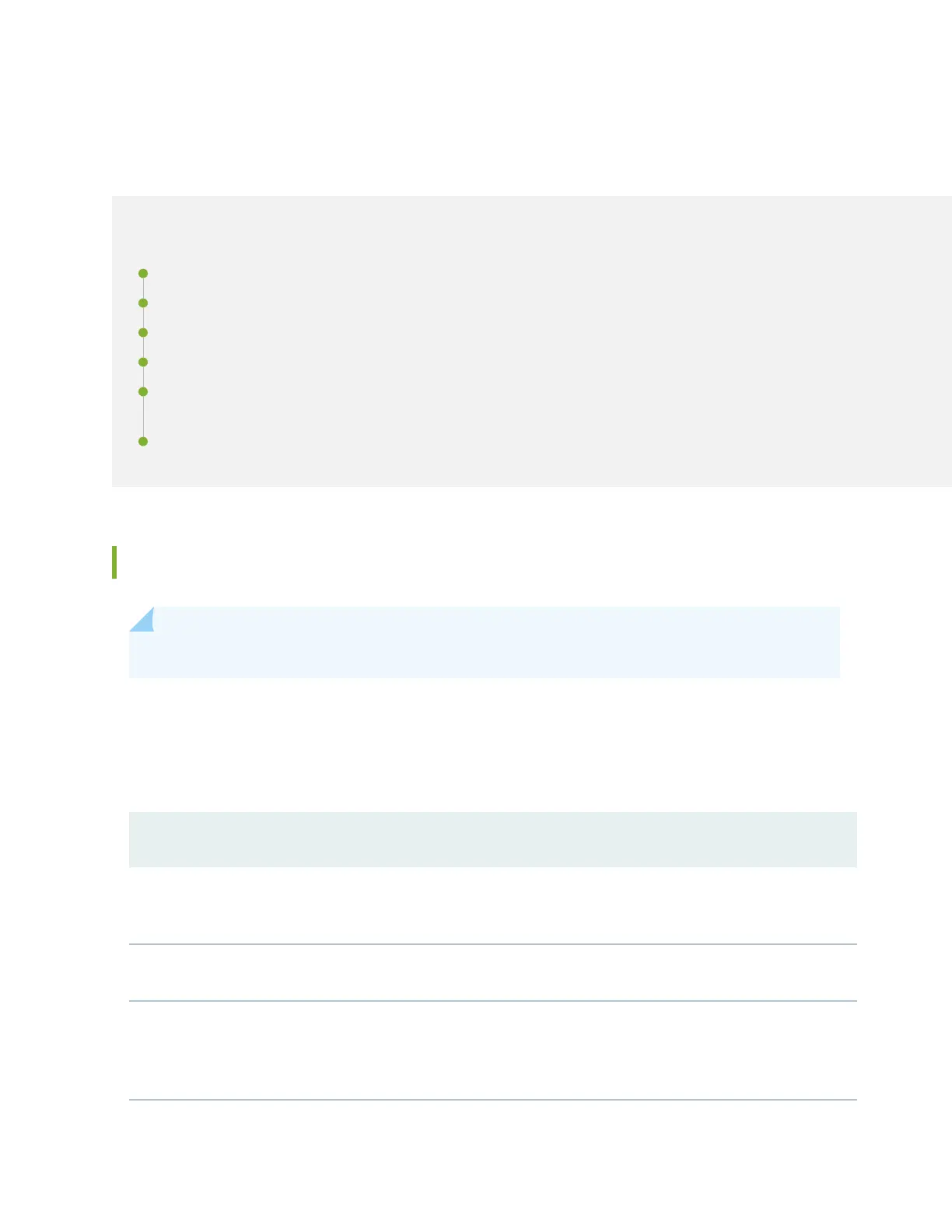Troubleshoong the EX4300 Components
IN THIS SECTION
Understand Alarm Types and Severity Levels on EX Series Switches | 320
Chassis Component Alarm Condions on EX4300 Switches | 322
Check Acve Alarms with the J-Web Interface | 325
Monitor System Log Messages | 326
Troubleshoong PoE Voltage Injecon Failure in EX2300, EX3400, or EX4300 Switch Models with PoE
Capability | 333
Troubleshoot Temperature Alarms in EX Series Switches | 334
Understand Alarm Types and Severity Levels on EX Series Switches
NOTE: This topic applies only to the J-Web Applicaon package.
Alarms alert you to condions that might prevent normal operaon of the switch. Before monitoring
alarms on a Juniper Networks EX Series Ethernet switch, become familiar with the terms dened in
Table 89 on page 320.
Table 89: Alarm Terms
Term Denion
alarm Signal alerng you to condions that might prevent normal operaon. On a switch, the
alarm signal is the ALM LED lit on the front of the chassis.
alarm condion Failure event that triggers an alarm.
alarm severity Seriousness of the alarm. If the Alarm (ALM) LED is red, this indicates a major alarm. If
the Alarm LED is yellow or amber, this indicates a minor alarm. If the Alarm LED is unlit,
there is no alarm or the switch is halted.
320
