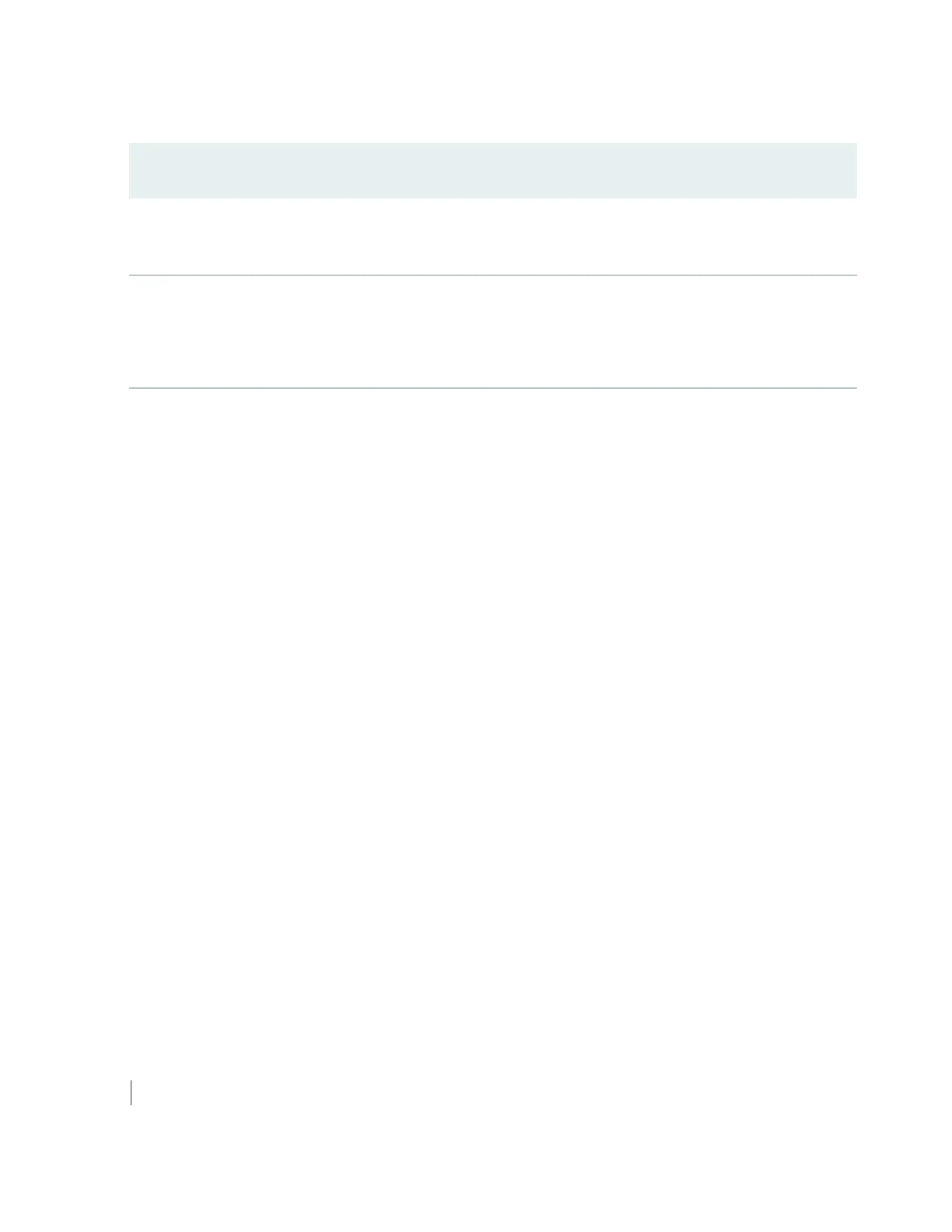Table 89: Alarm Terms
(Connued)
Term Denion
chassis alarm Preset alarm triggered by a physical condion on the switch such as a power supply
failure, excessive component temperature, or media failure.
system alarm Preset alarm triggered by a missing rescue conguraon or failure to install a license for
a licensed soware feature.
NOTE: On EX6200 switches, a system alarm can be triggered by an internal link error.
Alarm Types
The switch supports these alarms:
• Chassis alarms indicate a failure on the switch or one of its components. Chassis alarms are preset
and cannot be modied.
• System alarms indicate a missing rescue conguraon. System alarms are preset and cannot be
modied, although you can congure them to appear automacally in the J-Web interface display or
the CLI display.
Alarm Severity Levels
Alarms on switches have two severity levels:
• Major (red)—Indicates a crical situaon on the switch that has resulted from one of the following
condions. A red alarm condion requires immediate acon.
• One or more hardware components have failed.
• One or more hardware components have exceeded temperature thresholds.
• An alarm condion congured on an interface has triggered a crical warning.
• Minor (yellow or amber)—Indicates a noncrical condion on the switch that, if le unchecked, might
cause an interrupon in service or degradaon in performance. A yellow or amber alarm condion
requires monitoring or maintenance.
A missing rescue conguraon generates a yellow or amber system alarm.
SEE ALSO
Dashboard for EX Series Switches
321
