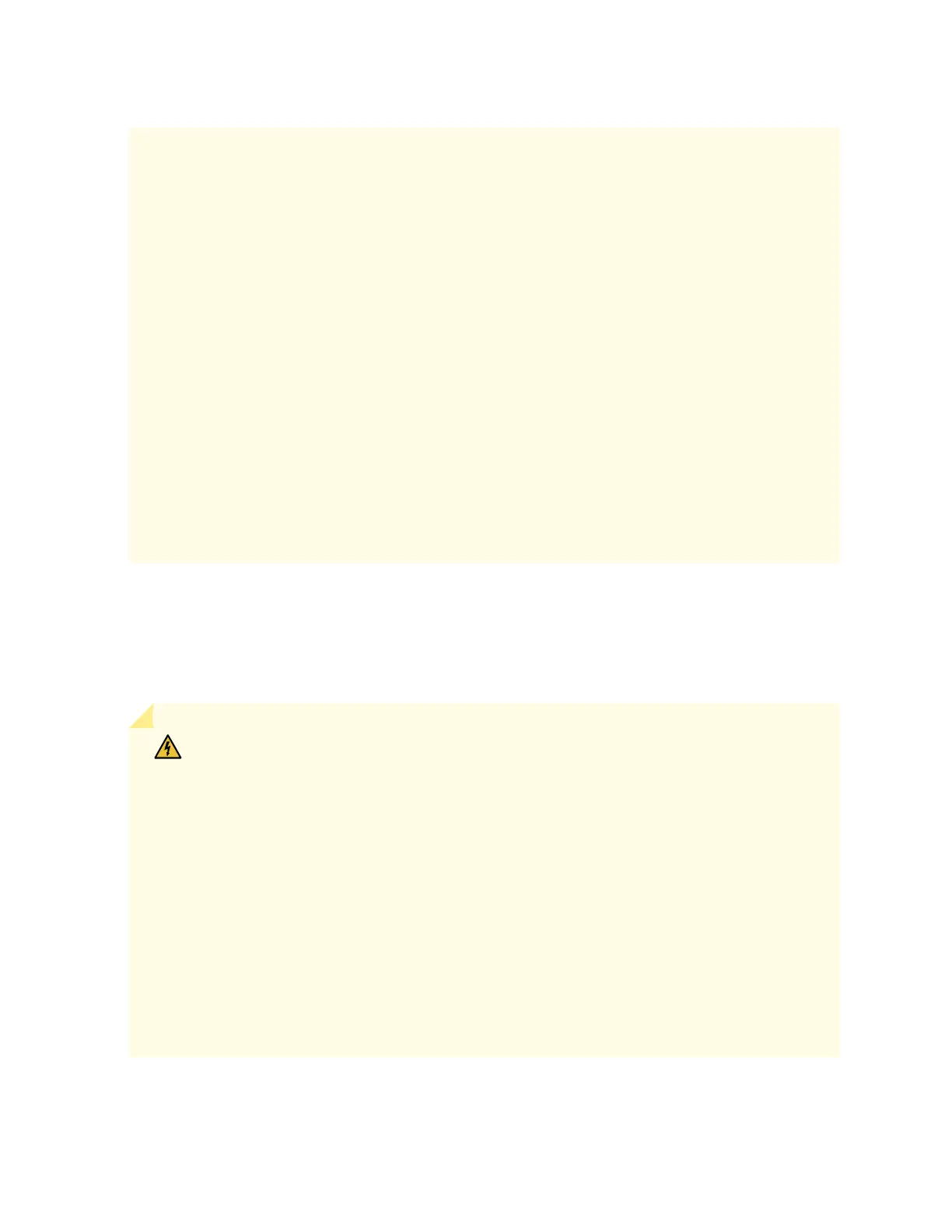Varoitus Laitea asenneaessa on maahan yhdistäminen aina tehtävä ensiksi ja
maadoituksen ir kytkeminen viimeiseksi.
Averssement Lors de l'installaon de l'appareil, la mise à la terre doit toujours être
connectée en premier et déconnectée en dernier.
Warnung Der Erdanschluß muß bei der Installaon der Einheit immer zuerst hergestellt
und zuletzt abgetrennt werden.
Avvertenza In fase di installazione dell'unità, eseguire sempre per primo il collegamento
a massa e disconneerlo per ulmo.
Advarsel Når enheten installeres, må jordledningen alld lkobles først og frakobles sist.
Aviso Ao instalar a unidade, a ligação à terra deverá ser sempre a primeira a ser ligada, e
a úlma a ser desligada.
¡Atención! Al instalar el equipo, conectar la erra la primera y desconectarla la úlma.
Varning! Vid installaon av enheten måste jordledningen alld anslutas först och
kopplas bort sist.
DC Power Wiring Sequence Warning
WARNING: Wire the DC power supply using the appropriate lugs. When connecng
power, the proper wiring sequence is ground to ground, +RTN to +RTN, then –48 V to –
48 V. When disconnecng power, the proper wiring sequence is –48 V to –48 V, +RTN
to +RTN, then ground to ground. Note that the ground wire must always be connected
rst and disconnected last.
Waarschuwing De juiste bedradingsvolgorde verbonden is aarde naar aarde, +RTN naar
+RTN, en –48 V naar – 48 V. De juiste bedradingsvolgorde losgemaakt is en –48 naar –
48 V, +RTN naar +RTN, aarde naar aarde.
Varoitus Oikea yhdisteava kytkentajarjestys on maajohto maajohtoon, +RTN varten
+RTN, –48 V varten – 48 V. Oikea irroteava kytkentajarjestys on –48 V varten – 48 V,
+RTN varten +RTN, maajohto maajohtoon.
Averssement Câblez l'approvisionnement d'alimentaon CC En ulisant les crochets
appropriés à l'extrémité de câblage. En reliant la puissance, l'ordre approprié de câblage
391
