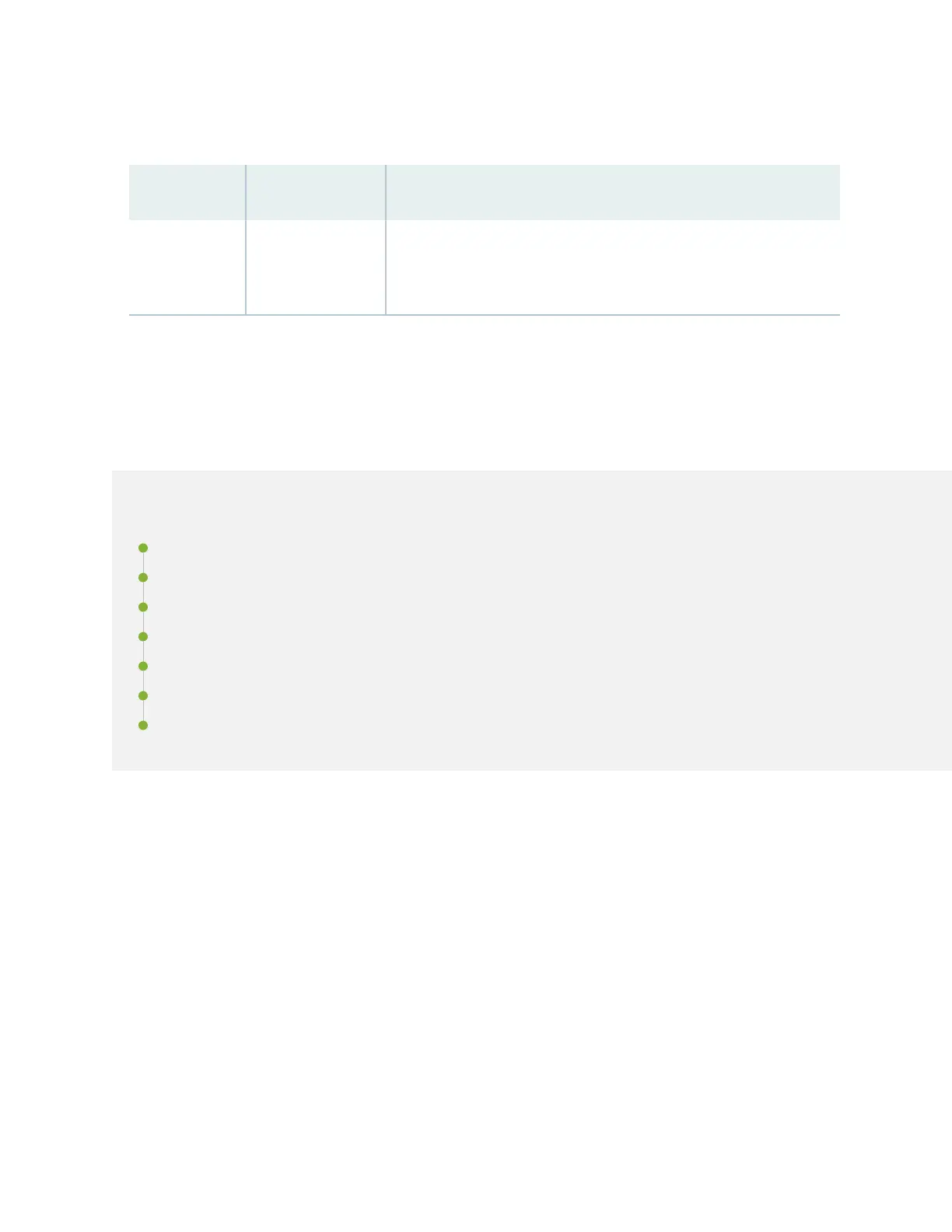Table 26: Status LED on the Ports on the 4-Port 1-Gigabit Ethernet SFP/10-Gigabit Ethernet SFP+
Uplink Module for EX4300-48MP and EX4300-48MP-S Switches
LED LCD Indicator State and Descripon
Status Green Indicates the speed. The speed indicator is:
• Steadily green—1 or 10 Gbps
Cooling System and Airow in an EX4300 Switch
IN THIS SECTION
Fan Modules | 83
Airow Direcon in EX4300 Switch Models | 84
Front-to-Back Airow | 86
Back-to-Front Airow | 88
Do Not Mix AIR IN (AFI) and AIR OUT (AFO) Components in the Switch | 88
Posioning the Switch | 89
Fan Module Status | 89
The cooling system in an EX4300 switch consists of two fan modules and a single fan in each power
supply. EX4300 switches provide back-to-front airow (air enters through the back of the switch),
indicated by the label AIR IN (AFI), or front-to-back (air exhausts through the back of the switch),
indicated by the label AIR OUT (AFO)—depending on the fan modules and power supplies installed in
the switch.
This topic describes:
82