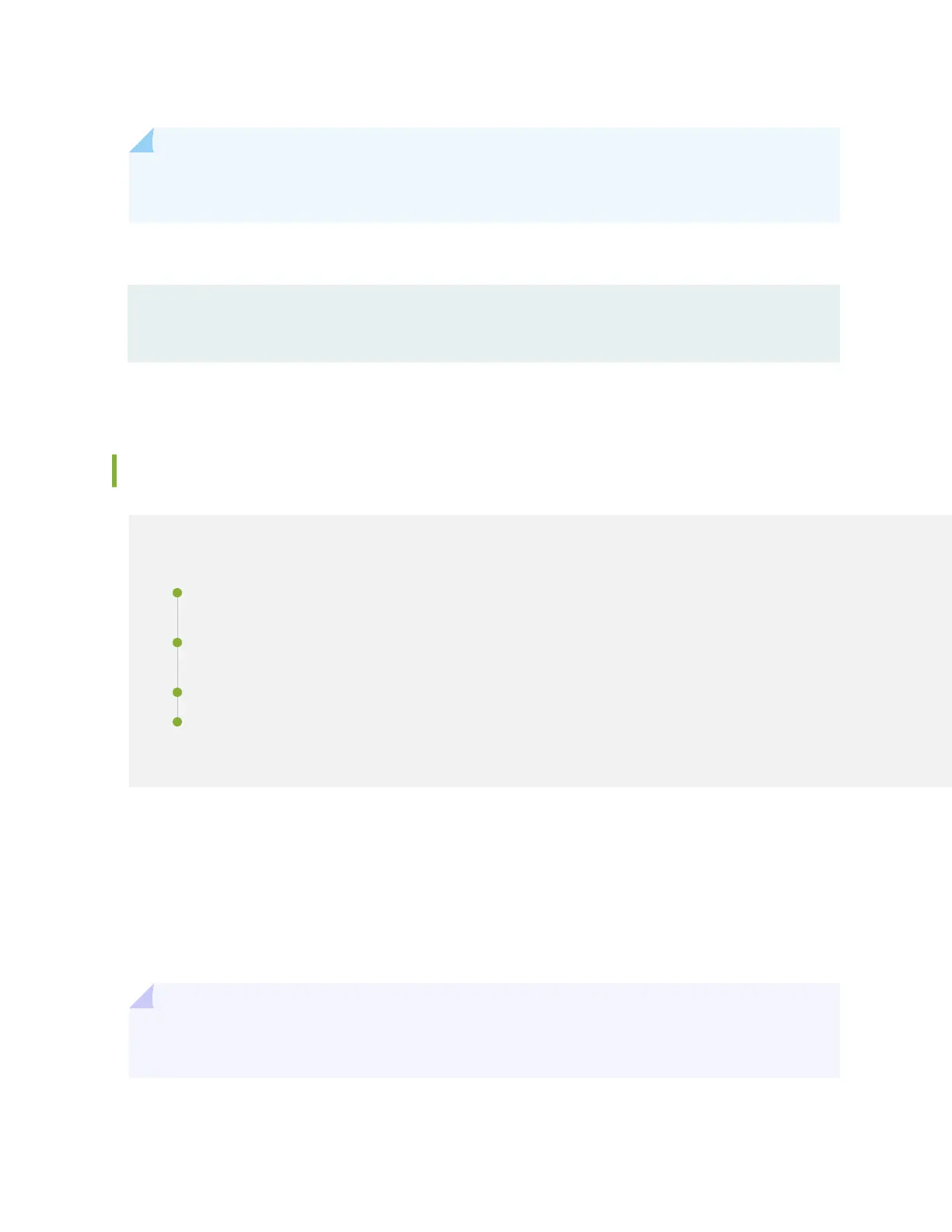NOTE: The buons on the LCD panel are disabled when the LCD is congured to display a
custom message.
To disable the display of the custom message:
user@switch> clear
chassis display message
You can view the custom message by issuing the show chassis lcd command.
Reverng to the Default Factory Conguraon for the EX Series Switch
IN THIS SECTION
Reverng to the EX Series Switch Factory-Default Conguraon Using the request system zeroize
Command | 252
Reverng to the EX Series Switch Factory-Default Conguraon Using the load factory-default
Command | 253
Reverng to the Factory-Default Conguraon Using the EX Series Switch LCD Panel | 254
Reverng to the Factory-Default Conguraon Using the Factory Reset/Mode buon on EX2300,
EX3400, and EX4300-48MP Switches | 255
With EX Series switches, if for any reason the current acve conguraon fails, you can revert to the
factory-default conguraon.
You can also roll back to a previous conguraon, as described in Rolling Back Junos OS Conguraon
Changes, or revert to the rescue conguraon, as described in Reverng to the Rescue Conguraon for
the EX Series Switch.
TIP: If you have lost the root password, it is not necessary to revert to the factory-default
conguraon to reset it. See Recovering the Root Password on Switches.
251
