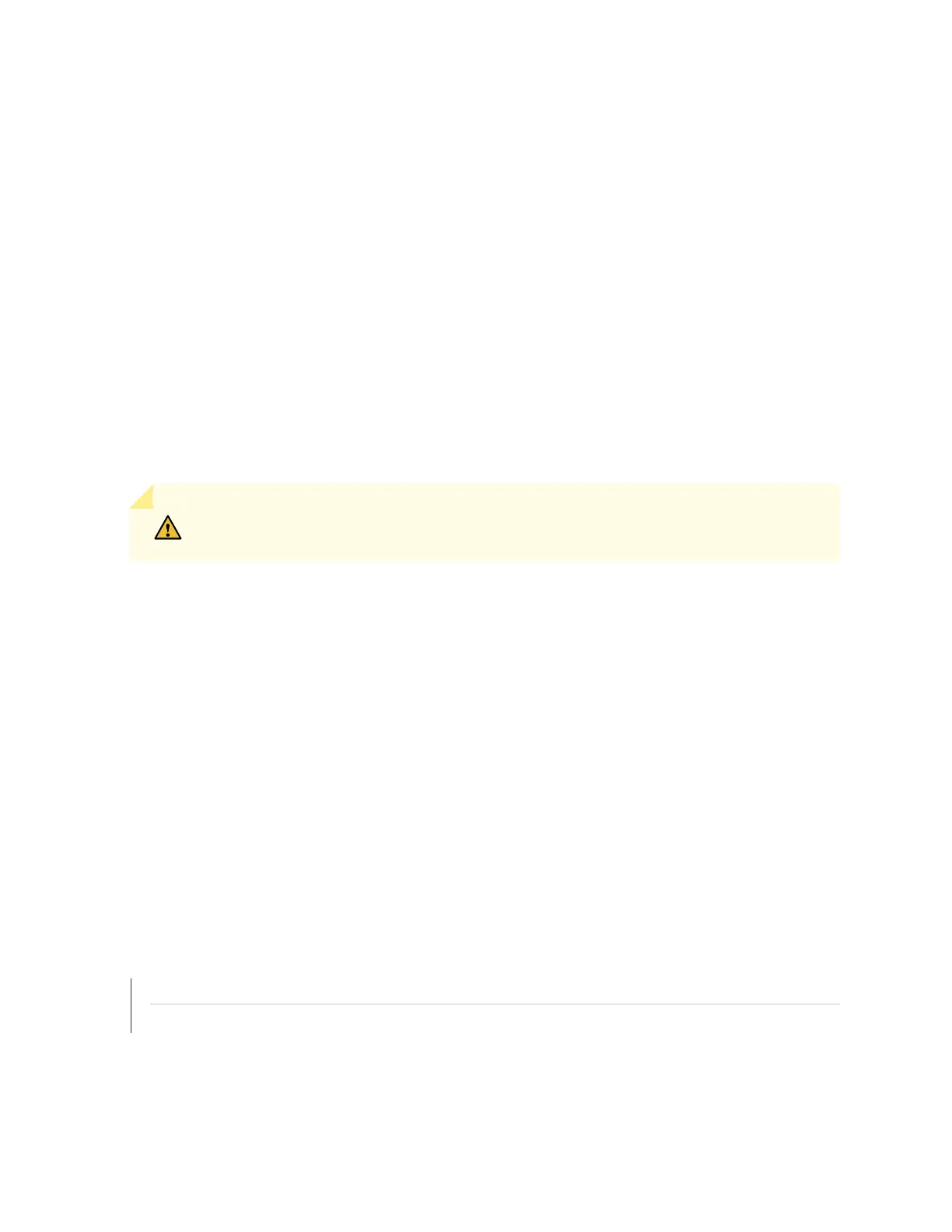7. Place the top poron of the packaging foam on top of the switch.
8. If you are returning accessories or eld-replaceable units (FRUs) with the switch, pack them as
instructed in "Packing EX4300 Switch Components for Shipping" on page 356.
9. Place the accessory box vercally by the rear end of the chassis in the shipping carton.
10. Close the top of the cardboard shipping box and seal it with packing tape.
11. Write the RMA number on the exterior of the box to ensure proper tracking.
Packing EX4300 Switch Components for Shipping
Ensure that you have the following parts and tools available:
• Anstac bag, one for each component
• ESD grounding strap
To pack the switch components, follow the instrucons here.
CAUTION: Do not stack switch components. Return individual components in separate
boxes if they do not t together on one level in the shipping box.
To pack the switch components:
• Place individual components in anstac bags.
• Use the original packing materials if they are available. If the original packing materials are not
available, ensure the component is adequately packed to prevent damage during transit. The packing
material you use must be able to support the weight of the component.
• Ensure that the components are adequately protected by wrapping them well with packing materials.
Pack the component in an oversized box (if the original box is not available) with extra packing
material around the unit so that the component is prevented from moving around inside the box.
• Securely tape the box closed.
• Write the RMA number on the exterior of the box to ensure proper tracking.
RELATED DOCUMENTATION
Returning an EX4300 Switch or Component for Repair or Replacement | 342
Unpacking an EX4300 Switch | 166
356