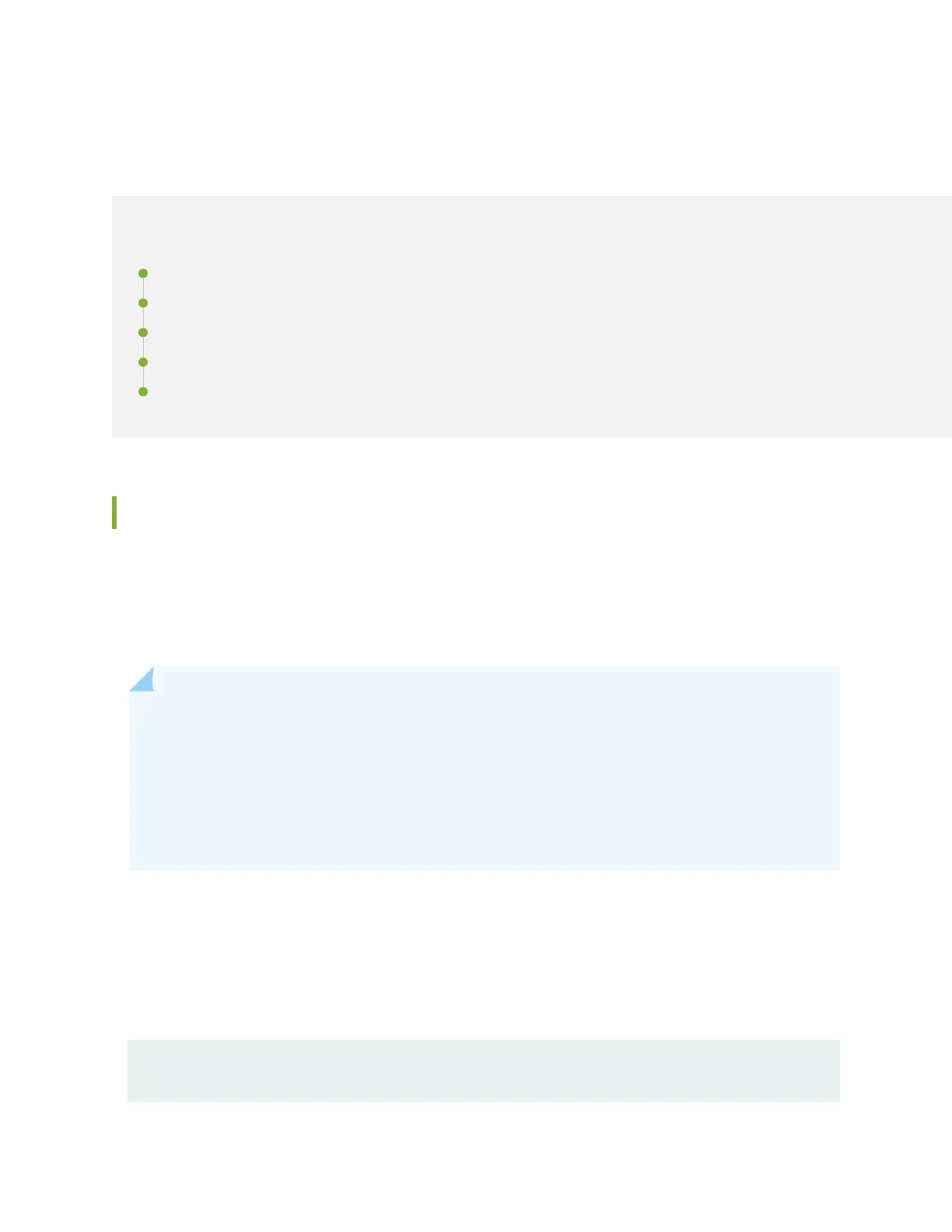Conguring Junos OS on the EX4300
IN THIS SECTION
EX4300 Default Conguraon | 223
Connecng and Conguring an EX Series Switch (CLI Procedure) | 241
Connecng and Conguring an EX Series Switch (J-Web Procedure) | 245
Conguring the LCD Panel on EX Series Switches (CLI Procedure) | 248
Reverng to the Default Factory Conguraon for the EX Series Switch | 251
EX4300 Default Conguraon
Each EX Series switch is programmed with a factory default conguraon that contains the values set
for each conguraon parameter when the switch is shipped. The default conguraon le sets values
for system parameters such as syslog and commit, congures Ethernet switching on all interfaces, enables
IGMP snooping, and enables the LLDP and RSTP protocols.
NOTE:
• The factory default conguraon le has more interfaces for models that have more ports.
• The poe statement does not appear for models without PoE+ ports.
Interfaces ge-0/0/0 through ge-0/0/23 are network port interfaces. Interfaces ge-0/2/0 through
ge-0/2/3 and xe-0/2/0 through xe-0/2/3 are SFP/SFP+ uplink module port interfaces.
When you commit changes to the conguraon, a new conguraon le is created, which becomes the
acve conguraon. You can always revert to the factory default conguraon. See
Reverng to the
Default Factory Conguraon for the EX Series Switch
.
The following is the factory-default conguraon le for an EX4300-48P switch with 48 ports with PoE
capability that runs Junos OS Release 18.3R3 or later.
system {
auto-snapshot;
223
