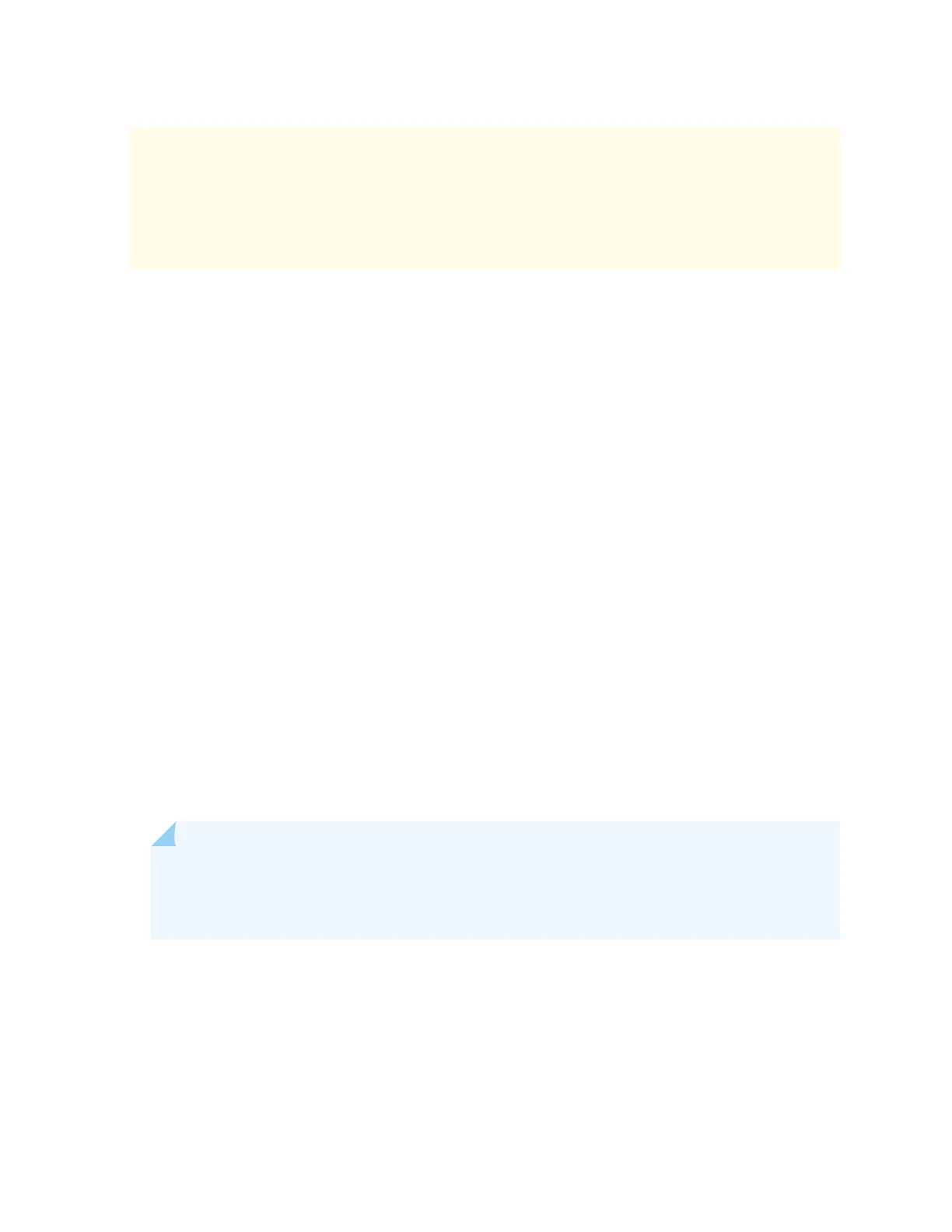¡Atención! Antes de manipular el chasis de un equipo o trabajar cerca de una fuente de
alimentación, desenchufar el cable de alimentación en los equipos de corriente alterna
(CA).
Varning! Innan du arbetar med e chassi eller nära strömförsörjningsenheter skall du för
växelströmsenheter dra ur nätsladden.
DC Power Electrical Safety Guidelines for EX4300
Switches
• A DC-powered device is equipped with a DC terminal block that is rated for the power requirements
of a maximally congured device.
• For permanently connected equipment, a readily accessible disconnect device shall be incorporated
external to the equipment.
• For pluggable equipment, the socket-outlet shall be installed near the equipment and shall be easily
accessible.
• Be sure to connect the ground wire or conduit to a solid central oce earth ground.
• A closed loop ring is recommended for terminang the ground conductor at the ground stud.
• Run two wires from the circuit breaker box to a source of 48 VDC.
• A DC-powered device that is equipped with a DC terminal block is intended only for installaon in a
restricted-access locaon.
NOTE: Primary overcurrent protecon is provided by the building circuit breaker. This breaker
must protect against excess currents, short circuits, and earth grounding faults in accordance
with NEC ANSI/NFPA 70.
• Ensure that the polarity of the DC input wiring is correct. Under certain condions, connecons with
reversed polarity might trip the primary circuit breaker or damage the equipment.
• The marked input voltage of –48 VDC for a DC-powered device is the nominal voltage associated
with the baery circuit, and any higher voltages are only to be associated with oat voltages for the
charging funcon.
388
