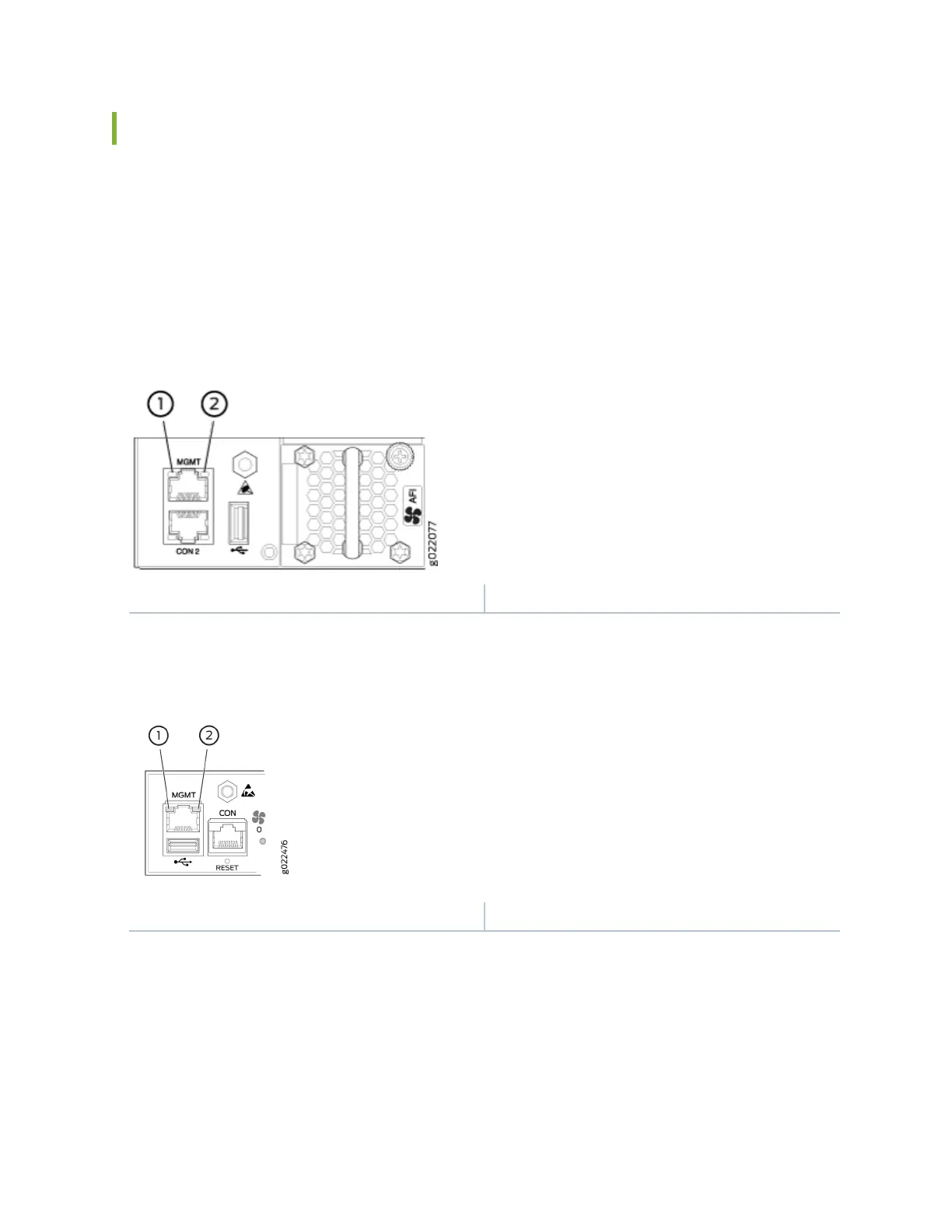Management Port LEDs on EX4300 Switches
The management port, labeled MGMT, on the rear panel of an EX4300 switch, has two LEDs that
indicate link acvity and status of the management port. Figure 28 on page 72 shows the locaon of
Management port on a 24-port EX4300 switch. The locaon of the LEDs and their behavior are similar
for all EX4300 switches except EX4300-48MP and EX4300-48MP-S switches. Figure 29 on page 72
shows the locaon of Management port on EX4300-48MP and EX4300-48MP-S Switches.
Figure 28: LEDs on the Management Port on a 24-Port EX4300 Switch
1—
Link/Acvity LED
2—
Status LED
Figure 29: LEDs on the Management Port on EX4300-48MP and EX4300-48MP-S Switches
1—
Link/Acvity LED
2—
Status LED
Table 19 on page 73 describes the Link/Acvity LED.
72