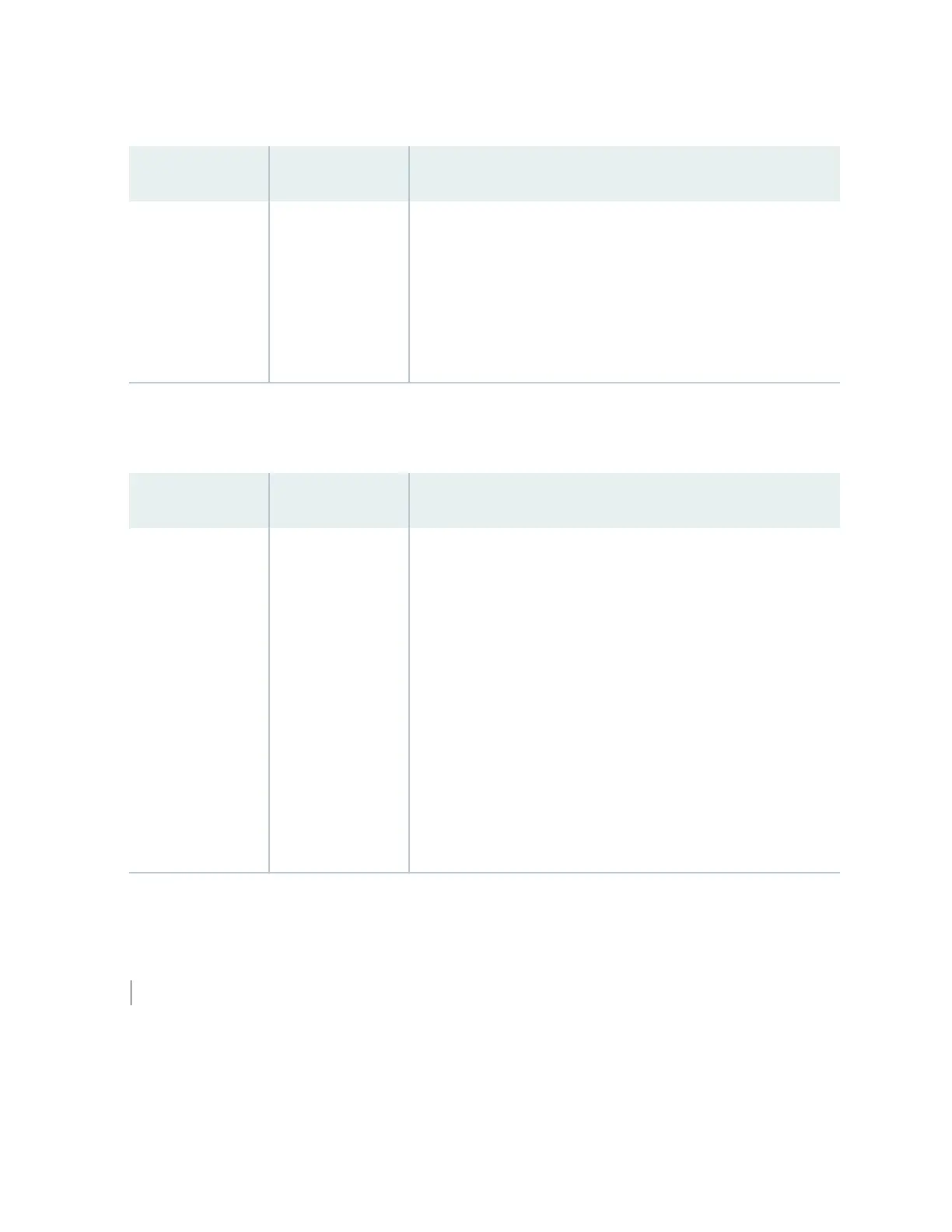Table 19: Link/Acvity LED on the Management Port on an EX4300 Switch
LED Color State and Descripon
Link/Acvity Green
• Blinking—The port and the link are acve, and there is link
acvity.
• On steadily—The port and the link are acve, but there is no link
acvity.
• O—The port is not acve.
Table 20 on page 73 describes the Status LED.
Table 20: Status LED on the Management Port on an EX4300 Switch
LED Color State and Descripon
Status Green Indicates the speed. The speed indicators are:
• EX4300 switches except EX4300-48MP and EX4300-48MP-S
switches:
• O—Link speed is 10 Mbps.
• Blinking—Link speed is 100 Mbps.
• On steadily—Link speed is 1000 Mbps.
•
EX4300-48MP and EX4300-48MP-S switches:
•
O—Link speed is 10 Mbps or 1000 Mbps.
•
On steadily—Link speed is 100 Mbps.
SEE ALSO
Connect a Device to a Network for Out-of-Band Management
73