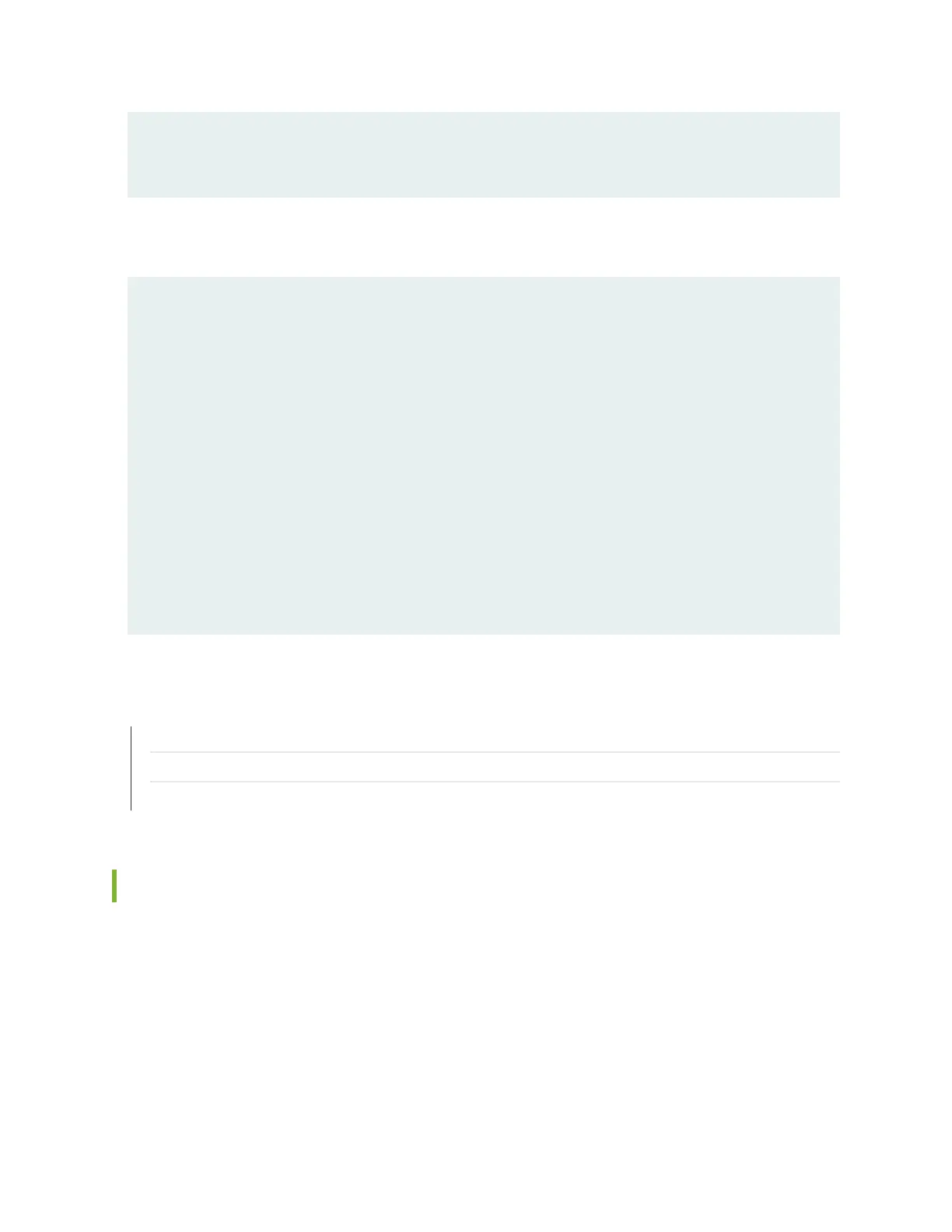poe {
interface-all;
}
The following is the factory-default conguraon le for an EX4300-48MP switch that runs Junos OS
Release 19.1R2 or later.
protocols {
lldp {
interface all;
}
lldp-med {
interface all;
}
igmp-snooping {
vlan default;
}
rstp {
interface all;
}
}
SEE ALSO
Reverng to the Default Factory Conguraon for the EX Series Switch | 251
Connecng and Conguring an EX Series Switch (CLI Procedure)
Connecng and Conguring an EX Series Switch (J-Web Procedure)
Connecng and Conguring an EX Series Switch (CLI Procedure)
Using the CLI, set the following parameter values in the console server or PC:
• Baud rate—9600
• Flow control—None
• Data—8
• Parity—None
241
