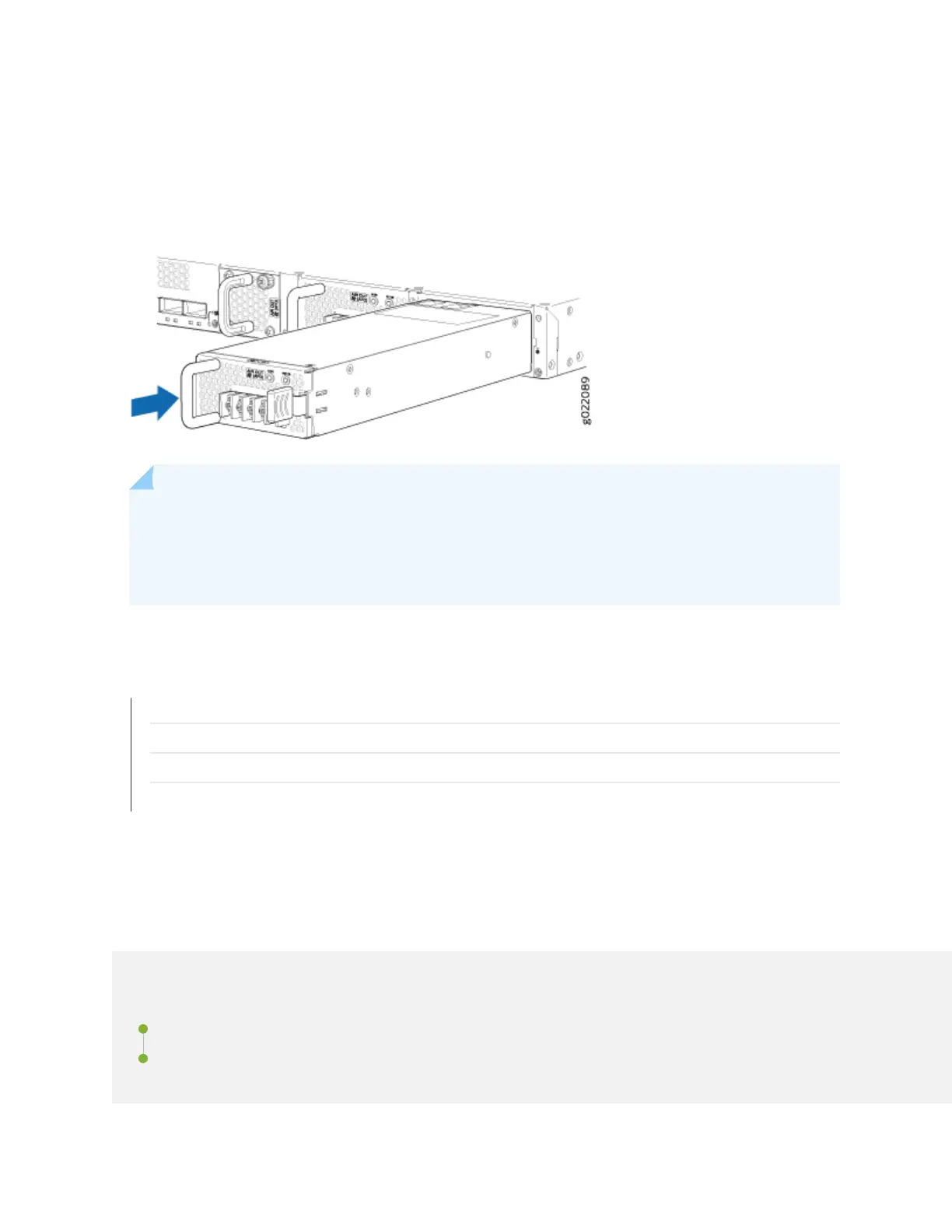5. Using both hands, place the power supply in the power supply slot on the rear panel of the switch
and slide it in unl it is fully seated and the ejector lever ts into place.
Figure 91: Installing a DC Power Supply in an EX4300 Switch
NOTE: If you have a Juniper J-Care service contract, register any addion, change, or upgrade of
hardware components at hps://www.juniper.net/customers/support/tools/updateinstallbase/ .
Failure to do so can result in signicant delays if you need replacement parts. This note does not
apply if you replace exisng components with the same type of component.
SEE ALSO
Removing a DC Power Supply from an EX4300 Switch | 299
Connecng DC Power to an EX4300 Switch | 199
DC Power Supply in EX4300 Switches | 112
EX4300 Switches Hardware Overview | 2
Maintaining an Uplink Module in an EX4300 Switch
IN THIS SECTION
Removing an Uplink Module from an EX4300 Switch | 304
Installing an Uplink Module in an EX4300 Switch | 306
303