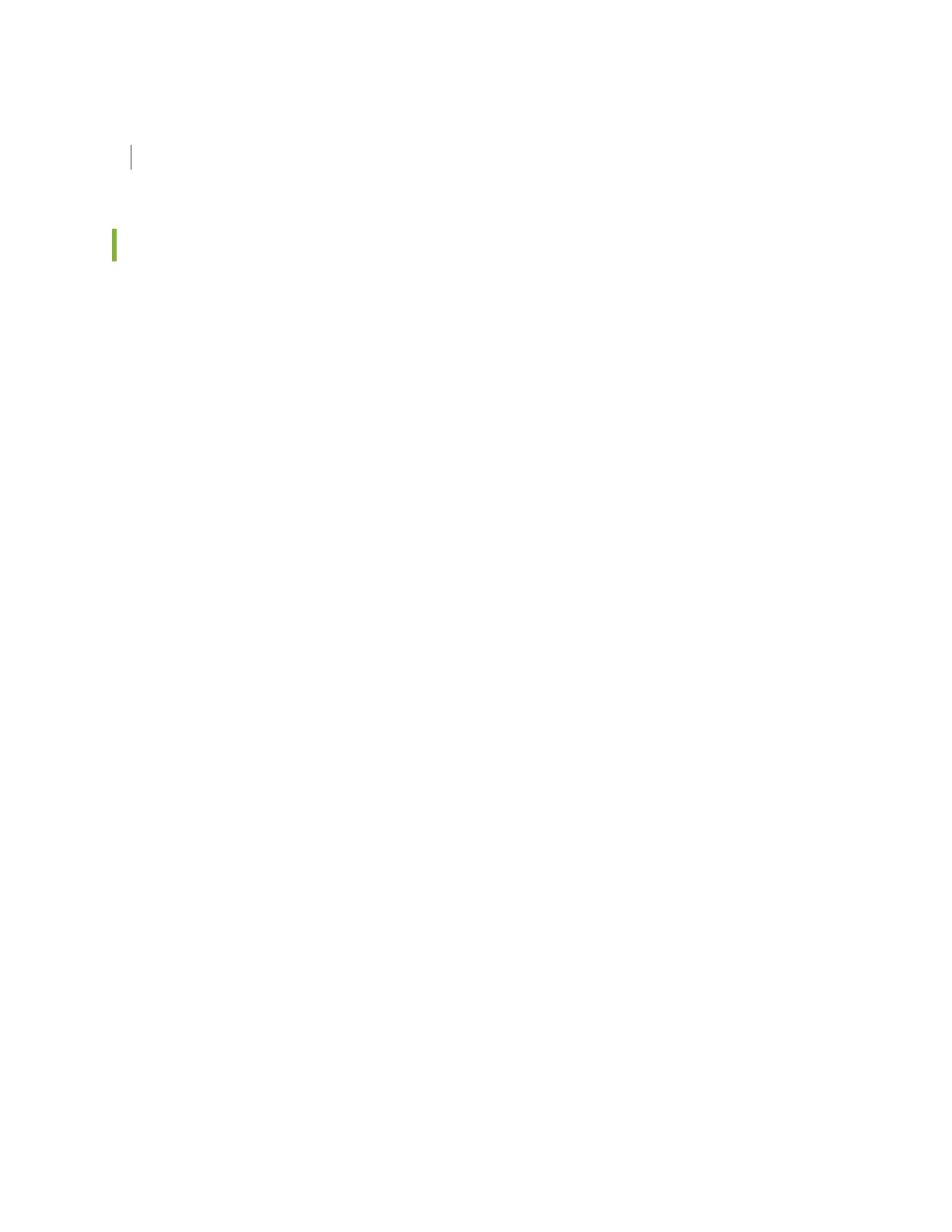SEE ALSO
Rack-Mounng and Cabinet-Mounng Warnings
Mounng an EX4300 Switch on Four Posts of a Rack or Cabinet
Before mounng the switch on four posts of a rack:
• Verify that the site meets the requirements described in "Site Preparaon Checklist for EX4300
Switches" on page 122.
• Place the rack in its permanent locaon, allowing adequate clearance for airow and maintenance,
and secure it to the building structure.
• Read
General Safety Guidelines and Warnings
, with parcular aenon to
Chassis and Component
Liing Guidelines
.
• Remove the switch from the shipping carton (see "Unpacking an EX4300 Switch" on page 166).
Ensure that you have the following parts and tools available:
• Phillips (+) screwdriver, number 2 (not provided)
• 6 at-head 4-40 Phillips mounng screws (provided with the four-post rack-mount kit)
• 12 at-head 4x6-mm Phillips mounng screws (provided with the four-post rack-mount kit)
• One pair each of ush or 2-in.-recess front-mounng brackets (provided with the four-post rack-
mount kit)
• One pair of side mounng-rails (provided with the four-post rack-mount kit)
• One pair of rear mounng-blades (provided with the four-post rack-mount kit)
• Screws to secure the chassis and the rear mounng-blades to the rack (not provided)
• Cover panels for uplink module and power supply slots (provided)
You can mount an EX4300 switch on four posts of a 19-in. rack or a 19-in. cabinet by using the
separately orderable four-post rack-mount kit. (The remainder of this topic uses
rack
to mean
rack
or
cabinet
.)
You can mount the switch on two posts of either a two-post rack or a four-post rack by using the
mounng brackets provided with the switch. See "Mounng an EX4300 Switch on Two Posts of a Rack
or Cabinet" on page 172.
176
