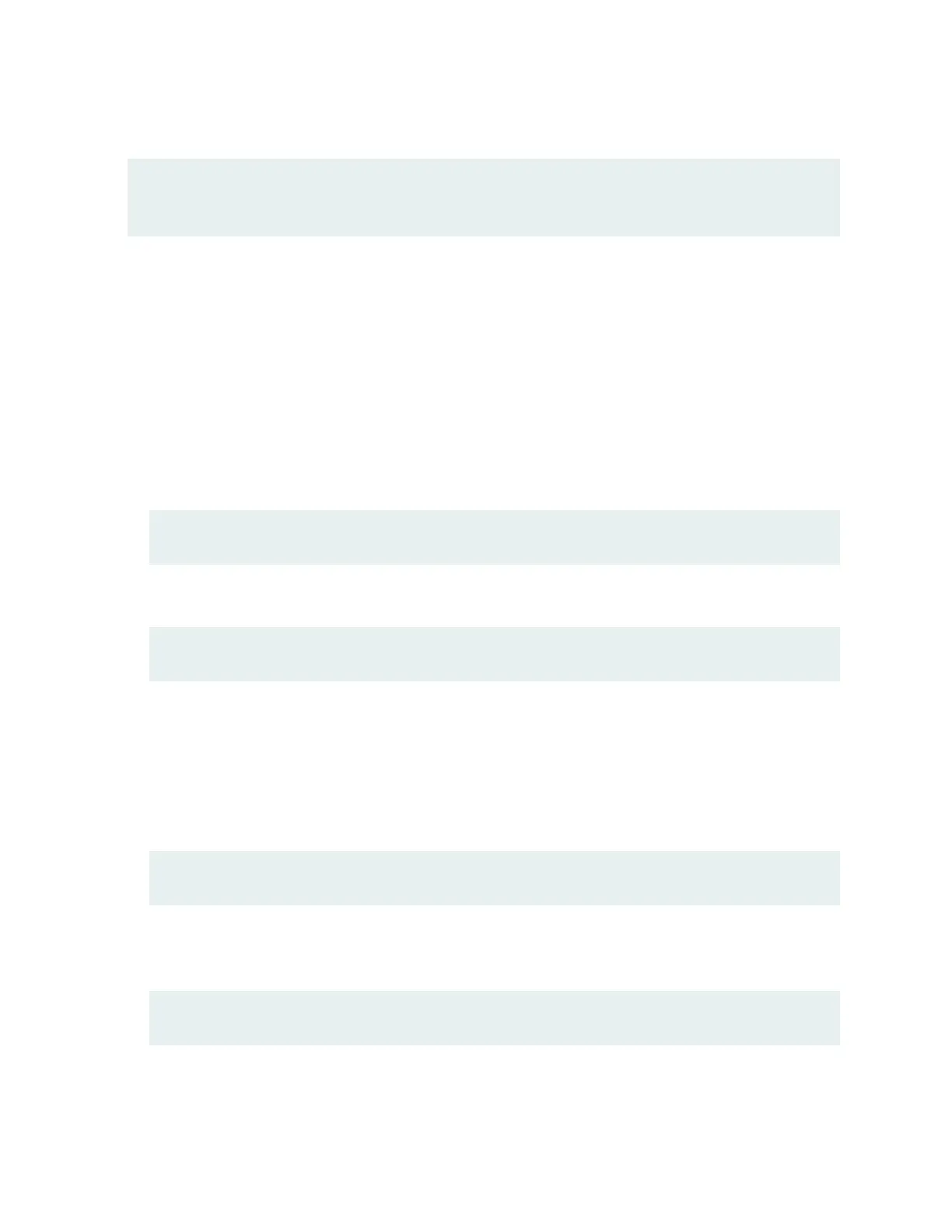To enable a menu opon:
[edit]
user@switch# delete chassis lcd-menu menu-item
menu-option
disable
Conguring a Custom Display Message
You can congure the second line of the LCD to display a custom message temporarily for 5 minutes or
permanently.
To display a custom message temporarily:
• On an EX3200 switch, a standalone EX3300 switch, a standalone EX4200 switch, a standalone
EX4300 switch except EX4300-48MP and EX4300-48MP-S switches, a standalone EX4500 switch,
a standalone EX4550 switch, an EX6200 switch, an EX8200 switch, or an XRE200 External Roung
Engine:
user@switch> set chassis display message message
• On an EX3300, EX4200, EX4300, EX4500, or EX4550 switch in a Virtual Chassis conguraon:
user@switch> set chassis display message message fpc-slot slot-number
To display a custom message permanently:
• On an EX3200 switch, a standalone EX3300 switch, a standalone EX4200 switch, a standalone
EX4300 switch except EX4300-48MP and EX4300-48MP-S switches, a standalone EX4500 switch,
a standalone EX4550 switch, an EX6200 switch, an EX8200 switch, or an XRE200 External Roung
Engine:
user@switch> set chassis display message message permanent
• On an EX3300, EX4200, EX4300 except EX4300-48MP and EX4300-48MP-S, EX4500, or EX4550
switch in a Virtual Chassis conguraon:
user@switch> set chassis display message message fpc-slot slot-number permanent
250
