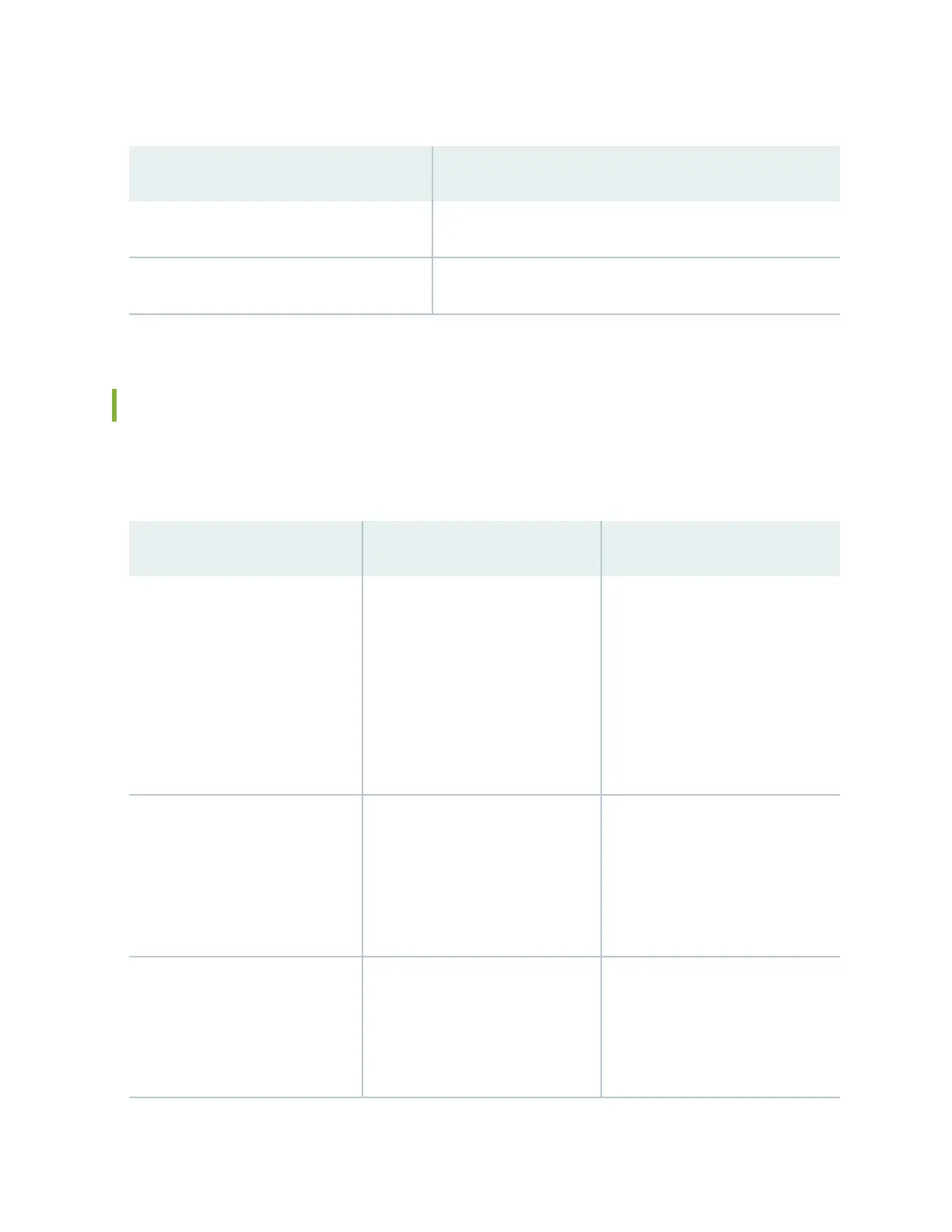Table 27: Fan Modules in EX4300 Switches
Fan Module Label on the Fan Module
EX4300-FAN AIR OUT (AFO)
EX4300-FAN-AFI AIR IN (AFI)
Airow Direcon in EX4300 Switch Models
Table 28 on page 84 shows the direcon of airow in EX4300 switch models as shipped.
Table 28: Airow Direcon in EX4300 Switch Models
Model Number Fan Modules and Power Supply Direcon of Airow
• EX4300-24T
• EX4300-24P
• EX4300-32F
• EX4300-48T
• EX4300-48P
The switch ships with two fan
modules and an AC power supply,
each with a label AIR OUT (AFO).
Front-to-back—that is, air intake to
cool the chassis is through the vents
on the front panel of the chassis
and hot air exhausts through the
vents on the rear panel of the
chassis.
• EX4300-32F-DC
• EX4300-48T-DC
The switch ships with two fan
modules and a DC power supply,
each with a label AIR OUT (AFO).
Front-to-back—that is, air intake to
cool the chassis is through the vents
on the front panel of the chassis
and hot air exhausts through the
vents on the rear panel of the
chassis.
EX4300-48T-AFI The switch ships with two fan
modules and an AC power supply,
each with a label AIR IN (AFI).
Back-to-front—that is, air intake to
cool the chassis is through the vents
on the rear panel of the chassis and
hot air exhausts through the vents
on the front panel of the chassis.
84
