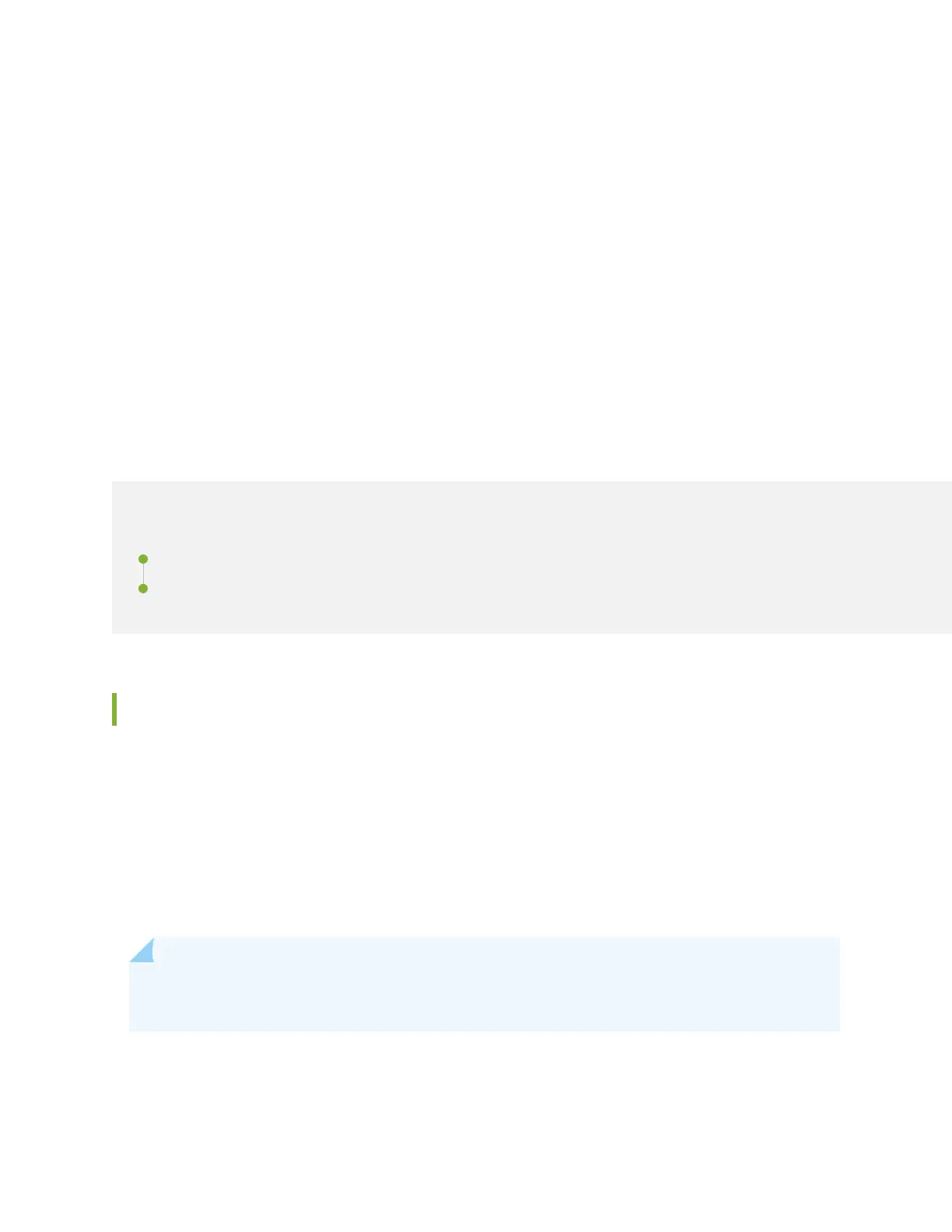4. By default, the RJ-45 port is set as an acve console port and the Mini-USB Type-B port is the
passive console port. Set the Mini-USB Type-B console port as the acve console port using the port-
type command. See Conguring the Console Port Type (CLI Procedure).
5. Reboot the switch. The boot log appears on the acvated console.
Aer the connecon is established, the Mini-USB Type-B becomes the acve console port. The host
machine connected to the Mini-USB Type-B console port displays log messages and you can control
switch funconality through it. On EX2300, EX2300-C, EX3400, and EX4300 switches, both the Mini-
USB Type-B and RJ-45 console ports are now acve. On EX2200-C and EX4550 switches, the Mini-USB
Type-B console port is acve and the RJ-45 console port is passive.
Connecng the EX4300 to the Network
IN THIS SECTION
Install a Transceiver | 209
Connect a Fiber-Opc Cable | 212
Install a Transceiver
Before you install a transceiver in a device, ensure that you have taken the necessary precauons for
safe handling of lasers (see
Laser and LED Safety Guidelines and Warnings
).
Ensure that you have a rubber safety cap available to cover the transceiver.
The transceivers for Juniper Networks devices are hot-removable and hot-insertable eld-replaceable
units (FRUs). You can remove and replace them without powering o the device or disrupng the device
funcons.
NOTE: Aer you insert a transceiver or aer you change the media-type conguraon, wait for
6 seconds for the interface to display operaonal commands.
209
