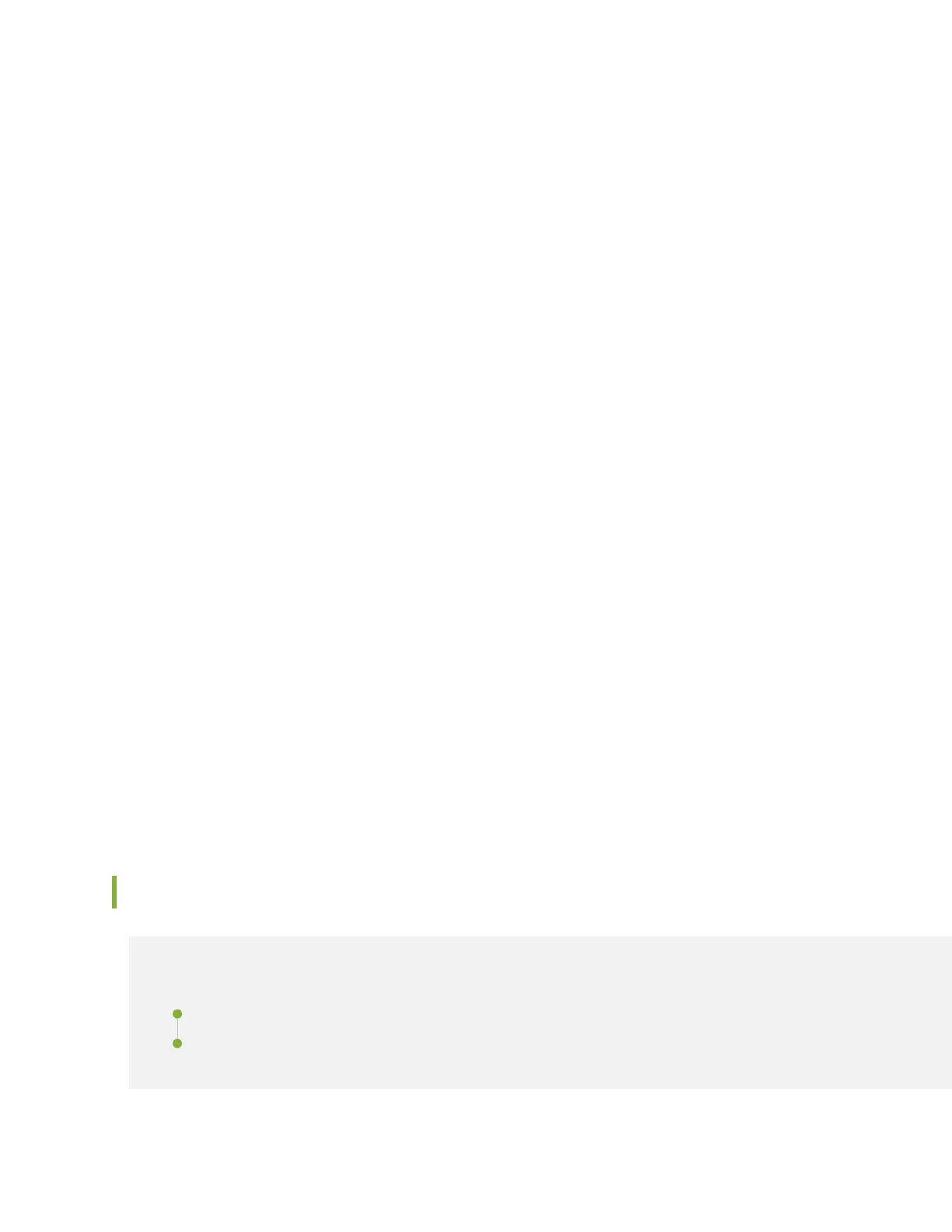• EX3300—Hardware Compability Tool page for EX3300
• EX3400—Hardware Compability Tool page for EX3400
• EX4100 —Hardware Compability Tool for EX4100
• EX4200—Hardware Compability Tool page for EX4200
• EX4300—Hardware Compability Tool page for EX4300
• EX4400—Hardware Compability Tool page for EX4400
• EX4500—Hardware Compability Tool page for EX4500
• EX4550—Hardware Compability Tool page for EX4550
• EX4600—Hardware Compability Tool page for EX4600
• EX8208—Hardware Compability Tool page for EX8208
• EX8216—Hardware Compability Tool page for EX8216
• EX9251—Hardware Compability Tool page for EX9251
• EX9253—Hardware Compability Tool page for EX9253
Standards Supported by These Cables
The cables comply with the following standards:
• SFP mechanical standard SFF-843— see p://p.seagate.com/s/SFF-8431.PDF.
• Electrical interface standard SFF-8432— see p://p.seagate.com/s/SFF-8432.PDF.
• SFP+ Mul-Source Alliance (MSA) standards
QSFP+ Direct Aach Copper Cables for EX Series Switches
IN THIS SECTION
Cable Specicaons | 145
DAC Cables Supported on EX3400, EX4300, EX4550, EX4600, EX9251, and EX9253 Switches | 146
144
