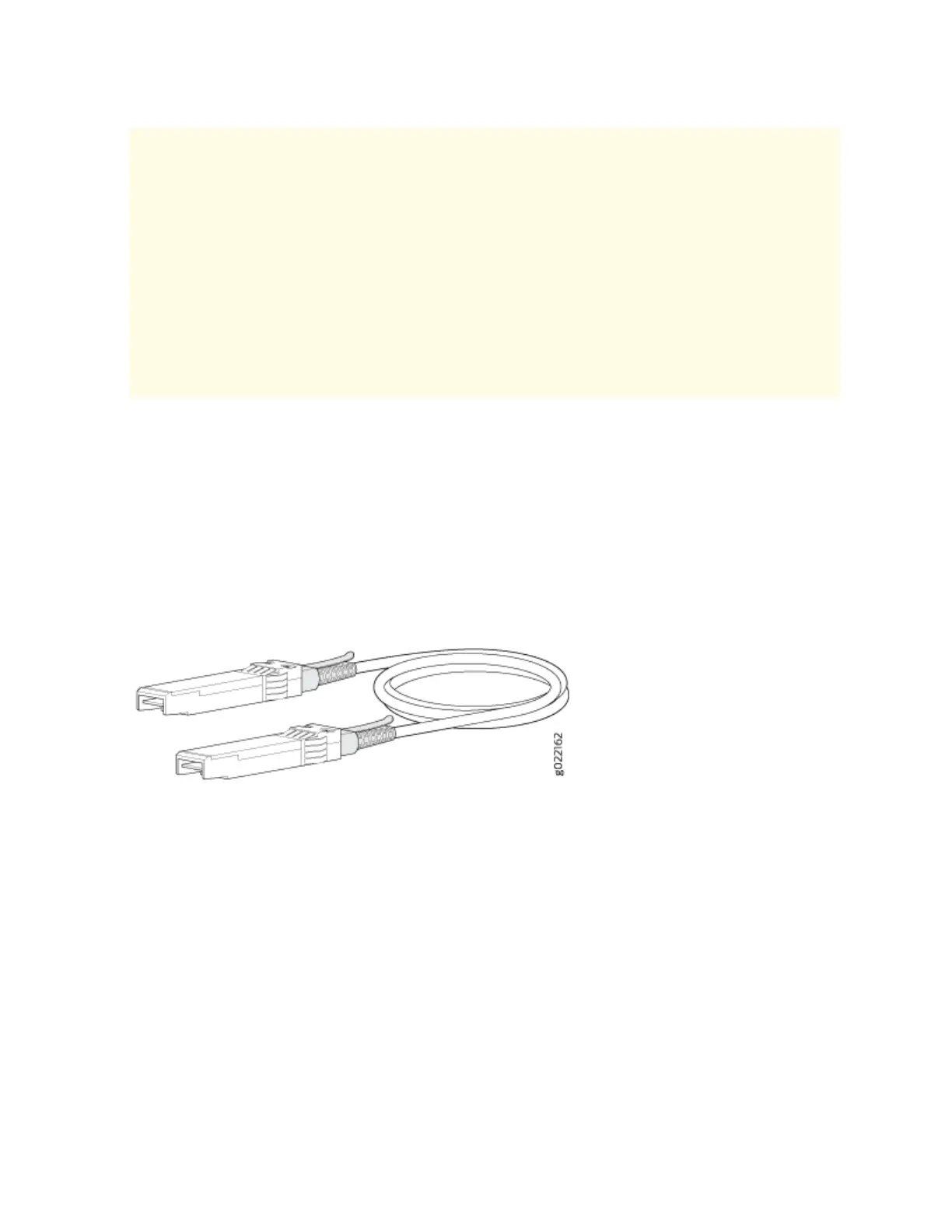supplied by Juniper Networks. If you face a problem running a Juniper device that uses
third-party opcal modules or cables, JTAC may help you diagnose host-related issues if
the observed issue is not, in the opinion of JTAC, related to the use of the third-party
opcal modules or cables. Your JTAC engineer will likely request that you check the
third-party opcal module or cable and, if required, replace it with an equivalent
Juniper-qualied component.
Use of third-party opcal modules with high-power consumpon (for example,
coherent ZR or ZR+) can potenally cause thermal damage to or reduce the lifespan of
the host equipment. Any damage to the host equipment due to the use of third-party
opcal modules or cables is the users’ responsibility. Juniper Networks will accept no
liability for any damage caused due to such use.
Cable Specicaons
EX Series switches support SFP+ passive DAC cables. The passive Twinax cable is a straight cable with
no acve electronic components. EX Series switches support 1 m, 3 m, 5 m, and 7 m long SFP+ passive
DAC cables. See Figure 52 on page 143.
Figure 52: SFP+ Direct Aach Copper Cables for EX Series Switches
The cables are hot-removable and hot-insertable: You can remove and replace them without powering
o the switch or disrupng switch funcons. A cable comprises a low-voltage cable assembly that
connects directly into two 10-Gigabit Ethernet (GbE) ports, one at each end of the cable. The cables use
high-performance integrated duplex serial data links for bidireconal communicaon and are designed
for data rates of up to 10 Gbps.
List of DAC Cables Supported on EX Series Switches
For the list of DAC cables supported on EX Series switches and the specicaons of these cables, see
the following references:
• EX2300—Hardware Compability Tool page for EX2300
• EX3200—Hardware Compability Tool page for EX3200
143
