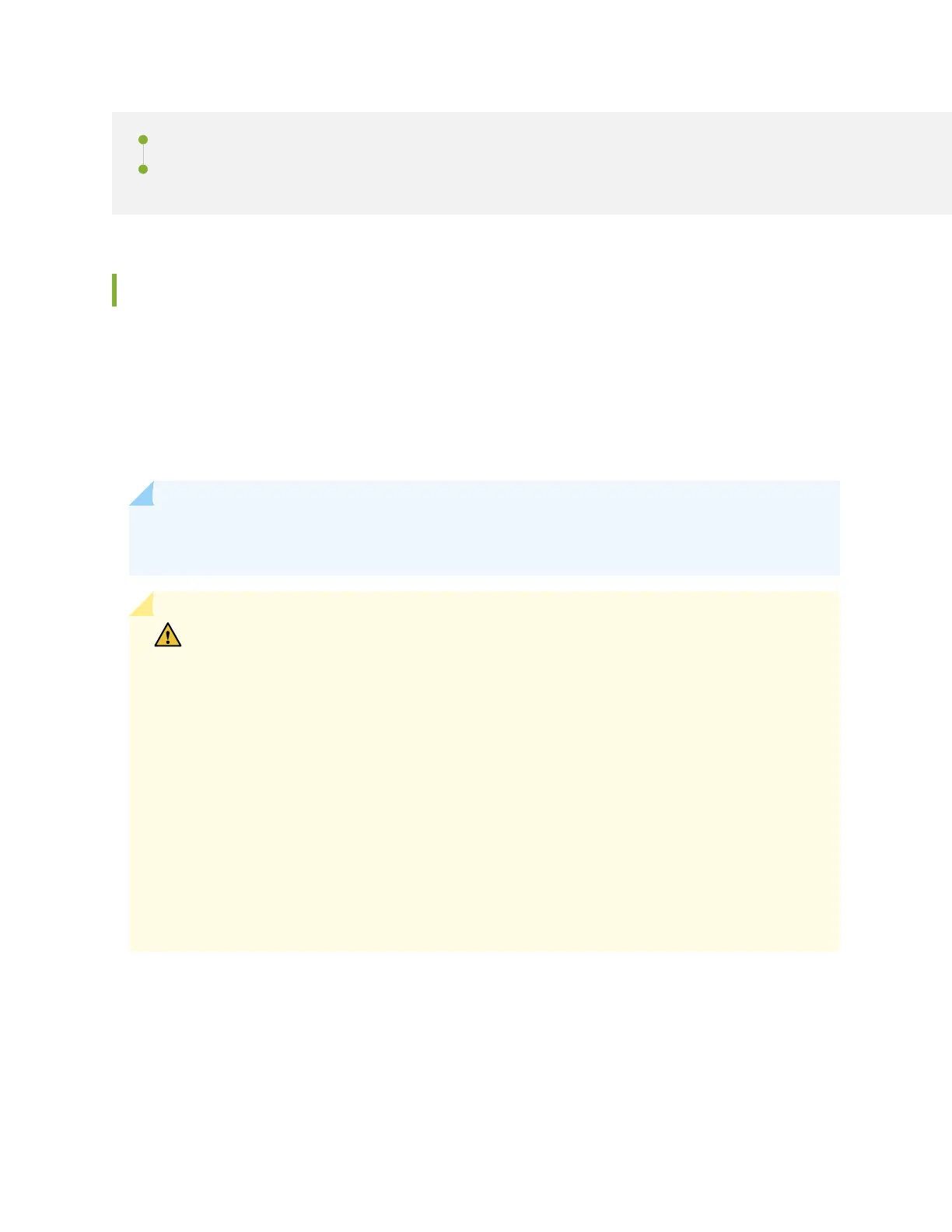Calculate the Fiber-Opc Cable Power Budget for EX Series Devices | 148
Calculang the Fiber-Opc Cable Power Margin for EX Series Devices | 149
Pluggable Transceivers Supported on EX4300 Switches
You can nd the list of transceivers supported on EX4300 switches except EX4300-48MP and
EX4300-48MP-S switches and informaon about those transceivers at the Hardware Compability Tool
page for EX4300.
You can nd the list of transceivers supported on EX4300-48MP and EX4300-48MP-S switches and
informaon about those transceivers at the Hardware Compability Tool page for EX4300 Mulgigabit.
NOTE: We recommend that you use only opcal transceivers and opcal connectors purchased
from Juniper Networks with your Juniper Networks device.
CAUTION: The Juniper Networks Technical Assistance Center (JTAC) provides
complete support for Juniper-supplied opcal modules and cables. However, JTAC does
not provide support for third-party opcal modules and cables that are not qualied or
supplied by Juniper Networks. If you face a problem running a Juniper device that uses
third-party opcal modules or cables, JTAC may help you diagnose host-related issues if
the observed issue is not, in the opinion of JTAC, related to the use of the third-party
opcal modules or cables. Your JTAC engineer will likely request that you check the
third-party opcal module or cable and, if required, replace it with an equivalent
Juniper-qualied component.
Use of third-party opcal modules with high-power consumpon (for example,
coherent ZR or ZR+) can potenally cause thermal damage to or reduce the lifespan of
the host equipment. Any damage to the host equipment due to the use of third-party
opcal modules or cables is the users’ responsibility. Juniper Networks will accept no
liability for any damage caused due to such use.
The Gigabit Ethernet transceivers installed in EX4300 switches support digital opcal monitoring
(DOM): You can view the diagnosc details for these transceivers by issuing the operaonal mode CLI
command show interfaces diagnostics optics.
141