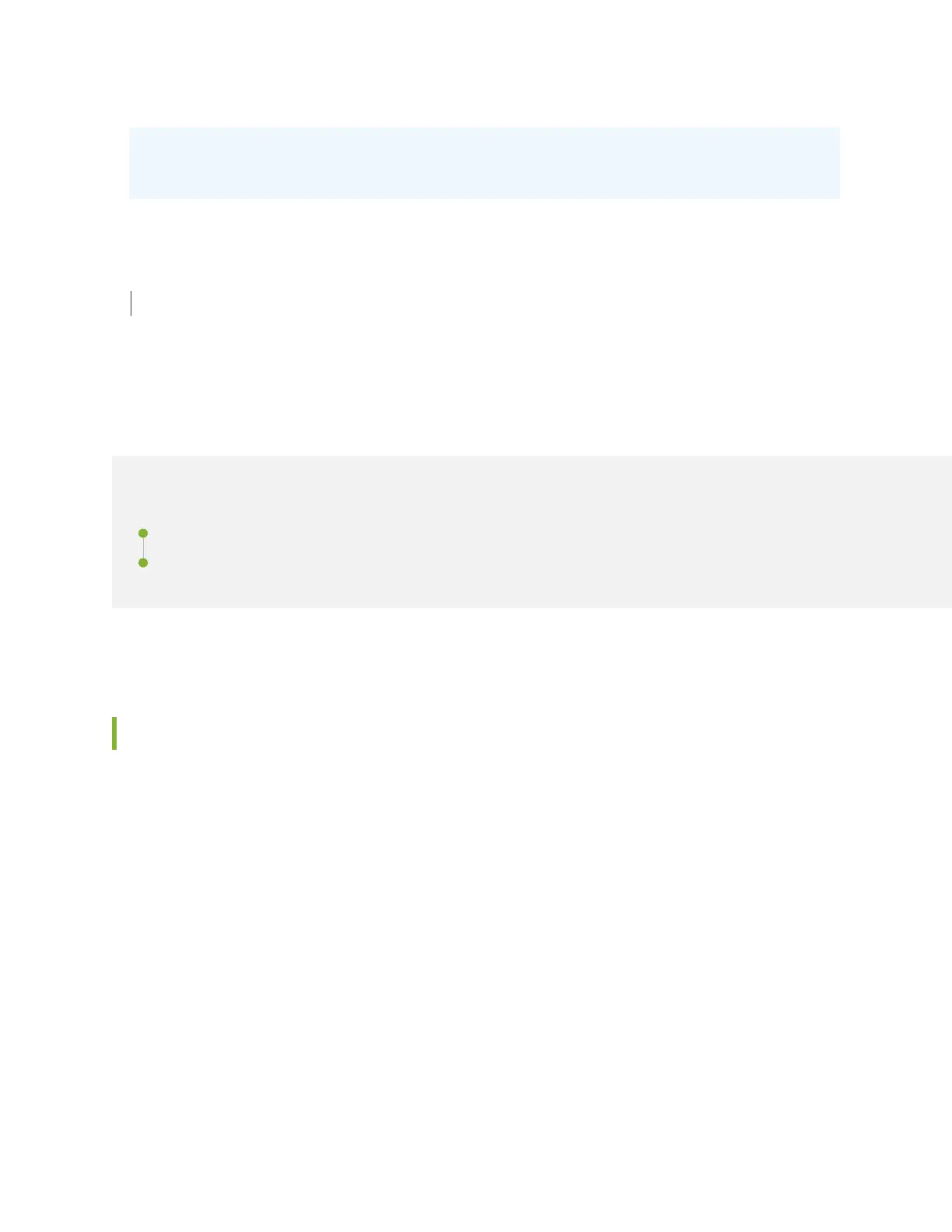Failure to do so can result in signicant delays if you need replacement parts. This note does not
apply if you replace exisng components with the same type of component.
SEE ALSO
Conguring Gigabit Ethernet Interfaces (CLI Procedure)
Maintain Transceivers
IN THIS SECTION
Remove a Transceiver | 309
Install a Transceiver | 312
Remove a Transceiver
Before you remove a transceiver from a device, ensure that you have taken the necessary precauons
for the safe handling of lasers (see
Laser and LED Safety Guidelines and Warnings
).
Ensure that you have the following parts and tools available:
• An anstac bag or an anstac mat
• Rubber safety caps to cover the transceiver and ber-opc cable connector
• A dust cover to cover the port or a replacement transceiver
The transceivers for Juniper Networks devices are hot-removable and hot-insertable eld-replaceable
units (FRUs). You can remove and replace them without powering o the device or disrupng device
funcons.
309
