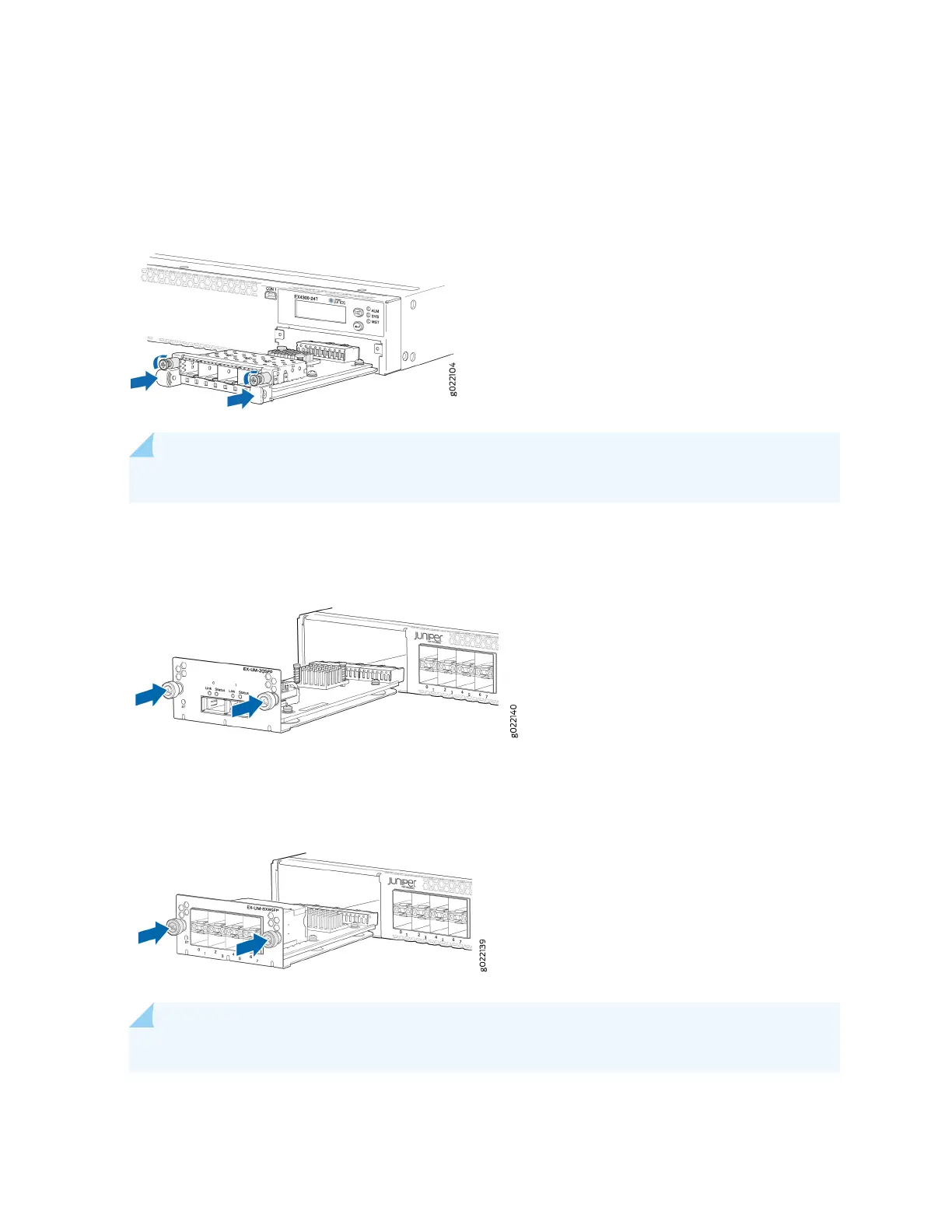5. Tighten both the capve screws by using your ngers or the screwdriver.
Figure 95: Installing a 4-Port 1-Gigabit Ethernet/10-Gigabit Ethernet SFP+ Uplink Module in a 24-Port
or 48-Port EX4300 Switch Except EX4300-48MP and EX4300-48MP-S Switches
NOTE: The procedure is the same for EX4300-48MP and EX4300-48MP-S switches.
Figure 96: Installing a 2-Port 40-Gigabit Ethernet QSFP+ Uplink Module in a 32-Port EX4300 Switch
Figure 97: Installing an 8-Port 10-Gigabit Ethernet SFP+ Uplink Module in a 32-Port EX4300 Switch
NOTE: If you have a Juniper J-Care service contract, register any addion, change, or upgrade of
hardware components at hps://www.juniper.net/customers/support/tools/updateinstallbase/ .
308
