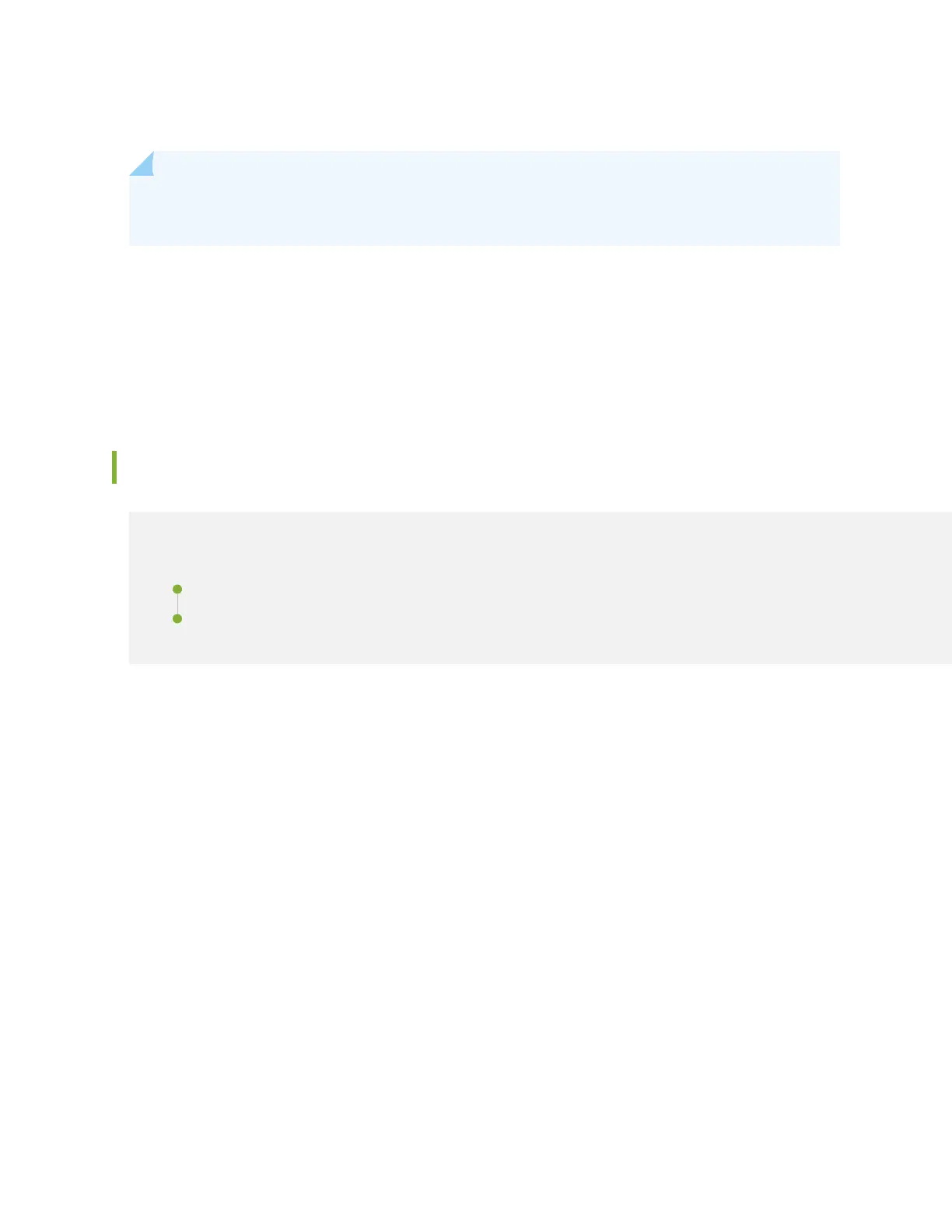• Telephone: +1-888-314-JTAC (+1-888-314-5822), toll free in U.S., Canada, and Mexico
NOTE: For internaonal or direct-dial opons in countries without toll free numbers, see hps://
support.juniper.net/support.
If you are contacng JTAC by telephone, enter your 12-digit service request number followed by the
pound (#) key for an exisng case, or press the star (*) key to be routed to the next available support
engineer.
The support representave validates your request and issues an RMA number for return of the
component.
Packing an EX4300 Switch or Component for Shipping
IN THIS SECTION
Packing an EX4300 Switch for Shipping | 354
Packing EX4300 Switch Components for Shipping | 356
If you are returning an EX4300 switch or component to Juniper Networks for repair or replacement,
pack the item as described in this topic.
Before you begin packing the switch or component, ensure you have:
• Followed all the steps listed in
Contact Customer Support to Obtain Return Material Authorizaon
.
• Retrieved the original shipping carton and packing materials. Contact your JTAC representave if you
do not have these materials, to learn about approved packing materials. See
Contact Customer
Support to Obtain Return Material Authorizaon
.
• Ensure you understand how to prevent electrostac discharge (ESD) damage. See
Prevenon of
Electrostac Discharge Damage
.
This topic describes:
Packing an EX4300 Switch for Shipping
Before you pack the switch:
354
